3 Ways Speedify Will Make Your Phone Better

[vc_row padding_top=”0px” padding_bottom=”0px” border=”none” class=”mtn mbn”][vc_column fade_animation_offset=”45px” width=”1/1″]
Combine Wi-Fi & Mobile data for faster speeds and unbreakable connectivity.
Get Started Today
Your Smartphone is Broken
Whether you’re a loyal iPhone user or have the latest Android smartphone, you’ve experienced it: slow connectivity when your Wi-Fi or 4G signal only has one bar. Even worse, podcasts and streaming video get interrupted as you’re going about your day, when the device switches from one network to another.
This isn’t just a minor annoyance…. your smartphone is broken.
With Speedify Mobile we’re solving this problem, giving Android and iOS users fast, unbreakable connectivity all the time. Imagine never again having to turn off Wi-Fi to get off a slow wireless network. Imagine never having to give your carrier’s monthly data cap a second thought. Imagine knowing that Speedify is always working behind the scenes to give you seamless connectivity 24/7, and a speed boost when you need it most. This is how your phone should work.
Here are 3 everyday situations where Speedify will make life a little easier:
[/vc_column][/vc_row][vc_row padding_top=”0px” padding_bottom=”0px” border=”none” class=”mtn mbn”][vc_column fade_animation_offset=”45px” width=”1/1″]1. Stay Online When You’re On-the-Go
[vc_row_inner padding_top=”0px” padding_bottom=”0px” border=”none” class=”mbn”][vc_column_inner fade_animation_offset=”45px” width=”1/2″]You’ve already connected your phone to the Wi-Fi networks at home, in your office, and even at the gym. Isn’t it a bummer that your Spotify streams, YouTube videos, and Stitcher podcasts get interrupted as you move from one location to another? Speedify ensures seamless hand-off and failover of live sockets between your mobile Internet and any available Wi-Fi networks so that music and videos keep streaming, and your apps stay connected.
[/vc_column_inner][vc_column_inner fade_animation_offset=”45px” width=”1/2″]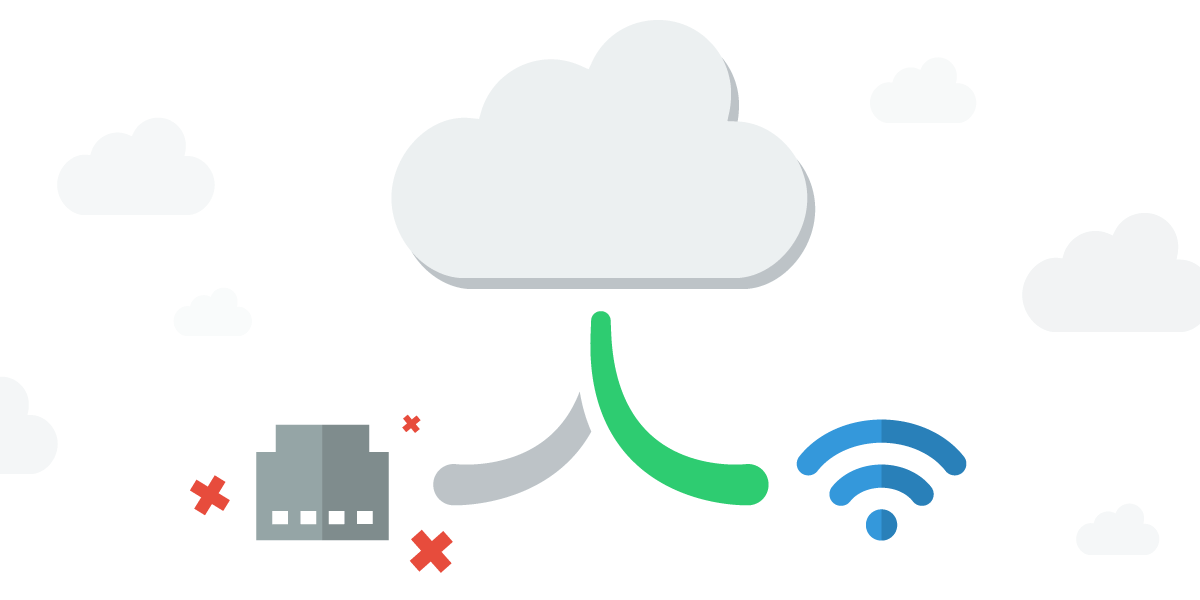 [/vc_column_inner][/vc_row_inner][/vc_column][/vc_row][vc_row padding_top=”0px” padding_bottom=”0px” border=”none” class=”mtn mbn”][vc_column fade_animation_offset=”45px” width=”1/1″]
[/vc_column_inner][/vc_row_inner][/vc_column][/vc_row][vc_row padding_top=”0px” padding_bottom=”0px” border=”none” class=”mtn mbn”][vc_column fade_animation_offset=”45px” width=”1/1″]2. Worry Free Data Usage
[vc_row_inner padding_top=”0px” padding_bottom=”0px” border=”none” class=”mbn”][vc_column_inner fade_animation_offset=”45px” width=”1/2″] [/vc_column_inner][vc_column_inner fade_animation_offset=”45px” width=”1/2″]
[/vc_column_inner][vc_column_inner fade_animation_offset=”45px” width=”1/2″]Speedify is smart. Tell the app what your data limit is, and when your monthly billing cycle starts. We do the rest, using free Wi-Fi as long as it’s available and gracefully moving your live sockets to 4G only when necessary to minimize cost and maximize enjoyment. The bottom-line is, we worry about your data caps so you don’t have to.
[/vc_column_inner][/vc_row_inner][/vc_column][/vc_row][vc_row padding_top=”0px” padding_bottom=”0px” border=”none” class=”mtn mbn”][vc_column fade_animation_offset=”45px” width=”1/1″]3. Get the Speed You Need
[vc_row_inner padding_top=”0px” padding_bottom=”0px” border=”none” class=”mbn”][vc_column_inner fade_animation_offset=”45px” width=”1/2″]When your HD video stream is stuck buffering on a crowded public Wi-Fi, Speedify comes to the rescue. The app automatically combines your iOS or Android device’s 4G LTE connection with the coffee shop Wi-Fi for up to 95% of their combined speed. For you, that means faster HD streaming, uploads, downloads, and web browsing when you need it most.
[/vc_column_inner][vc_column_inner fade_animation_offset=”45px” width=”1/2″] [/vc_column_inner][/vc_row_inner][/vc_column][/vc_row][vc_row padding_top=”0px” padding_bottom=”0px”][vc_column fade_animation_offset=”45px” width=”1/1″]
[/vc_column_inner][/vc_row_inner][/vc_column][/vc_row][vc_row padding_top=”0px” padding_bottom=”0px”][vc_column fade_animation_offset=”45px” width=”1/1″]Share this Post
