Solved: iPhone VPN Disconnects on Sleep or Auto-Lock
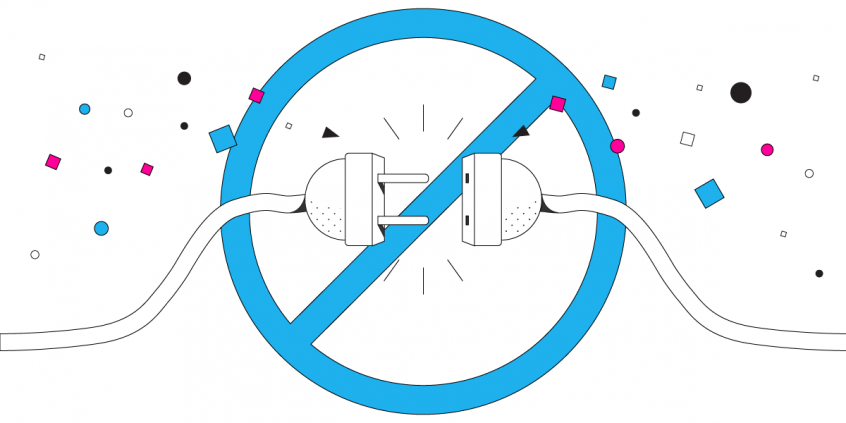
What to do when your iPhone VPN Disconnects upon sleep/lock mode
Using a VPN on your iPhone is the smartest way to make sure that your private data stays private. However, most iPhone VPN apps have some major usability issues. They fail to take into account how connecting to the Internet on a mobile device is different than on a desktop or laptop. One of the biggest problems on iOS is when your iPhone VPN disconnects when the device goes to sleep or enters into auto-lock.
Keep reading to see a quick and easy fix without you having to hang around your iPhone’s advanced settings or waste time trying various solutions that may or may not work.
The Design of Most VPN Apps Causes Frequent Disconnects on iPhone
Almost all VPN apps are designed the same way. They create a single, secure connection between you and a VPN server. All of the data going to and from your device is sent through that single connection.
This has several consequences:
- It slows down the speed of your Internet connection. Pages load slower and videos don’t stream as well.
- If there are any issues with your Internet connection, even just momentary fluctuations in a cell signal or Wi-Fi signal, the VPN becomes disconnected.
- Most VPNs are not designed specifically for mobile. When a phone goes into sleep mode, they automatically disconnect from the VPN, even if it has only been two or three minutes.
VPN connections are secure, but they are also fragile. It does not take much to cause the connection to disconnect. This is not only frustrating, but can also make your data vulnerable to hackers and snoops if you continue to use any Internet dependent app while not connected with the VPN.
Speedify Solves VPN Disconnects on iPhone
The key to solving frequent iPhone VPN disconnects when your iPhone goes into auto-lock or sleep mode is using a VPN designed from the start to work in a mobile environment.
Speedify is the world’s leading VPN for mobility platform. It was not only created for the iPhone environment, but it was also built to be fast and reliable. It is the next generation of VPN technology.
Speedify uses cutting-edge encryption to keep your data safe. But, it works differently than traditional VPN apps. It uses multiple sockets to send date to and from the VPN server. It also allows your iPhone to connect to the Internet using Wi-Fi and mobile data at the same time.
This means all of your Internet dependent apps work faster on Speedify than they do when not connected to its VPN server. It also means that you stay connected, even if there is an issue with one of your Internet connections and even if your iPhone goes into sleep mode.
Speedify: Secure and Reliable VPN Whenever You Need It
The Internet is too important to your life for you to have to sacrifice speed for security and reliability. You need a VPN for mobility that works no matter what.
If you are tired of having to troubleshoot your iPhone VPN when disconnecting or not working properly, switch to Speedify. You can download Speedify from the AppStore. It is easy to setup. It requires no special technical skills to use.
Most importantly, Speedify keeps you always connected so you can keep your data secure while you use the Internet.
Download Speedify
Speedify is the only app that combines your wifi, cellular, wired, and even your friend’s phone signals – into one ultra-fast and super secure link that keeps you all connected for the best possible live streaming, video calling, or just posting to your favorite app.
Subscribe to Speedify on YouTube
Get news, success stories, and our weekly livestreaming show Speedify LIVE! Tune in to chat and ask questions or to yell at us if that makes you happy. We're from Philly, we can take it.




