Testing Speedify: How We Make Sure It’s Always Connected and Fast
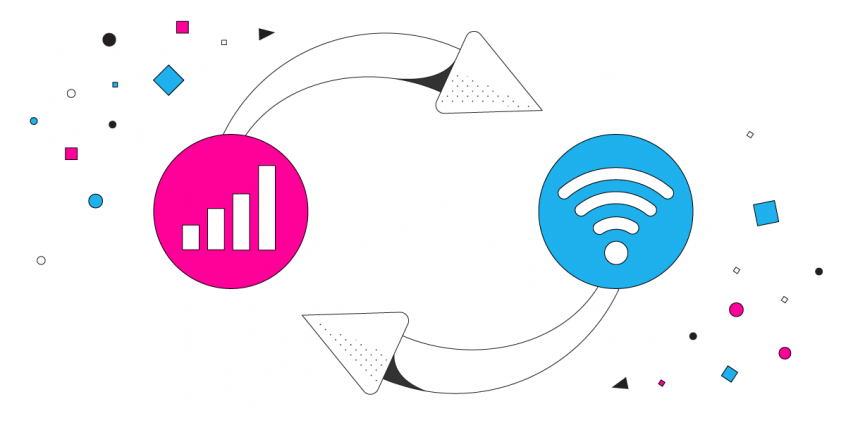
The VPN That Doesn’t Disconnect When the Internet Connection Drops
If you’re using a VPN service, you’ve probably seen it disconnect when the Internet connection drops. That would be fine, except that when the Internet is restored, most VPNs remain inactive, leaving your private information exposed.
Speedify is a next generation fast mobile VPN that uses channel bonding technology to combine multiple connections. So, basically, you’ll never be offline again – what are the chance that all Internet connections drop at the same time? Plus – you’ll experience faster Internet with increase bandwidth and lower latency for data-“hungry” apps such as live streaming on Facebook, Twitter, YouTube, Instagram, Twitch, online gaming and others.
Leaving aside the patent pending technology – curious how we test Speedify to make sure it sticks to its promises? Read below!
Speedify Testing Tool for VPN Reliability and Network Coverage
In our development process we use a lot of network diagnostics tools that are available on the platforms we support: Windows, macOS, Android and iOS.
At some point in time, we found there was a real shortage of mobile network diagnostic tools that could tell us just how well our new VPN with link aggregation capabilities was working on iOS. Being born with a strong “geek” gene, we decided to build the tool we needed ourselves.
So, this little app we developed has helped us test Speedify while walking the streets of our home town, Philadelphia, testing. And now it’s no longer a secret internal app for iOS network diagnostics – it’s available for everybody: meet Pingify!
How Pingify Helps Test Speedify and Other VPNs for Reliability on iOS
Pingify shows you real time data about your active physical network adapters – WiFi, LTE – and, most important, VPN speed and reliability data. It can also export test data for later analysis.
Pingify works with any iPhone or iPad, and any VPN service of your choice. The important thing is for you to know how reliable that VPN is and be happy with that.
By using the Pingify data we gather during real world Speedify tests (e.g. walking down the streets, streaming from the train or bus, stumbling upon a bad WiFi hotspot, encountering poor network coverage, etc.), we can do a lot of optimizations to our Speedify app, such as:
- Tweak the connection settings so that it stays connected regardless of the situation (unless all connections drop at the same time, naturally!)
- Fine tune the automatic failover mechanism so that switching from WiFi to LTE and back will be as seamless as possible
- Constantly improve channel bonding efficiency.
How Pingify Network Diagnostics Tool Works to Test and Improve Speedify VPN Reliability
When running a test, Pingify works by sending small amounts of data (pings) to a remote server and waiting for a reply. By assessing those replies – if they come back and how fast they do – we get an idea about the speed and reliability of a particular Internet connection. The app delivers detailed logs with time stamps and location coordinates, so we can always analyze the data at a later date.
Pingify allows us to determine how each Internet connection is performing in terms of latency (ms) and reliability (%) – WiFi, LTE and VPN. For Speedify in particular it’s most important to watch how reliable it is and whether the secure VPN connection resumes running after the iPhone or iPad switches connections.
As you can see, there is real world testing going on at Speedify to constantly improve the product. Pingify is just one of the tools we use and now you can test it yourself with the VPN of your choice! But remember – the best VPN for speed, security and reliability is still Speedify!
Download Speedify
Speedify is the only app that combines your wifi, cellular, wired, and even your friend’s phone signals – into one ultra-fast and super secure link that keeps you all connected for the best possible live streaming, video calling, or just posting to your favorite app.
Subscribe to Speedify on YouTube
Get news, success stories, and our weekly livestreaming show Speedify LIVE! Tune in to chat and ask questions or to yell at us if that makes you happy. We're from Philly, we can take it.




