4/24 @ 10am EDT – How should you prioritize internet connections? | Ask the CEO your tech questions
LIVE on YouTube, Twitch, and FacebookJoin us LIVE for Q&A and Speedify tech support with Speedify CEO Alex Gizis and our developers!

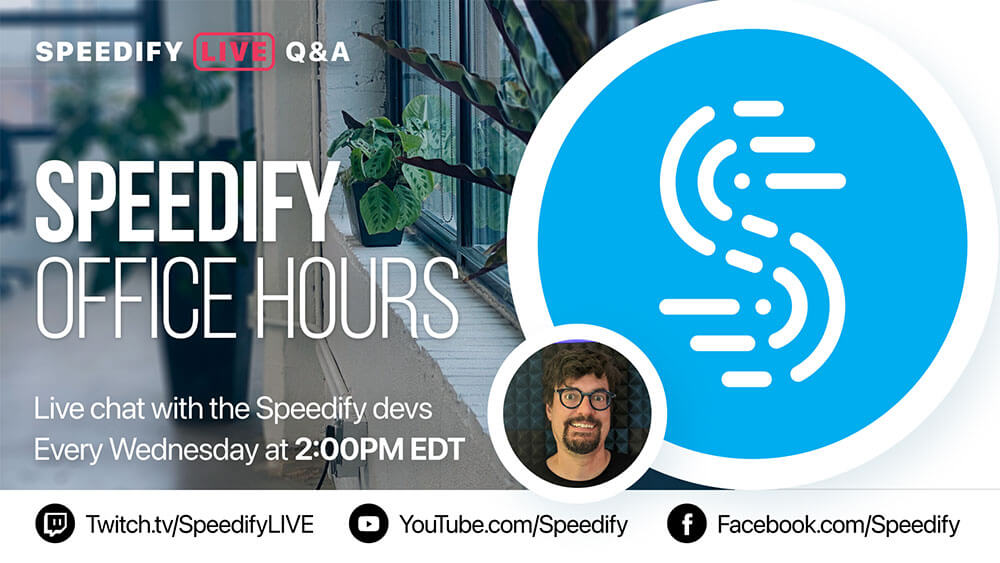
On the 167th episode of Speedify LIVE we hold our weekly Office Hours with Speedify’s Lead Developer to talk about what the team’s been up to and some specific use-cases.
We take viewer questions, chat about all the Mac-related improvements we’re working on for the next Speedify release, and take a look at some mailbag questions to find answers to some very specific issues.
Here are our 5 takeaways from our Office Hours:
When you’re uploading video, if there’s a dip and the upload stops for five seconds, then goes back to working, it’s kind of “who cares”. But when you’re doing stuff like this [streaming], if I freeze up for five seconds, you’re gonna notice and the stream might even stop. So that’s why Speedify is really important.
Join us LIVE for Q&A and Speedify tech support with Speedify CEO Alex Gizis and our developers!
Get news, success stories, and our weekly livestreaming show Speedify LIVE! Tune in to chat and ask questions or to yell at us if that makes you happy. We're from Philly, we can take it.
