4/24 @ 10am EDT – How should you prioritize internet connections? | Ask the CEO your tech questions
LIVE on YouTube, Twitch, and FacebookJoin us LIVE for Q&A and Speedify tech support with Speedify CEO Alex Gizis and our developers!

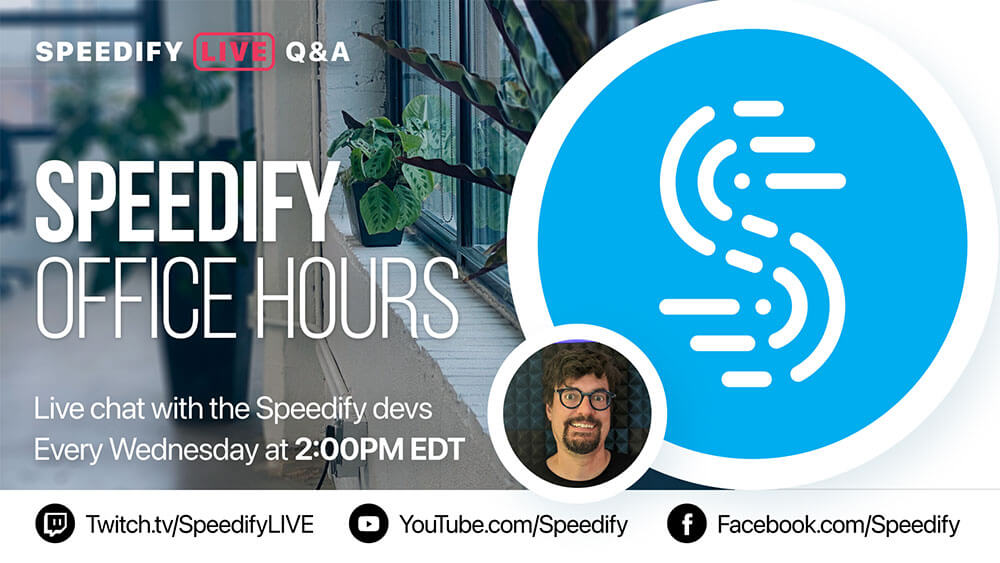
On the 144th episode of Speedify LIVE we hold our weekly Office Hours to chat about all things Speedify, and we spice things up by welcoming one of our QA testers onto the stream as well!
We take viewer questions, discuss what’s coming in Speedify 12.6, how Speedify increases your connection speeds, and demonstrate how our QA testing works.
Here are our 5 takeaways from our Office Hours:
Speedify allows you to use multiple internet connections to either get more speed by combining the connections or to get more reliability from those connections. It allows you to switch between the connections if one of them fails while keeping everything [online].
Join us LIVE for Q&A and Speedify tech support with Speedify CEO Alex Gizis and our developers!
Get news, success stories, and our weekly livestreaming show Speedify LIVE! Tune in to chat and ask questions or to yell at us if that makes you happy. We're from Philly, we can take it.
