Connected to Airport WiFi, No Internet? Fix Connectivity with Speedify
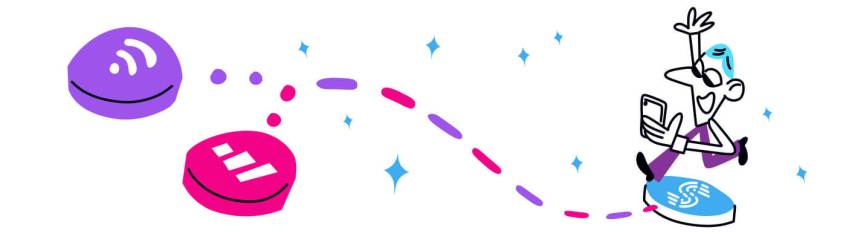
Solved: Airport WiFi Connected, but No Internet Connection
Whether you’re a frequent air traveler or a road warrior, the airport WiFi Internet is the best solution when waiting for your flight to board or on layovers. Unfortunately, many times when you connect to the free airport WiFi, there’s no Internet connection working. Even if you have full bars on the WiFi hotspot, it’s possible you won’t be able to access the Internet.
This usually happens if the wireless network infrastructure of the airport is not up to date or is simply overcrowded, with the available bandwidth becoming insignificant.
Connected to airport WiFi, no Internet? Read below to see how to fix this in a matter of minutes!
How Can Airport WiFi Not Have Working Internet?
As mentioned above, the most frequent reason why you get no Internet when connected to the airport WiFi is that the infrastructure is out of date or there are too many people connected at the same time. As the typical Internet bandwidth increases over the years, older WiFi networking hardware reaches some limitations and they have to be upgraded in order to maintain a decent quality of service. This can also happen during airport daily “rush hours” when there are many people connected at the same time.
There are some less often reasons for this lack of Internet connectivity on airport WiFi, that include:
- limited time Internet sessions on the airport WiFi – if the session expires, you might lose connectivity until you watch an ad or authenticate again.
- hotspots being placed in locations that result in spotty signal strength
- your device connecting to other public WiFi hotspots in the airport – from restaurants to duty free shops. These might not be functional or require authentication on a web page (accepting terms, watching an ad, etc.) before connecting you to the Internet.
Three Steps to Fix the Airport WiFi, No Internet Issue with Speedify
Speedify is a smart app that offers patent-pendingchannel bonding technologyfor people like you and me. It securely combines 2 or more Internet connections simultaneously for their aggregated speed and reliability. When in an airport, this means combining WiFi and cellular data on your laptop, smartphone or tablet.
Here are the 3 steps to fix airport WiFi no Internet issues:
- Get Speedify on your laptop or smartphone. It’s available for devices running Windows, macOS, Android and iOS.
- Enable both WiFi and mobile data. Don’t worry – you can set data caps from within the Speedify app, so you won’t exceed your plan and pay extra.
For laptops, you can choose to combine the airport WiFi and cellular data or link together the airport WiFi and another public WiFi (from a restaurant or a duty free shop, etc.). - Enjoy faster, more reliable Internet. Speedify will automatically combine all the connections it detects to give you a faster and dependable Internet connection.
Speedify Does More Than Solve the Airport WiFi, No Internet Issue
By being able to use multiple Internet connections at the same time with Speedify, if your device connects to an airport WiFi hotspot with no Internet functionality, Speedify will keep you online by using the other connection. So, your Spotify will not stop, your Skype business call will not jitter and your video stream will still be online.
Speedify is more than just a powerful Internet connections manager, it is also a fast bonding VPN. When you use Speedify to optimize your airport WiFi experience, you are also getting fast, reliable, and secure data encryption. Speedify protects you against fake routers, snooping hackers, and other cyber threats without sacrificing the speed you demand out of your Internet connections. It even works if you have to go through a captive portal (login page).
While other VPNs can be clunky and slow, Speedify is state-of-the-art. It is easy to use, it improves the speed and quality of your Internet connection, and it doesn’t drain your battery either.
Get started with Speedify today (no strings attached, no email sign-up necessary, no logging of data!) to make sure you always have Internet connectivity anywhere, including airport WiFi hotspots. You deserve to access the Internet on your own terms.
Download Speedify
Speedify is the only app that combines your wifi, cellular, wired, and even your friend’s phone signals – into one ultra-fast and super secure link that keeps you all connected for the best possible live streaming, video calling, or just posting to your favorite app.
Subscribe to Speedify on YouTube
Get news, success stories, and our weekly livestreaming show Speedify LIVE! Tune in to chat and ask questions or to yell at us if that makes you happy. We're from Philly, we can take it.




