Live Streaming Video Camera DIY: Getting a Stable Internet Connection
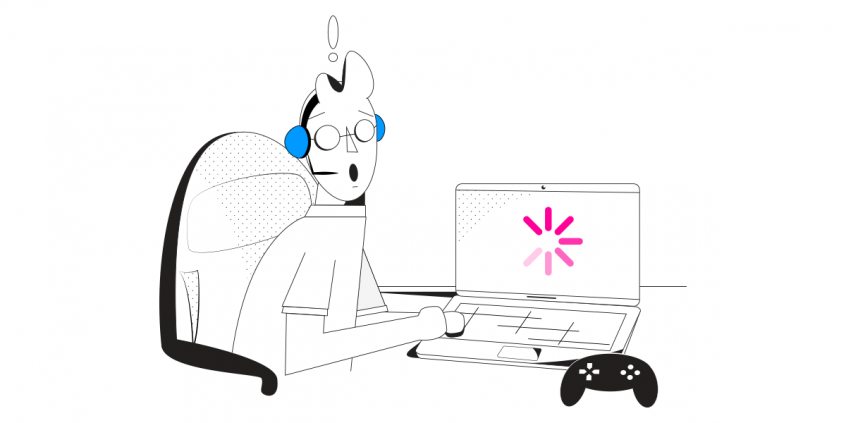
How to Live Stream with a Video Camera on Reliable Internet
Whether you’re a reporter, Twitch IRL streamer or Facebook Live fanatic, you most probably encountered issues with your Internet connection while streaming live. Do you often end up in places where the Internet is very slow? Ever had your live streaming video camera deliver jittery / choppy video or poor audio quality online?
Don’t settle with slow video steaming anymore! If the answer to at least one of the questions above is “yes”, then we have the solution for you. Introducing Speedify, the fast bonding VPN for your live streaming video camera! Read below to see how Spedify can help you get a stable Internet connection when live streaming.
Why Am I Seeing Connectivity Issues from My Live Streaming Video Camera?
Long gone are the days where you would only stream something live from a professional studio or even a fixed location such as an events venue or your home. Most of us have already live streamed while traveling or from the streets.
And we’ve all been there – experiencing slow Internet and even disconnects at some point when live streaming. Being on the move or traveling – on the street, bus, train – especially poses some specific challenges when it comes to how your mobile device connects to the Internet. You may be connected to a bad / spotty WiFi hotspot. As mobile devices and live streaming video cameras prefer WiFi connections for mobile data, they will be stuck with that non-working hotspot, even though LTE would be a better alternative in that specific area.
Also, if you’re live streaming on-the-go from crowded areas – the available bandwidth may not be sufficient to serve everyone on a stadium, at a concert or at a frat house party.
Here’s what usually happens, from a more technical perspective:
- There’s not enough bandwidth available for your video camera to live stream, so either the quality drops (jittery / choppy video) or you see disconnects
- The WiFi coverage is spotty – this leads to disconnects
- The WiFi hotspot is offline, but your device connects to it – your mobile device clings to it as it cannot tell it doesn’t work. So, instead of switching back to cell data to keep the stream going, it will disconnect it.
Speedify Fixes Live Streaming Video Camera Internet Issues by Using Multiple Connections
If the Internet connection speed and latency causes issues with your live video streams, then you should get more bandwidth, preferably from more sources.
Speedify is a software app that gets you faster, more reliable and secure Internet by allowing you to use multiple Internet connections at the same time. By doing that, you’re not only solving the bandwidth and latency issues related to live streaming on-the-go videos, but also the need for an automatic failover mechanism that needs to kick in should anything happen to one of your connections.
How Speedify Works to Solve Live Streaming Video Camera Problems
In order to combine 2 or more Internet connections simultaneously, Speedify uses patent pending channel bonding technology to do that – it’s the only software-only solution that can run on any device, whether it’s a desktop or laptop computer, smartphone or tablet.
If one of your connections fails, Speedify automatically reroutes all the traffic through your other available connection(s). This happens in the background without you having to do anything. When the dropped connection is back online, Speedify will pick it up and start using it again.
Depending on what live streaming video camera you’re using, you’ll have to connect it usually to your Windows or macOS computer (or potentially Android or iOS devices) on which you’re running Speedify. You’ll get fast, reliable and secure Internet this way.
Speedify is the Perfect Broadband Bonding Solution for Any Live Streaming Video Camera
With a very simple user interface, but powerful capabilities, Speedify can easily be used successfully by both occasional live streamers on Facebook, YouTube, Twitch and also by professional broadcasters such as vloggers, gamers, reporters in the field etc.
Speedify is perfect when using live streaming video cameras on the go, with its mobile VPN core making the difference. And at only $50 per year for a subscription (versus thousands of dollars plus the hassle of carrying extra equipment) – we believe it’s time to upgrade and fix the live streaming video camera issues once and for all!
Get started with Speedify today for FREE – get it from our website for Windows and macOS, or from the Apple Store or Google Play Store.
Download Speedify
Speedify is the only app that combines your wifi, cellular, wired, and even your friend’s phone signals – into one ultra-fast and super secure link that keeps you all connected for the best possible live streaming, video calling, or just posting to your favorite app.
Subscribe to Speedify on YouTube
Get news, success stories, and our weekly livestreaming show Speedify LIVE! Tune in to chat and ask questions or to yell at us if that makes you happy. We're from Philly, we can take it.




