Free VPN Download Checklist: Secure, Fast, Stable Internet
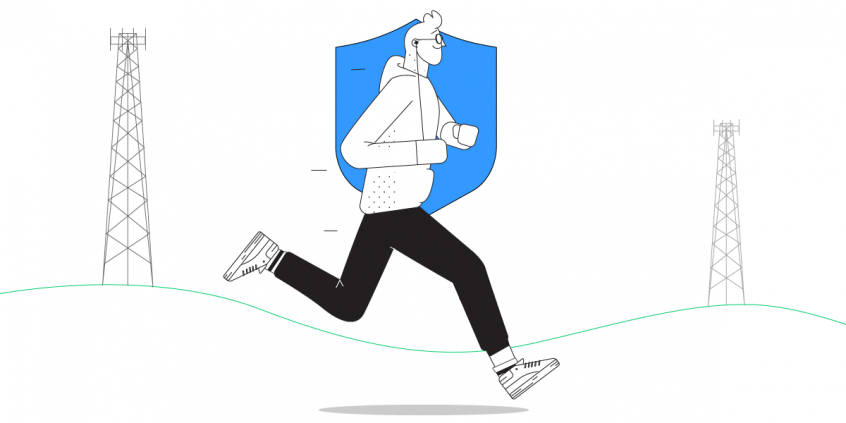
Which Free VPN Download Services Should I Choose?
Looking for a free VPN download? You’re most likely looking to secure your online session while accessing websites, shopping, protecting your privacy against hackers and surf the web anonymously. A virtual private network (VPN) is the best way to anonymize your web traffic. When using a VPN service, your ISP can only see that you’re connected to a remote VPN server and will not be able to make out the pages or content viewed.
It all sounds great, but unfortunately it’s not always like that. Your online activity data may still be for sale, even when using a VPN. This is because not all VPN providers have your best interests in mind (especially those that offer free VPN services), and running all those servers costs real money. See below how to choose the best free VPN download to protect your online privacy.
Step 1 – Privacy Check: Be Careful What Your Sign Up For on a VPN Service Offering Free VPN Download
Aside the unique features that set every VPN solution apart from others, the common core for all is the server network, through which users connect and run their traffic. Those servers cost money, yet somehow some VPN providers manage to offer the services for free. How is that?
Each VPN company has its own strategy of covering VPN server costs, that ranges from having a premium paid solution that covers the costs to simply selling your “anonymized” traffic data.
The takeaway here is that you shouldn’t blindly go look for a free VPN download. What’s important to you is to make sure that the privacy level you sign up for is respected and you get the best bang for your buck in terms of functionalities and performance that you expect from a solution that provides a free VPN download.
Step 2 – Security Check: Make Sure You’re Safe and DNS Leak-Free When Using a Free VPN Download
Once you’re comfortable with the privacy policy of the free VPN provider, you should check out more about how they handle encryption and the potential DNS leaks.
Look at the encryption key sizes of the VPN provider. Generally speaking – the higher that number, the better. A 256-bit encryption key used by the free VPN download provider is more than enough protection for today’s standards.
VPN DNS leaks are important security risks, if they’re happening. What you should do is make sure your free VPN download has DNS leak protection before using it. This way, not only will you be protected, but you’ll also be able to unlock more restricted content online.
Step 3 – Internet Speed: Your Free VPN Download Shouldn’t Slow Down Your Connection
Conventional VPNs are invariably slower than your regular Internet connections because every data packet was encrypted and unencrypted through a remote server. Since this happens through your active Internet connection, it’s normal to get a slower connection, which unfortunately can translate into jittery / choppy video streaming, buffering and even connection drops.
However, as technology progresses, the new generation of mobile VPNs addresses that by being able to use multiple Internet connections at the same time – a technology known as channel bonding (not to be confused with load balancing!). By doing this, the encryption happens on multiple “pipes”, hence, you get faster speeds.
So – make sure your free VPN download is a VPN service that can combine multiple Internet connections at once!
Step 4 – Stable Internet: No Connection Drops on Free VPN Downoad
While talking about VPNs slowing down your Internet connection, some can even make connection drops happen more often than not using any VPNs. That’s because the traffic has to first go to the VPN server and then back to what you’re trying to access.
Here’s where the modern mobile VPN solutions have a huge advantage: by being able to work simultaneously over multiple Internet connections, they have automatic Internet failover protection. This means that if a connection will drop, the VPN service will seamlessly reroute the traffic using the other working connections. It’s a smarter way to switch from WiFi to LTE and back than what smartphone can do.
Some mobile VPN providers like Speedify go even further: if they detect a bad Internet connection, they will move traffic load from that to faster connections, so that you’ll get the fastest Internet speed under any conditions.
Conclusion: your free VPN download should be able to use multiple Internet connections at the same time.
Free VPN Download: Where Does Speedify Stand on This?
Although you can download Speedify mobile VPN for free, it does not offer a totally free tier of service. That’s because we pay for our servers and do not want to bug our users with ads or collect “anonymized” browsing data.
Speedify will secure & optimize up to 2 GB of data each month. If you’re one of the 99% that needs more than that, then you’ll sign-up for a subscription, as many others do.
The real reason you’ll want to get your hands on a Speedify mobile VPN subscription is that it has unique capabilities – using multiple Internet connections at the same time, failover, fast encryption, mobility, etc.
To wrap this up: when looking for a free VPN download, make sure you’re completely aware and comfortable with what you’ll be getting in terms of privacy, security, speed and stability. Download Speedify mobile VPN free today.
Download Speedify
Speedify is the only app that combines your wifi, cellular, wired, and even your friend’s phone signals – into one ultra-fast and super secure link that keeps you all connected for the best possible live streaming, video calling, or just posting to your favorite app.
Subscribe to Speedify on YouTube
Get news, success stories, and our weekly livestreaming show Speedify LIVE! Tune in to chat and ask questions or to yell at us if that makes you happy. We're from Philly, we can take it.




