YouTube Buffering Videos All the Time? Here’s How to Fix It!
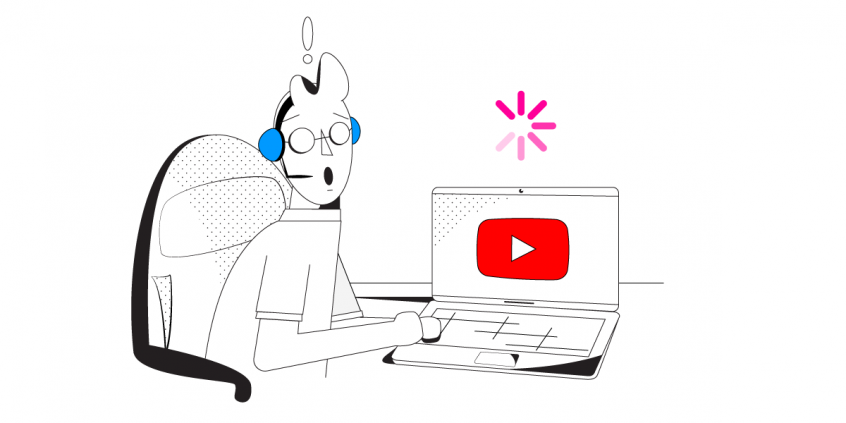
In This Article
How to Fix YouTube Buffering
YouTube is the place to turn when you need a laugh, have to figure out how to do a simple auto repair yourself, or just have some time to kill. When you see YouTube buffering, it usually means the connection to the YouTube servers lags, and this is beyond frustrating. It’s even worse when you are trying to upload some killer video that is sure to go viral.
Luckily, there is a solution that does not involve complicated steps around changing buffer settings or installing browser add-ons. Read below to see how you can solve the YouTube buffering once and for all.
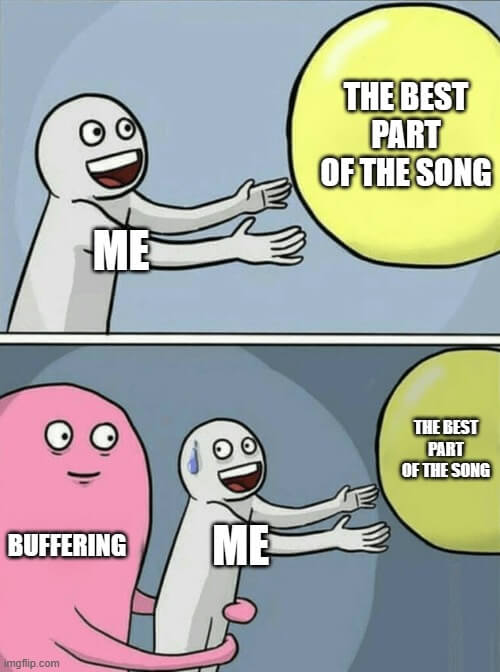
Why Is YouTube Buffering?
The reason for your slow YouTube experience is most likely your Internet connection. This doesn’t necessarily mean that your Internet is too slow. People with fast fiber optic connections also experience YouTube buffering. It’s all about your Internet connection to the YouTube servers.
If you see YouTube buffering while traveling or on the move, the cause is most likely your Internet connection. Specifically – it’s the signal quality of Wi-Fi or cellular networks you connect to on your iPhone, Android smartphone or laptop.
Here are some other common causes for YouTube buffering:
- not enough bandwidth for your connection when watching HD videos
- browser issues on Mac and PC (cache, add-ons), and app issues on iPhone and Android smartphones
- slow YouTube server
Troubleshooting YouTube Buffering Issues
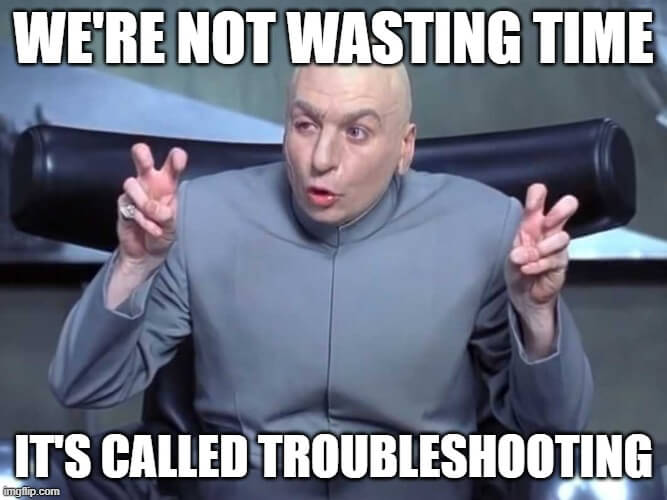
Due to the high number of potential causes, there is no universal fix for YouTube buffering. It’s a try-and-see troubleshoot process. Below are some suggestions:
- Test your Internet speed. Even if you’ve got a fast connection, it’s possible your ISP has some temporary technical issues. Don’t worry – you can choose a lower video quality if you want to watch videos till they fix it.
- Check if your ISP is throttling YouTube – if other streaming video sites work fine, it’s very likely.
- Restart your router and make sure it has the latest firmware. Go to the manufacturer’s website to find out or contact your ISP.
- Restart your computer or mobile device. This will get rid of any potential app or cache related issues.
- On your computer – use a different browser – preferably Google Chrome. This one has all the plugins and functionalities to work almost always.
- Use Speedify, the only app that can combine multiple internet sources into one bonded super-connection for more stable and secure live streaming, video calling, and web browsing. Going through such a VPN can help get more bandwidth and avoid internet disconnects. If your ISP is throttling YouTube streaming, then this issue should also be solved with the use of a VPN.
Our recommendation: just get Speedify and fix your YouTube buffering issues quickly and easily!
Speedify Is Fast, Secure and Reliable Internet to Avoid YouTube Buffering
Speedify goes beyond just increasing your bandwidth by combining multiple internet connections in order to stop YouTube buffering. Speedify is a fast bonding VPN service. While other VPNs slow down your Internet connection by as much as 50%, Speedify uses an advanced new protocol. This keeps your data safe from hackers and snoops, even on compromised Wi-Fi networks. All without slowing down your Internet connection.
Often when you are using a mobile device, your cell signal or your Wi-Fi connection fluctuate. This can cause buffering, or even a total loss of connection. Speedify monitors the quality of your connection in the background. If one of your connections becomes unstable, the app automatically reroutes all of your data so that you stay connected and don’t miss a frame of your YouTube video. Once the lost connection is available, Speedify starts to use it again.
Watch YouTube videos without buffering. Speedify delivers you the ultimate Internet experience. You get a fast, secure, and reliable connection every time.
Download Speedify
Speedify is the only app that combines your wifi, cellular, wired, and even your friend’s phone signals – into one ultra-fast and super secure link that keeps you all connected for the best possible live streaming, video calling, or just posting to your favorite app.
Subscribe to Speedify on YouTube
Get news, success stories, and our weekly livestreaming show Speedify LIVE! Tune in to chat and ask questions or to yell at us if that makes you happy. We're from Philly, we can take it.




