Having Skype Connection Issues? Testing Shows Speedify Can Help
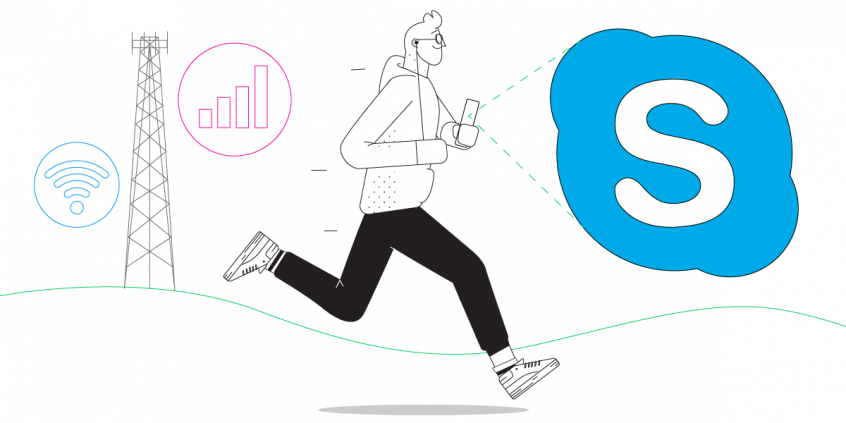
We Tested Skype Against Bad Internet Connections with and without Speedify
Skype was among the pioneers of online conferencing. It’s hard to believe that there’s somebody that doesn’t know about this “titan” of video and audio calls. It’s also got a business version named (how else?) Skype for Business. And, granted, it’s very good at what it does – connecting people all around the world. As long as you don’t stumble into Skype connection issues… then there’s a whole other story.
Some things are not always what they appear to be. And, unfortunately, the Internet falls into this category as well when it’s not fast and reliable. When this happens, we all know the symptoms: stuttering, choppy and blurry video, buffering and, to top it off – Skype calls dropping.
Many people work from home nowadays. The Internet is used more, which results in lower available bandwidth and reliability. So, being tired of all this, we created the Streaming Mode for Speedify. It recognizes audio and video streams, and prioritizes those streams over other network traffic and dynamically changes traffic patterns between bonding (dividing network packets among multiple connections) and redundant (sending the same network packets through multiple connections). This results in the best quality of service you can get with the Internet connections you have available.
But exactly how good is Streaming Mode? And more specifically how good is it when it comes to Skype connection issues? We decided to put it to test – and this article will show exactly what we got.
Searching for Skype Connection Issues so We Can Test
We all know Skype performs well when you’re backed by a fast and stable Internet. But what about the real world, where most likely you don’t get that luxury?
The testing procedure consists of 2 series of tests for Skype calls:
- Without Speedify;
- Speedify on with Streaming Mode enabled.
In terms of devices and operating systems, we tested it on an Android smartphone and a Macbook computer. We combined Wi-Fi and cellular on the smartphone / Wi-Fi and the USB tethered phone connection on the Mac.
The evaluation is done both subjectively and objectively as follows:
- We screen capture and analyze the Skype video call quality;
- We walk towards the edge of the Wi-Fi network. This helps us simulate:
- insufficient bandwidth conditions, as we get away from the Wi-Fi router;
- unreliable connectivity at the edge of Wi-Fi with dead spots and packet loss;
- disconnecting Wi-Fi internet and how quick it switches to cellular.
For the Speedify tests, we looked at the bandwidth, latency and packet loss. And, of course, how they are affected by our “course” away from Wi-Fi.
Testing Skype to Fix Connection Issues Once for All
We ran the test with no Speedify running first. As you can imagine, once we get near the edge of Wi-Fi, the image starts stuttering. And then we get buffering for around 10 seconds. Then, cellular kicks in and the call is basically saved.
Video was very similar on both tested platforms – macOS and Android.
Skype Connection Issues Testing on macOS
The next test we ran was on the Macbook. As we were expecting, the video didn’t have any issues whatsoever. So here’s what happened in the background:
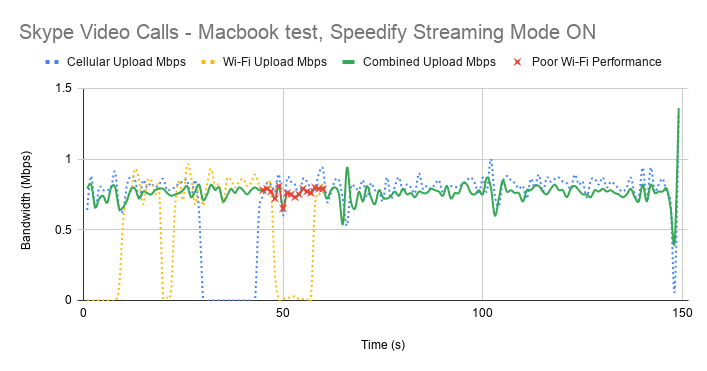
Speedify makes it possible to use both Wi-Fi and cellular at the same time. That’s why you see both connections being used together on the graph above at some points. When Wi-Fi start failing, you notice that with the help of Speedify cellular takes over. The general bandwidth is constant at around 750 kbps. And that steady streaming rate is good for Skype video calls and any streaming platform actually.
The little red x-es above symbolize the moments when packet loss over the Wi-Fi connection was very high – over 5%. If Speedify would not have been running, then you would have ended up like in the first case – buffering and potentially being dropped from your Skype call.
Connection Issues Testing for Skype on Android
The Skype for Android test with Speedify Streaming Mode was similar to the macOS one – video was perfect in the sense that quality was good and it didn’t break. But check out what happened behind the scenes for this to be possible:
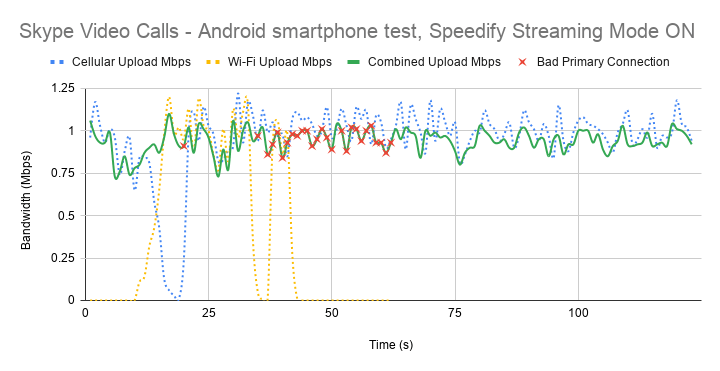
When Speedify detects that Wi-Fi is not good and strong enough, cellular starts kicking back in. And again – notice the steady bandwidth around 800 kbps that’s being preserved by Speedify. The red x-es symbolize the high Wi-Fi packet loss rate – there were quite a few seconds of those, as you can see.
And, of course, here is the average data for the Speedify Streaming Mode tests:
|
macOS |
Android |
|||||
|
Bandwidth (Mbps) |
Average |
Minimum |
Maximum |
Average |
Minimum |
Maximum |
|
Overall |
0.75 |
0.34 |
1.14 |
0.87 |
0.32 |
1.33 |
After looking at this table, we can conclude that Speedify was able to keep the average Skype bandwidth on both macOS and Android in good range around the target bandwidth of up to 1 Mbps. And this happened both in situations where the connections were good and when one of them went bad.
Test Conclusion: Speedify Streaming Mode Eliminates Skype Connection Issues
So there you have it – Speedify’s Streaming Mode makes a huge difference to Skype calls, eliminating any connection issues with the help of channel bonding technology.
To put it in context, here’s what happens under the hood of Streaming Mode. Speedify monitors statistics in real-time about how each of your Internet connections is performing. As connections change, and other apps start or stop sending data, Speedify adjusts its strategies on the fly. So, now you’re not chained to a chair near your Wi-Fi router, hoping to get a good signal, while on Zoom calls. You can walk around, and even leave the house without dropping the call. You don’t need to worry about it. Just make your Skype VoIP call: if there’s any way to get it through, Speedify will make it happen.
To learn more about Streaming Mode and how to enable it check out the Speedify Knowledge Base article.
Get or update to the latest Speedify version and switch to Streaming Mode if you’re tired of connectivity issues in Skype calls!
Download Speedify
Speedify is the only app that combines your wifi, cellular, wired, and even your friend’s phone signals – into one ultra-fast and super secure link that keeps you all connected for the best possible live streaming, video calling, or just posting to your favorite app.
Subscribe to Speedify on YouTube
Get news, success stories, and our weekly livestreaming show Speedify LIVE! Tune in to chat and ask questions or to yell at us if that makes you happy. We're from Philly, we can take it.




