Lost Internet Connection? Get It Back and Prevent This from Happening Again
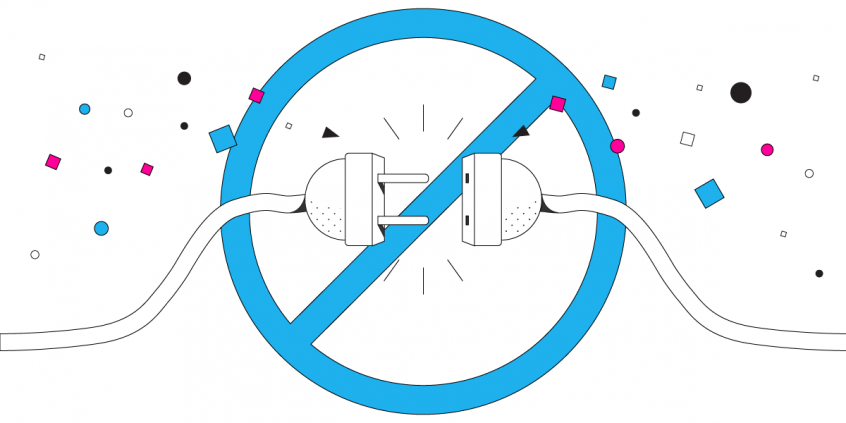
I Lost My Internet Connection – What to Do
Is there anything more annoying than your Internet connection just dropping suddenly, without warning? So – what to do? First, you realize you lost your connection and all your work is in limbo. The only thing keeping it alive often times before it is gone forever is your browser, but what if you need to refresh the page? Start all over again?
It’s not as simple if you were in the middle of an online game. When you lose Internet connection your whole team is waiting for you to get back online or they will lose the match.
Another example: if you were streaming, all your fans are getting “loading”-type screens and wondering what happened to the stream.
There are many factors involved when you get disconnected from the Internet. But there are things you can do to get your Internet connection back up and prevent this from happening in the future. No more lost Internet connection – see below!
Lost Internet Connection – Identify the Cause and Troubleshoot
Whenever this happens, you need a fix as soon as possible. To do so, you need to know what caused the issue in the first place. There are many things that can go wrong, causing you to lose the connection:
- it could be an issue on your ISPs side. A faulty router, modem or internet adapter.
- it could be a hardware or a software issue on your side.
- or simply – the issue could be network congestion.
It’s not always easy to pinpoint the exact cause. But here are some things you could try to troubleshoot the issue quickly:
- Try connecting a different device. If the Internet works on that, then the issue is with your device. Go to the next subsection for more details on how to fix that.
- If your second device also lost internet connection, then restart your router and/or modem. In most cases that will fix the issue.
- If you still don’t have any Internet connectivity, check your ISP’s status page and see if there’s anything wrong in your area.
- Finally, if nothing else works, call your ISP and ask for details.
How to Fix Lost Internet Connection on Your Device
Losing Internet connectivity only on one device? Here are some other steps you may want to try:
- Make sure that everything is plugged in if you are connected over a wire and restart your device.
- If you are connected through wireless networks, try to disconnect and reconnect to them. Often times your device gets stuck on a bad Wi-Fi network.
- You also need to make sure your adapter’s drivers are enabled and up to date. If you need help updating your driver you can follow this article.
Still not getting any working Internet on your device? Take a look at more advanced solutions from WikiHow and PC Mag.
After you solved the issue and got Internet connectivity back, you need to prevent this from happening in the future. That solution is Speedify, a channel bonding VPN with failover protection.
How to Fix and Prevent Lost Internet Connectivity
With its channel bonding technology, Speedify allows you to take advantage of all internet connections available to you. You can combine 2 or more connections at once for increased bandwidth and, more importantly, to prevent losing Internet connectivity.
Speedify ensures that if one connection gets lost, your traffic will seamlessly be transferred to one of the other working connections. This is ideal for streaming, online gaming and VoIP calls.
For example you can WiFi as a main connection and set the cellular connection from your smartphone as a backup with Speedify’s priorities setting. In this scenario, if you lose WiFi connectivity, Speedify will transfer your traffic over to the cellular connection without the need to stop what you are doing to reconnect. Once the WiFi connection becomes available again, Speedify will switch you back to it.
The combinations are endless and Speedify supports almost any device on Windows, Linux, macOS, Android or iOS. Speedify is the best solution to never have to deal with lost Internet Connection ever again!
Download Speedify
Speedify is the only app that combines your wifi, cellular, wired, and even your friend’s phone signals – into one ultra-fast and super secure link that keeps you all connected for the best possible live streaming, video calling, or just posting to your favorite app.
Subscribe to Speedify on YouTube
Get news, success stories, and our weekly livestreaming show Speedify LIVE! Tune in to chat and ask questions or to yell at us if that makes you happy. We're from Philly, we can take it.




