[SOLVED] Windows 10 Skype Keeps Disconnecting
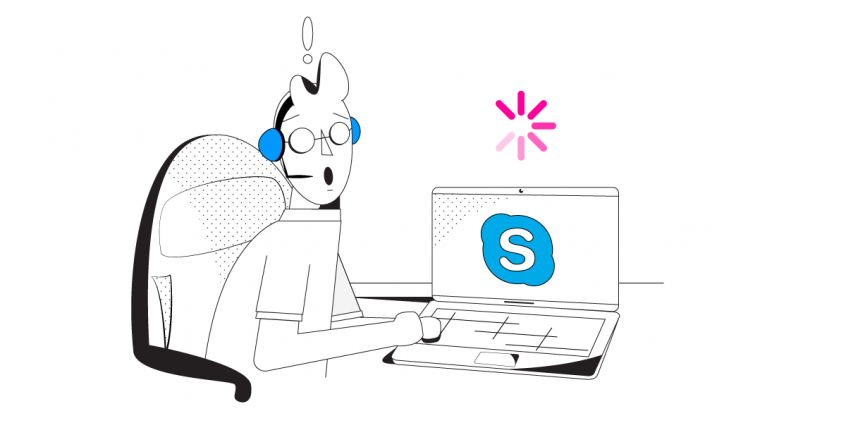
How to Stop Skype from Dropping on Windows 10
In the current Coronavirus outbreak, but also when working remotely, Skype allows the world to communicate. Millions of individuals and businesses use Skype to:
- make video and voice calls,
- send instant messages and
- share files with other people.
The software app is available on all major platforms, including Windows. It’s a great app, when it works. But when it’s wonky and your calls drop or the video stream freezes – it’s going to be an issue!
There is an easy enough fix for when Windows 10 Skype keeps disconnecting. Keep reading and we will shed more light on the causes and how to fix this.
Why Does My Skype Keep Disconnecting on Windows 10?
Skype video (and even audio) calls are extremely bandwidth-hungry and demand a lot from your Internet connection to work properly. So, when determining why Windows 10 Skype keeps disconnecting, you should first look at your Internet connection. It might be that your Internet connection is too slow and doesn’t have enough bandwidth for a VoIP HD video call. Or the connection is flaky and you’re experiencing a lot of “packets loss.” Both of these issues are amplified when you are on the move, since Windows laptops can not easily transition between different Wi-Fi networks or cell towers without interrupting apps and dropping Internet VoIP calls, such as the ones on Skype.
Whatever the case, by default computers are designed to only use one Internet connection at a time. Even if you are connected to a wired connection and also a Wi-Fi network, for example, they don’t use both simultaneously. Wouldn’t it be nice if you could be able to use all available connections at once, for speed and reliability?
Fix the Windows 10 Skype Disconnecting Issue with Speedify
Speedify is a fast bonding VPN that changes the way your Windows 10 computer connects to the Internet. Instead of just using one connection, Speedify allows it to connect to the Internet over 2 or more connections simultaneously. This instantly increases your connection bandwidth and reliability and provides a better and “disconnect-free” Skype experience. You will always have the best video quality on calls and don’t ever drop any calls.
Speedify also monitors the quality of your Internet connections. When it detects that you’re on a bad Wi-Fi network or one of your connections gets slower or drops, it will automatically and seamlessly reroute the data through the other working connections. And it will begin using that again, once it becomes reliable again. Say goodbye to Windows 10 Skype keeps disconnecting!
Don’t Sacrifice Speed for Security on your Windows PC – Speedify Gets You Both
In addition to delivering a faster Internet experience to your Windows computer, Speedify uses advanced technology to encrypt all the data sent to and from your device. Speedify keeps you safe from compromised Wi-Fi networks, snooping ISPs, and other threats. It was also designed to have zero impact on your devices battery life.
Speedify is also smart enough to try and send as much data as possible through Wi-Fi or wired Ethernet instead of over more expensive mobile data connections – saving you from potential overage fees from your carrier! Plus – you’ll have the peace of mind that your company’s sensitive data will not get into the wrong hands when delivering presentations.
Using Skype can be tricky, to say the least, when you’re on the move or don’t have the “brightest” Internet connection. But Speedify has your back covered when it comes to Skype that keeps disconnecting on Windows 10! Get it now!
Download Speedify
Speedify is the only app that combines your wifi, cellular, wired, and even your friend’s phone signals – into one ultra-fast and super secure link that keeps you all connected for the best possible live streaming, video calling, or just posting to your favorite app.
Subscribe to Speedify on YouTube
Get news, success stories, and our weekly livestreaming show Speedify LIVE! Tune in to chat and ask questions or to yell at us if that makes you happy. We're from Philly, we can take it.




