How to Fix Slow Campus WiFi and Unblock Restricted Content
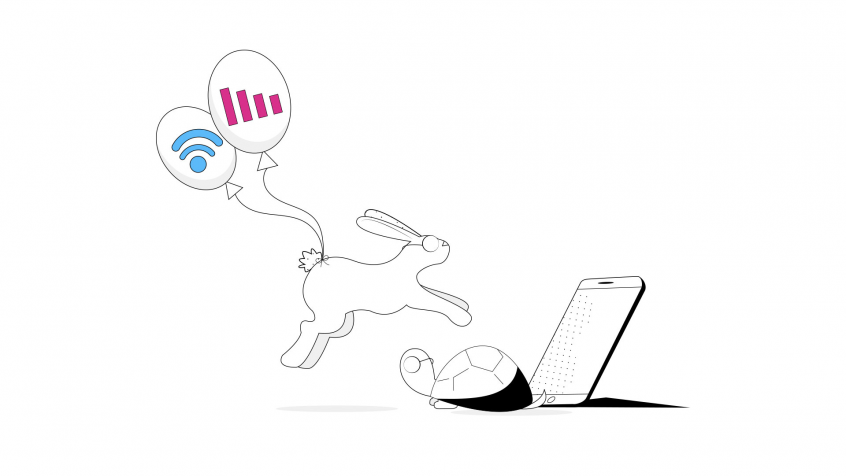
How Does a Slow Campus WiFi Look Like?
If you’re a student or working on campus, chances are you’ve already experienced the slow campus WiFi “syndrome”. Although the wireless connection has coverage all around the campus, when you connect to it:
- websites load slower than usual
- YouTube and other streaming platforms barely work without buffering with a very low quality
- you cannot access certain social media platforms (WhatsApp, SnapChat, etc.) and services – usually streaming and gaming ones.
There’s an easy way to fix the above slow campus WiFi issues and experience the Internet on your own terms. Read below to see.
Three Frequent Scenarios for Slow Campus WiFi
The biggest issue with campus WiFi is the low speed of the Internet connection. Depending on the existing networking infrastructure and policies, you may encounter the following cases:
- Older networking infrastructure on campus that doesn’t fully support today’s intensive bandwidth requirements. Basically, the speed of the Internet is limited by the hardware equipment.
- Internet service provider plan is not up to date, which limits the overall bandwidth. Are you seeing lower than usual speeds during “Internet rush hours”? Now you know why.
- IT-based Internet policies that restrict access to certain domains and apps or even the bandwidth of an individual connection. This is done to insure a minimal quality of service for everyone that connects.
Troubleshooting Slow Campus WiFi to Increase Speed and Unlock Content
Based on the 3 most popular scenarios above, here’s what you would need to overcome them:
- To get higher speed, regardless of what the limitation is, you could use another Internet connection along with the slow campus WiFi, to give you that boost you need. This includes other WiFi networks, a wired connection or even cellular data connections.
- To unblock the access to restricted websites and apps, you need a VPN service. This way, your traffic will be encrypted and the slow campus WiFi policies will not be applied.
Speedify Fast Bonding VPN Fixes Slow Campus WiFi
Speedify unlocks the full potential of your computer, smartphone and tablet. Using patent pending channel bonding technology, Speedify fast mobile VPN allows your device to use all available connections to connect to the web simultaneously.
When on a mobile device, for example, Speedify detects that your campus WiFi is slow and will boost the speed with cellular data. But don’t worry – you won’t go over your data plan, because you can set smart data caps within the Speedify app.
Speedify also works to combine multiple Internet connections at the same time on your computer as well – wired Ethernet, WiFi and any other connection adapters you may have for WiFi, 4G / LTE, etc.
So, whenever you get slow campus WiFi, Speedify will kick in and supplement the speed with other connections without you even having to tap anything. Speedify also has Internet failover protection, so if your campus WiFi doesn’t work anymore or you hit a spot without campus WiFi coverage, it will automatically switch all traffic to the remaining connection(s), so that you won’t skip a beat.
Slow Campus WiFi Speed – Fixed! What About Restricted Content?
Being a fast bonding VPN, Speedify also encrypts all traffic to and from your device without slowing down your connection as other VPN services do. This way, the campus network will not know what websites or apps you’re using, so you won’t have to deal with any content restrictions that might be in place.
Best thing: Speedify is an anonymous no-log VPN – it doesn’t collect any information regarding your online activity while using the service. This way you can be sure your browsing data will remain private and not be sold to any marketing companies.
Boost the Speed of Your Slow Campus WiFi with Speedify
Speedify can be used on any device running Windows, macOS, Android and iOS. A monthly or yearly subscription includes unlimited access for up to 5 devices. You can also try Speedify for free for up to 2 GB each month – just so you know if it works for you or not.
Get started with Speedify today for FREE and fix the slow campus WiFi issues once and for all – no strings attached, no email sign-up necessary!
Download Speedify
Speedify is the only app that combines your wifi, cellular, wired, and even your friend’s phone signals – into one ultra-fast and super secure link that keeps you all connected for the best possible live streaming, video calling, or just posting to your favorite app.
Subscribe to Speedify on YouTube
Get news, success stories, and our weekly livestreaming show Speedify LIVE! Tune in to chat and ask questions or to yell at us if that makes you happy. We're from Philly, we can take it.




