How to do a Hotpsot Speed Test and Make Your Hotspot Faster
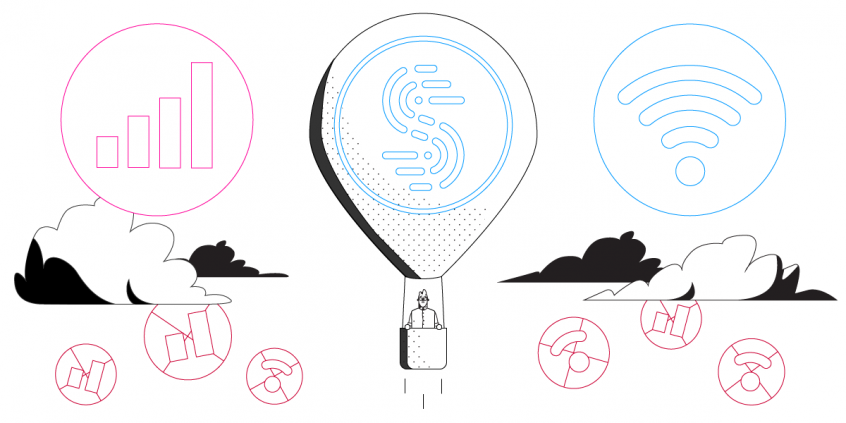
Slow Hotspot? Here’s How You Can Fix That
Using a hotspot is a great way to provide an internet connection to other devices, especially on the go. Whether you need other devices connected for work or you just want to share your internet with your friends, there is no denying a hotspot is a great feature to have. Most newer devices come with hotspot capabilities out of the box. Even Microsoft implemented the feature in Windows 10. That said you may have noticed that the hotspot is sometimes slower than expected. Why is that and what can you do about it are the questions we will try to answer in this article.
Why is My Hotspot Slow?
There are a couple of things that could affect the hotspot, but for the most part it comes down to hardware and Wi-Fi interference. If the hardware you are using is on the lower end this could result in a hotspot that doesn’t effectively cover the area you need covered or it may just result in poor performance. Wi-Fi interference is caused by other Wi-Fi devices transmitting around you and your hotspot. In some cases the performance of the hotspot can be crippled by software as well.
All of this can lead to poor hotspot performance leaving you unable to complete the task you needed the hotspot for.
How to Troubleshoot a Slow Hotspot
First thing’s first – you will need to do a hotspot speed test in order to determine where exactly the issue lies. You can do so by heading to speedtest.net – test your speed both on the hotspot host device and on the device you are connecting to the hotspot. You shouldn’t see a drastic difference between the two, but if you do here are some steps you can take:
- Eliminate wireless interference – I highly recommend reading this article from HowToGeek about wireless interference and how to eliminate it.
- Disable firewall – Do this as a test to see if the firewall or antivirus software is bogging down your hotpot’s speed. If you find that is the case, make sure you have your network sharing software whitelisted in your antivirus/firewall. If you are using Connectify hotspot you can follow this article.
- Try a different wireless adapter if you have one handy – as mentioned before, it could be the week hardware you are using to host the hotspot. If you have a spare Wi-Fi adapter lying around it is definitely worth a shot.
- For Android devices I highly recommend taking a look at this article from LifeHacker.
Perhaps the issue isn’t your hotspot, but the connection you are sharing. If there is significant packet loss, it will slow down your connection. If you would like to improve your connection speed and/or remedy packet loss give Speedify a try.
How You Can Increase Your Hotspot Speed With Speedify
Speedify is a fast bonding VPN that allows you to bond multiple different connections into one and get the combined speed of both! Having two connections also allows you to have a failover which means if one of your connections gives in, Speedify will send the traffic over the other available connections until the original one is back. When you use Speedify, you don’t only get a smoother, faster, and a more reliable connection, but also all of your data is encrypted. The app keeps your private information secure, protects you against a variety of cyber threats, and even keeps your ISP from spying on you.
You might be asking yourself how you can share the Speedify bonded connection as a hotspot. There are a few ways:
- Android – you can share the Speedify connection with PDANet+ .
- On Windows you can use Connectify Hotspot, take a look at the guide here.
- Linux can naively share the Speedify connection, here’s how.
With Speedify, your hotspot will be faster and more reliable!
Download Speedify
Speedify is the only app that combines your wifi, cellular, wired, and even your friend’s phone signals – into one ultra-fast and super secure link that keeps you all connected for the best possible live streaming, video calling, or just posting to your favorite app.
Subscribe to Speedify on YouTube
Get news, success stories, and our weekly livestreaming show Speedify LIVE! Tune in to chat and ask questions or to yell at us if that makes you happy. We're from Philly, we can take it.




