How to Choose the Best VPN App for Android
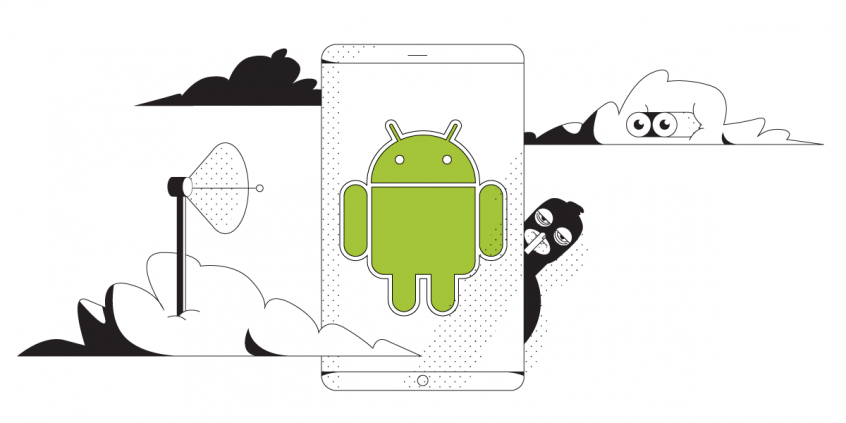
Fast, Stable and Trustworthy VPN for Android – Where to Find
Most of us spend many hours during the day (and night) connected to the Internet through our smartphone. This ubiquitous connectivity has some downfalls as well: there are people, companies, and organizations that want to see what you are doing on the Internet.
Some may need this to create advertising profiles and serve you with “relevant” ads. Others may need to restrict some types of content online, depending on where you’re connecting from. And, of course, there are hackers that target bank accounts, credential data for social media, credit card sensitive data, etc.
The solution to this is clearly using a VPN service. But not all VPNs are the same. Read below to discover how to choose the best VPN for Android according to your needs.
How Can the Best VPN for Android Protect Me?
Data is big money. Everyone from identity thieves to your own ISP wants to know more about you – for different purposes, from serving you ads to identity theft. The most dangerous online places your Android phone can access are public Wi-Fi networks. Even if you secure your phone with a password, your data is still vulnerable as it travels in the open to and from your Android smartphone.
A virtual private network (VPN) service works by routing all of your internet traffic through a VPN server that encrypts everything. If you use a VPN on your Android phone, anyone listening in will get scrambled pieces of data which are of no use.
So, snoops and hackers can’t get access to your passwords or even what sites you are browsing. VPNs keep your data private and secure on our Android phone.
Best VPN for Android: Speed and Stability, the Common Issues of Most VPNs
VPNs should allow you the freedom to use the Internet the way you want to, without having to worry about having your data intercepted. But, most VPNs have a problem.
They are great at securing your data. They are not so great at letting you use the Internet the way you want. Because of the way VPN technology works, most VPNs slow down your Internet connection, making it tough to stream content or even share large files.
VPN connections can also become unstable and frequent disconnects are a major headache.
4 Things to Consider When Choosing the Best VPN for Android
As mentioned before, most VPNs are great at securing your online data, but you might encounter issues while using them: sluggish and unstable Internet connections are the most common problems. So, what do you need to look at when choosing the best VPN for Android?
- Location of VPN servers – the closer they are to where you’re located or where you’re traveling, the faster the connection should be, in theory.
- Privacy policy – some VPN providers keep logs of your online activity. This happens especially with free VPN services. Read this essential element before you choose!
- Ability to use multiple connections without dropping the VPN session – this is what a mobile VPN does. It’s extremely useful when you’re on the move in a busy city center, roaming from one Wi-Fi hotspot to another, stumbling across bad Wi-Fi networks, or when traveling.
- Supported devices / operating systems – apart from Android, you may want to use the VPN app on your laptop or other devices. Make sure it’s available for those platforms as well.
Meet Speedify – Your Best VPN for Android
Many Android users feel they have to choose between security and speed when getting a VPN. But, thanks to Speedify, the fast bonding VPN, you can have both.
Speedify uses patent pending channel bonding technology (also known as link aggregation) that allows it to use multiple connections at the same time. That makes Speedify connections faster and more reliable.
On your Android smartphone, you will be able to connect to the Internet via a Wi-Fi connection and a mobile data connection simultaneously. This means you have more bandwidth available. All of your Internet dependent apps run faster on Speedify, not slower.
Speedify also has auto failover. It monitors the quality of your connections. If one Internet connection becomes unstable, it automatically reroutes your data so you stay connected. Once the first connection comes back online, it starts using it again. This all happens in the background. You don’t have to do anything.
The world is a dangerous place, but you don’t have to make any sacrifices to stay safe online. Get the best VPN for Android! Download Speedify from Google Play Store for FREE and experience the Internet in a whole new way!
Download Speedify
Speedify is the only app that combines your wifi, cellular, wired, and even your friend’s phone signals – into one ultra-fast and super secure link that keeps you all connected for the best possible live streaming, video calling, or just posting to your favorite app.
Subscribe to Speedify on YouTube
Get news, success stories, and our weekly livestreaming show Speedify LIVE! Tune in to chat and ask questions or to yell at us if that makes you happy. We're from Philly, we can take it.




