How to Combine 4+ Connections at Once on Raspberry Pi

Combining WiFi + Ethernet + Cellular on Raspberry Pi
Are you obsessed with Internet speed and in need of a reliable Internet connection? Surely you can’t look at a Raspberry Pi without wondering how many internet connections you can get this crazy little computer to use simultaneously. More connections at once means failover and also increased bandwidth – who doesn’t want that?
Here in the Speedify Labs, we were able to take a Raspberry Pi 4 and combine 4 connections together into one. We did that by using all available adapters and ports:
- the internal Wi-Fi card for one Wi-Fi network,
- two additional external USB Wi-Fi adapters for a second and third Wi-Fi network,
- a tethered phone with mobile data for the fourth connection.
See below how to combine 4 or more Internet connections simultaneously on your Raspberry Pi.
How Many Connections Can I Use on My Raspberry Pi at Once?
Normally, a Raspberry Pi can only use a single internet connection at a time. Even if you plug an Ethernet cord into the Ethernet port and USB network adapters into all of the available USB ports, your upload and download traffic will only go through one of those connections.
But if you’re using channel bonding technology, you can combine all these connections together simultaneously. With Speedify for Linux, you can get one faster, stronger and more reliable Internet connection on devices such as the Raspberry Pi 4.
Combining 4+ Internet Connections Together Simultaneously on the Raspberry Pi
As mentioned above, we combined 3 Wi-Fi networks plus one tethered smartphone on the Raspberry Pi. Here’s what you need:
Requirements
- 1 x Raspberry Pi 4B
- 2 x USB external Wi-Fi adapters
- 1 x Smartphone with active data plan with USB data cable
Setup & Steps
- Connect the 2 USB external Wi-Fi adapters to the USB ports.
- Tether your smartphone to another USB port.
- Use the operating system (Linux) to connect the internal Wi-Fi and the external adapters to different Wi-Fi networks.
If you are using an iPhone for tethering, you’ll need to install additional software on the Pi such as usbmuxd for it to work (normally “sudo apt install usbmuxd”). Here’s a video link with further instructions for combining connections with a tethered iPhone. - Install and run Speedify for Linux (Ubuntu and Raspberry Pi OS). It will automatically detect all active connections and bond them together at once. Yay for more stable, faster, and secure Internet!
Did You Combine Multiple Internet Connections on Raspberry Pi? Now Share the Pipe to All Your Devices!
One cool new feature that comes with Speedify for Ubuntu and Raspberry Pi OS allows you to use Ethernet or the internal Wi-Fi card to share your bonded connection. This allows your other devices to connect to and use the “super” connection, turning the Raspberry Pi into a little wireless or wired router.
With the setup above, we left the Pi’s Ethernet port open. This way, you can share the combined four connections with another device able to connect to ethernet. See this article with steps on how to turn your Raspberry Pi into a wired router.
Do You Have Plenty of Active Internet Connections Available? Combine Them All with Additional Raspberry Pi’s!
Speedify’s channel bonding technology works best when you combine Internet connections from different upstream networks. As we have plenty of those at the Speedify Labs, while we were testing all this we came up with a crazier idea:
- using a second Pi with the same setup – we’re talking two Raspberry Pi 4’s, each bonding together 4 connections;
- using Speedify and sharing the combined connections over Ethernet on both Raspberry Pi’s;
- connecting both of them to a third Raspberry Pi 4 and sharing the combined connections again over Wi-Fi using Speedify for Linux.
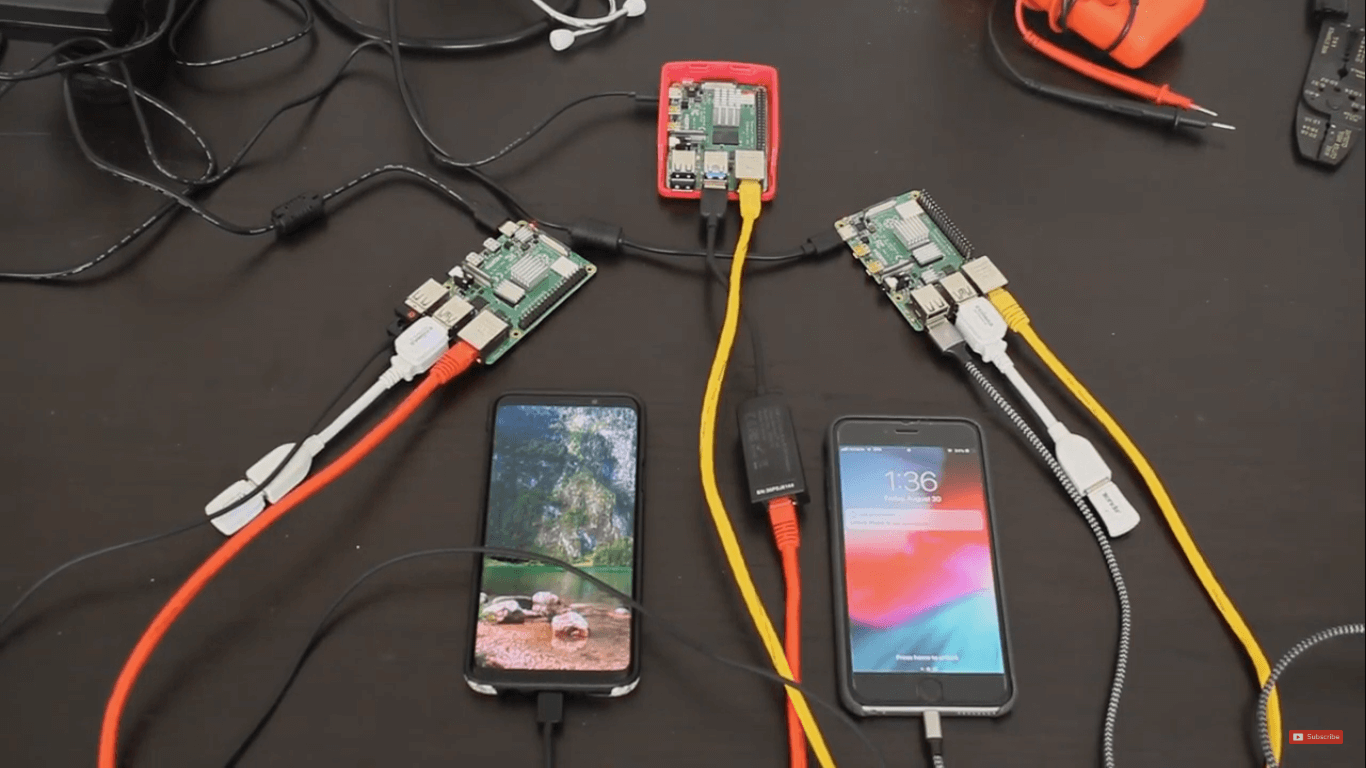
Well, we gave it a try and it works! Three Raspberry Pi 4’s, each running Speedify to combine connections, creating a Wi-Fi router setup that combines a total of 8 different connections. Also, any other Wi-Fi-enabled device will be able to connect to this hotspot and experience the benefits of Speedify’s VPN connection.
Conclusion: Speedify for Linux allows you to turn any Raspberry Pi into a Wi-Fi or wired bonding router. This is very important when you need a stable, fast and secure Internet. Activities include live streaming, online gaming, IRL streaming and other bandwidth-intensive apps.
Download Speedify
Speedify is the only app that combines your wifi, cellular, wired, and even your friend’s phone signals – into one ultra-fast and super secure link that keeps you all connected for the best possible live streaming, video calling, or just posting to your favorite app.
Subscribe to Speedify on YouTube
Get news, success stories, and our weekly livestreaming show Speedify LIVE! Tune in to chat and ask questions or to yell at us if that makes you happy. We're from Philly, we can take it.




