How to Combine WiFi and Mobile Data on Your Smartphone
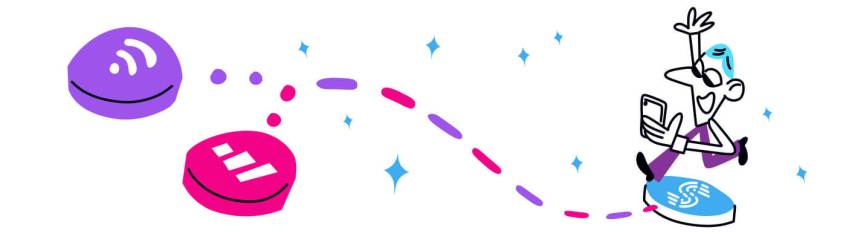
Can You Combine WiFi and Mobile Internet Data Simultaneously?
With all the live streaming, online gaming and other bandwidth intensive applications going on, the Internet has to be up for that. Have you ever encountered slow Internet on your iPhone, iPad or Android mobile device? Or one that kept disconnecting? Even when it says you’re connected to Wi-Fi, chances are you stumble upon a bad hotspot and the Internet is actually not working.
How to fix this? Simple – combine WiFi and mobile data simultaneously. Not alternatively, switching between them, but using them at the same time. See the videos below how you can do this very easily with the Speedify bonding VPN app right on your iPhone, iPad or Android mobile device.
Combine WiFi and Mobile Data at the Same Time on Your iOS or Android Smartphone
Requirements
- a smartphone running iOS or Android with a mobile data connection
- an available WiFi network to connect to
- the Speedify bonding VPN app
Step 1: Let’s verify that you have an active mobile data connection, and that you have your data turned on.
On your iPhone – tap “Settings,” then “Cellular,” and flip the switch on.
On your Android smartphone – swipe down on your notification bar and check that the mobile data toggle is switched on. Or go into “Settings,” tap “Connections,” and “Data Usage” and make sure that mobile data is switched on.
Step 2: Connect to a Wi-Fi network.
iPhone: Tap “Settings,” then “Wi-Fi,” and flip the switch on.
Android: Tap “Settings,” then “Connections”, then “Wi-Fi” and flip the switch on.
You can then select a network from the list that appears. Be aware that you usually have to enter a password for private networks.
Step 3: Time to start combining Wi-Fi and mobile data together on your iPhone!
- Download Speedify from the App Store or Play Store.
- When you launch the app, Speedify automatically detects your 2 active connections – Wi-Fi and mobile data. You’ll see them contained inside the Connection Bubbles near the top of the Dashboard.
- Select the server you want to connect – usually the “fastest” option works best
- You can now return to your usual activities without having to worry that the Internet will be slow or disconnect.
Combine WiFi and Mobile Data on Your iPhone
Combine WiFi and Mobile Data on Your Android
Take Care of Your Online Privacy While Combining WiFi and Cellular Data Together
Speedify is a fast bonding VPN that uses channel bonding technology to combine multiple Internet connections together simultaneously. Being a VPN, it encrypts all the data from your iPhone to the Internet. This way, you will be able to:
- stay safe from hackers and snooping ISPs, especially when connecting to public WiFi networks
- bypass content restrictions on certain networks, in certain areas or countries and unblock video streaming services.
- avoid ISP data throttling for certain services like Twitch and YouTube.
When you combine WiFi and mobile data simultaneously on your smartphone with Speedify, you get 3 things at once: a stable connection, fast internet and secure online privacy. What are you waiting for? Get started now!
Download Speedify
Speedify is the only app that combines your wifi, cellular, wired, and even your friend’s phone signals – into one ultra-fast and super secure link that keeps you all connected for the best possible live streaming, video calling, or just posting to your favorite app.
Subscribe to Speedify on YouTube
Get news, success stories, and our weekly livestreaming show Speedify LIVE! Tune in to chat and ask questions or to yell at us if that makes you happy. We're from Philly, we can take it.




