Why My WiFi Connection Keeps Dropping and How to Fix This
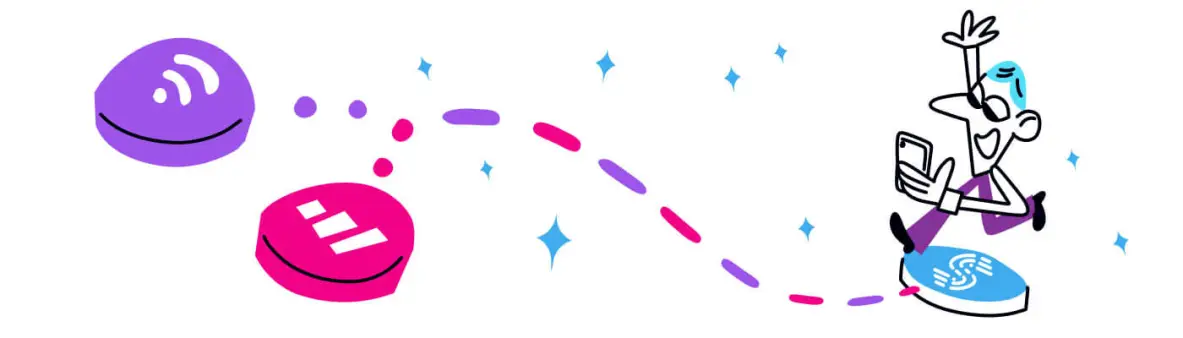
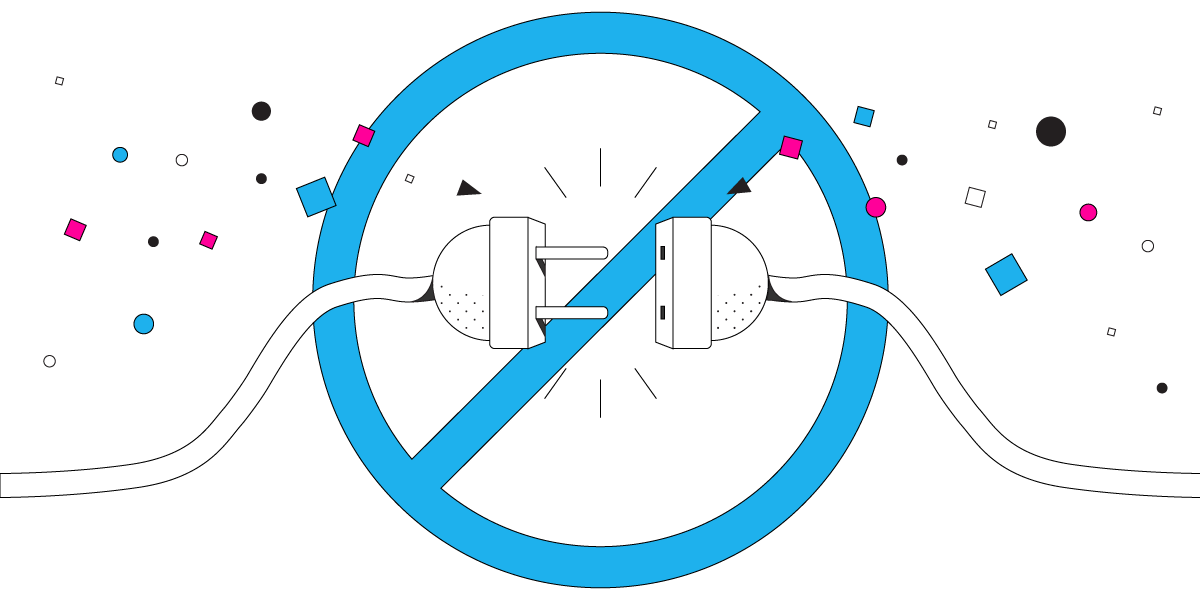
WiFi Connection Keeps Dropping – What Causes This?
Whether it happens on your smartphone, tablet or computer, you’ve most probably stumbled upon this issue already: while being connected to a WiFi network, it drops and you have to reconnect. The problem is that it continues to behave this way.
You’re not the only one whose WiFi connection keeps dropping. This is annoying simply due to the fact that you lose Internet connectivity – your Spotify playlist stops playing, any kind of streaming will be down, you can’t play online games, etc. Luckily, there is a quick and easy way to avoid this, by using Speedify.
Check out how Speedify, the only app that can combine multiple internet sources into one bonded super-connection for more stable and secure live streaming, video calling, and web browsing, fixes you Internet connectivity issue once and for all. Forget about your WiFi connection dropping.
Why Does My WiFi Connection Keep Dropping?
There are multiple reasons why your WiFi connection keeps dropping. Here are just to name the obvious ones:
- WiFi hotspot strength is insufficient – you may be near the edge of the WiFi network.
- WiFi network is overloaded – happens in crowded areas – on the street, stadiums, concerts, etc.
- Wireless interference with other WiFi hotspots or devices nearby
- WiFi adapter outdated drivers or wireless router outdated firmware
Of course, for the above, we are assuming the WiFi hotspot works when you’re connected to it, and is not a bad WiFi hotspot with no Internet signal.
How to Fix the WiFi Connection Keeps Dropping or Disconnecting Issue
Here are some potential fixes for your WiFi Internet connection issues:
- Move closer to the WiFi router / hotspot. In case of suspected interference – move your router in a different place
- Update your WiFi adapter drivers and WiFi router firmware by checking the manufacturers’ websites.
- Reset your router, restart your smartphone / computer.
- If on a public WiFi network, see if you have to login again. Or just connect to another one; that may very well just be a bad WiFi hotspot.
If you’re tired of trying all sorts of things and want the proven solution to your WiFi dropping, you can use Speedify!
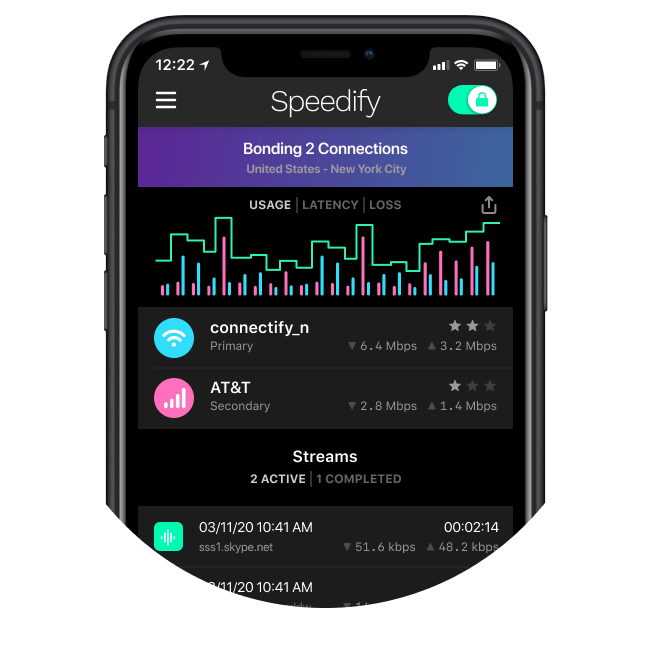
Solve the WiFi Connection Keeps Dropping Problem with Speedify
The key to solving WiFi connection drops is using an app that can allow your device to use all the available connections (WiFi, cellular, wired Ethernet, etc.) so that the overall Internet connectivity is not affected.
Speedify is the only app that can combine multiple internet sources into one bonded super-connection for more stable and secure live streaming, video calling, and web browsing. Speedify was designed to keep you connected to the Internet with the safest, fastest, and most reliable connection possible.
Speedify allows your device to use (multiple) WiFi, cellular and wired connections in the most optimal way. Speedify works by constantly monitoring the quality of your Internet connections in the background. For example, it can bond a WiFi connection and a mobile connection into a single connection on your iPhone or Android smartphone, to give you a faster, more consistent Internet connection.
Speedify will also prioritize sending data over WiFi to keep your metered connections (such as celluar data) at a minimum. If something happens to your WiFi network, you stay connected with the mobile data for only as long as it takes to restore a WiFi connection.
Combine connections
Browse, stream, watch, and play at the speed of all your Internet connections combined.
Enhanced streaming
Speedify automatically prioritizes real-time streaming traffic such as video calls and VoIP calls, live streaming, and gaming.
Extreme encryption
Speedify uses the latest encryption standards to secure your data. Stay safe when browsing on any network including public Wi-Fi hotspots.
Use on all your devices
We have apps for all major platforms including Windows, macOS, Linux, iOS, and Android.
Access the global internet
We have servers in more than 50 locations around the globe to mask your IP address and protect your browsing activities.
Ultimate privacy
We don’t record, monitor, store, log, or share anything you do.
Speedify Fast Bonding VPN: No More WiFi Connection Dropping!
Speedify is not a load balancer – it uses channel bonding technology to provide a fast, stable and secure Internet connection. With Speedify, you are able to keep enjoying a solid connection while it automatically takes care of all of your connection issues. Unlike other so-called smart network switch apps, Speedify never switches you to an inferior WiFi network.
Speedify is also a fast mobile VPN that uses advanced encryption to keep your data safe. But, it works differently than traditional VPN apps that slow down your Internet: Speedify uses multiple sockets to send date to and from the VPN server.
WiFi connection keeps dropping? If you’re tired of that, use Speedify for uninterrupted connectivity, fast and secure Internet. Get Speedify now!
Download Speedify
Speedify is the only app that combines your wifi, cellular, wired, and even your friend’s phone signals – into one ultra-fast and super secure link that keeps you all connected for the best possible live streaming, video calling, or just posting to your favorite app.
Subscribe to Speedify on YouTube
Get news, success stories, and our weekly livestreaming show Speedify LIVE! Tune in to chat and ask questions or to yell at us if that makes you happy. We're from Philly, we can take it.




