The Ultimate Guide on How to Fix a Slow Internet Connection
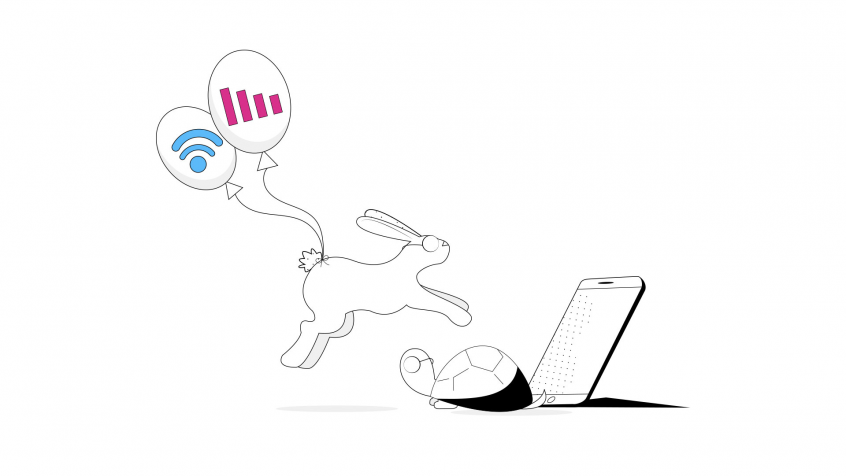
Tired of Dealing with Slow Internet? Here Are Some Ways to Deal with It
Remember the dial-up days? That’s what I am reminded of every time I face a slow connection. “No mom, don’t pick up the phone, I’m on the Internet”
Thankfully, nowadays we can do something about the slow connection. Just ask the person streaming or downloading in the coffee shop to take it easy today — kidding, of course.
There are a lot of things that can cause a slow connection, but it’s not difficult to figure out what and how to solve it. And there is a way to ensure you never have to deal with a slow connection again.
Why Is My Internet so Slow?
First – run a speed test to confirm how slow your internet is.
- If you get slow Internet connection on a specific device only, you may just have to reboot the device. Or you may need to perform an antivirus scan to check that everything is fine.
- If the slow Internet connection appears on multiple devices, then it’s almost certainly a network problem. Power cycling the router is a good first step, but if the issue is still present you should call your ISP for assistance.
The slow Internet connection can also be caused by WiFi interference, a slow DNS server, or various malware.
How to Deal with a Slow Internet Connection
If you get a slow Internet connection on one of your devices, here are some tips to deal with it:
- Stop background programs that hog bandwidth – some applications run background processes that are hidden. Those can quietly consume network resources. Check your operating system and settings for any apps that are doing back-ups in the cloud or installing updates and stop them.
- Use a wired connection instead of a wireless connection, if possible. Hooking your computer directly into your router or modem will limit signal interference and maximize your connection speed.
- Restart your computer, smartphone or tablet. Try using only one app – the browser, for example. Fewer running applications can improve your connection speed.
- Use all available connections on your device at the same time. That will get you faster and more reliable Internet. You won’t be able to do that out-of-the-box within the operating system, but you can use a channel bonding applike Speedify.
Improve Slow Internet Connections with Speedify: Use All Available Connections Simultaneously
By using channel bonding technology, Speedify allows you to take advantage of all internet connections available. For example, you can combine WiFi and cellular data on your mobile device or you can bond Ethernet and WiFi on your Mac and PC.
But why stop there? Check out our video where we combine 15 connections on an iPad! The possibilities are endless, you can even create a dedicated Speedify router with a Raspberry Pi.
Combining connections will solve the slow internet issue. Plus – the failover protection Speedify offers will prevent your device from ever losing the connection.
Use Speedify to transform your slow Internet connection into a “super” pipe. Try it now for free!
Download Speedify
Speedify is the only app that combines your wifi, cellular, wired, and even your friend’s phone signals – into one ultra-fast and super secure link that keeps you all connected for the best possible live streaming, video calling, or just posting to your favorite app.
Subscribe to Speedify on YouTube
Get news, success stories, and our weekly livestreaming show Speedify LIVE! Tune in to chat and ask questions or to yell at us if that makes you happy. We're from Philly, we can take it.




