[GUIDE] How to Use VPN on Mac and Stay Safe Online
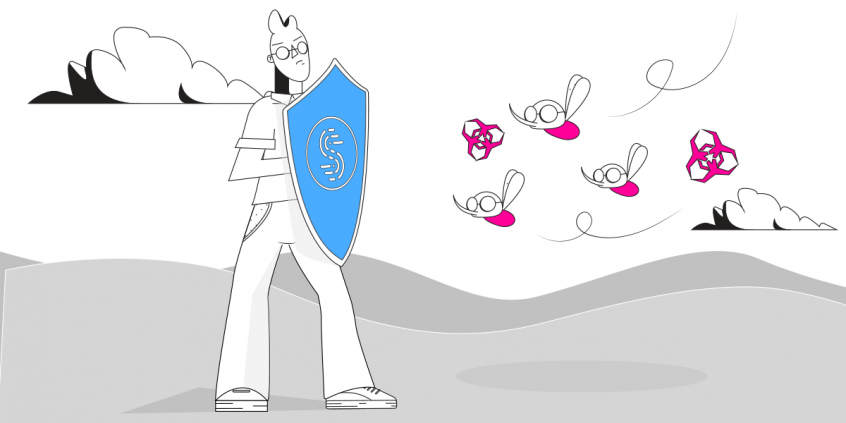
Set Up a Connection to a Virtual Private Network
Mac computers are known for being reliable and secure. They are much less prone to viruses or malware than PCs. However, even if you have a Mac computer or laptop, you are still vulnerable to cyber criminals. The first line of defense is to protect yourself with a VPN.
When you use a VPN on your Mac, you avoid many common security issues. And also make sure you will be able to access your favorite content wherever you may be.
See below how to use a VPN on Mac and get speed, a stable and secure connection.
Why Use VPN on Mac: Stop ISPs from Spying and Throttling Your Data
In case you didn’t know: your ISP can see everything you are doing on your computer. What are they doing with all of the information? Sometimes they use it to throttle data. Other times, it’s fuel for their targeted ads program.
And it’s not only you. If you are using someone else’s WiFi, their ISP can also observe your Internet activity. You get the worst privacy when connecting to public WiFi networks without a VPN on your Macbook. Just as an experiment – next time you do this, read the Terms and Conditions you have to accept when connecting. You’ll be in for a big surprise!
It’s important for you to know how to use a VPN on your Mac. A VPN encrypts all of the data being sent to and from your Mac. This will stop anyone from snooping on your online browsing history and activity, including ISPs, school and work IT departments.
Case Study: Using a VPN on Mac to Protect Yourself from Compromised Wi-Fi Networks
One of the most common scams that cyber criminals run is called the man-in-the-middle attack. They compromise a WiFi router, often one in a public place, and they steal all of the credentials and personal data they can from people that use the compromised router. Data like credit card numbers, social media credentials and email passwords are just some of the data cyber criminals are after.
Even on a Mac, you are vulnerable to this kind of attack. The best defense is to use a VPN on your Mac. The encryption will make your data useless to the criminals and will keep your private information from falling into the wrong hands.
Case Study: How to Use a VPN on Mac to Unblock Restricted Content
Sometimes schools or companies will use a filter on the organizational network to block certain sites. This can keep you from accessing popular sites like YouTube.
Other times, you may just be traveling abroad and not able to access your favorite online content from overseas.
If you are using a VPN on your Mac, you can bypass the restrictions and access anything you want on the web and your school or office won’t have any idea what sites you have been visiting.
How to Use a VPN on Mac: 3 Steps Setup Guide
It’s very simple to use a VPN on Mac. Here are 3 steps to get started:
- Download and install Speedify fast bonding VPN on your Mac computer.
- Run Speedify. If you can connect to multiple Internet connections, make sure you do that.
- Choose a server and connect! Enjoy your Internet time without any worries.
How to Use a VPN on Mac and Why Speedify
VPNs are a great must-have tool for Mac owners nowadays. However, traditional VPNs have a major problem: all of them slow down your Internet connection. The only difference between all of the different traditional VPN services is how much they will slow you down.
Speedify is different. It is a next-generation fast bonding VPN. While other VPNs are using decades old technology, Speedify is using advanced technology to encrypt your data and keep your information safe, without slowing down your Internet connection at all.
Unlike other VPNs, with Speedify you don’t have to choose between speed and security. You can get both. Speedify makes it easy for you to stream movies, play games, or hold video conferences while connected to a VPN.
Speedify can also bond multiple Internet connections at the same time to deliver you a lightning fast web experience.
In terms of system requirements, Speedify is compatible with all Mac computers including Macbook, Macbook Air, and Macbook Pro, iMac and iMac Pro, Mac Mini, and Mac Pro. It works on all Mac computers running macOS 10.12 and later. Please check the updated system requirements on the download page.
Make sure you are keeping yourself and your data safe by using a VPN on your Mac. Download Speedify for macOS today!
Download Speedify
Speedify is the only app that combines your wifi, cellular, wired, and even your friend’s phone signals – into one ultra-fast and super secure link that keeps you all connected for the best possible live streaming, video calling, or just posting to your favorite app.
Subscribe to Speedify on YouTube
Get news, success stories, and our weekly livestreaming show Speedify LIVE! Tune in to chat and ask questions or to yell at us if that makes you happy. We're from Philly, we can take it.




