Skype Not Connecting Calls? [Solved]
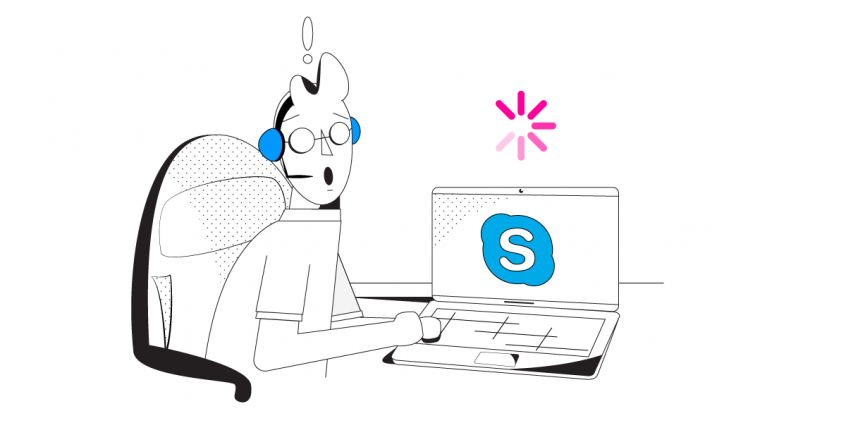
Skype Not Connecting Calls? Is the Service Down or are You Having Connection Issues?
Skype allows the world to communicate. Millions of people rely on Skype to make video and voice calls and send messages. It’s a great app, when it works, but when your calls drop or video freezes, what then? Skype is so popular that it’s hard to find an alternative that is used by as many people. It’s best to prevent any possible issues before they occur. First make sure Skype isn’t down.
There is an easy fix for connection related issue, Skype not connecting calls, disconnecting or freezing. You can learn all about it in this article.
Why Is Skype Not Connecting Calls?
The reason your Skype calls are failing is usually not because of the app itself. Regardless, Microsoft has a common issues page which is worth taking a look at. That said, most of the time it’s going to be an Internet connection issue. Your device only uses one internet connection at a time. Streaming video and video chat uses up a lot of bandwidth. If there are any issues with the one connection your device is utilizing, you will experience lag. Skype can’t send and receive data fast enough to keep up with the demands you are placing on it. Skype not connecting calls due to a connection issue is easy to fix, just get a better plan from your ISP, right? Not necessarily. Although you might get faster internet, you are still relying on a single connection an what if it becomes unresponsive or unavailable?
Speedify optimizes the way your device transmits data.
Improve Your Connection and Forget About Connection Issues with Skype
Speedify is a bonding VPN that changes the way your devices connect to the Internet. Instead of just using one connection, Speedify allows your devices to connect over all connections you have access to. This instantly increases your connection bandwidth and reliability, and if Skype not connecting calls was due to your connection – the issue is gone. With two connections (or more) at the same time, you will always have the best video quality on calls and won’t have to worry about calls dropping.
Speedify also monitors the quality of your Internet connections. When it detects that a signal is weak or that the network is too slow, it will automatically and seamlessly reroute the data through the other working connection/s. Best of all, when the faulty connection is back online and reliable, it begins using it again – automatically and in the background. No more Skype connection issues!
Speedify Fast Bonding VPN = Faster and More Reliable Internet
Speedify does much more than ensuring a stable Skype call. Speedify is a Bonding VPN. This means that not only are you able to enjoy fast and stable Skype, but you can also rest assured that your sensitive data, including your passwords, are being kept safe from cyber security threats.
Speedify protects you whether you are using Wi-Fi, cell signal, or both to connect to the internet. You don’t have to worry about someone else eavesdropping on your Skype call or intercepting your data. Speedify uses state-of-the-art encryption to make sure your private conversations stay that way.
It’s time to stop putting up with failing Skype calls and unsecured networks. Get Speedify today and enjoy a fast, reliable and secure internet connection.
Download Speedify
Speedify is the only app that combines your wifi, cellular, wired, and even your friend’s phone signals – into one ultra-fast and super secure link that keeps you all connected for the best possible live streaming, video calling, or just posting to your favorite app.
Subscribe to Speedify on YouTube
Get news, success stories, and our weekly livestreaming show Speedify LIVE! Tune in to chat and ask questions or to yell at us if that makes you happy. We're from Philly, we can take it.




