Ultimate Guide to Solving Fortnite Connection Issues
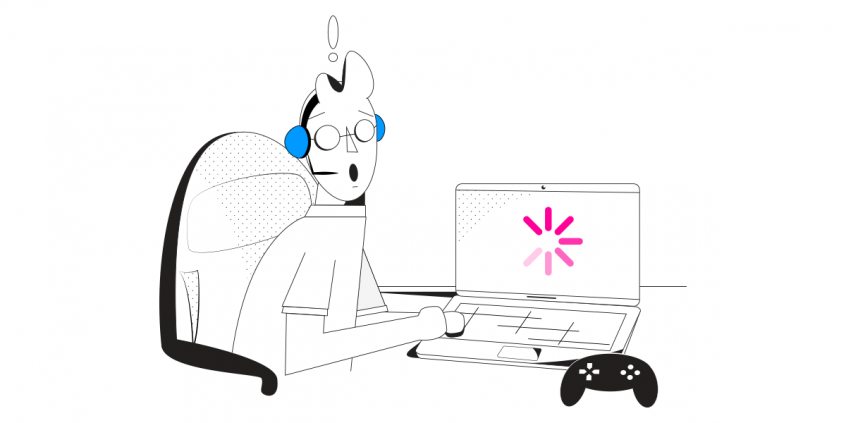
Fortnite Connection Issues? Check If There Are Problems or Outages
Fortnite is one of the biggest video games ever. People love the non-stop action, the ability to play with or against friends, and the way Fortnite has become part video game and part reality TV show. It is one of the most popular online games, with hundreds of millions of players all over the world. At any given time, there are roughly between 2 and 3 million people playing.
When playing Fortnite, connection issues are inherent. These happen both due to server outages on their part, but also due to your bad Internet connection. Slow and unstable Internet is something you must fix to avoid Fortnite connection issues and enjoy the game.
Read below to see how to make sure you will be always up for a Fortnite challenge.
Fortnite Gameplay Issues with Slow Unstable Network Connections
The quality and speed of your Internet connection is critical to enjoying Fortnite. If your Internet connection is unstable or slow, you are going to get killed fast. The battles are fast-paced. If you lose connectivity for even a second, you will miss out on getting the best gear.
If you are playing with a squad of your friends, they aren’t going to be happy if you freeze up instead of providing backup in the heat of the battle.
Because Fortnite is such a fast game with so many players, it uses up a lot of bandwidth. If you are playing on your mobile device or are relying on an erratic Wi-Fi connection, you are going to be toast.
Fortnite Connection Issues Tip #1: Check Out Operational Status from Epic Games
If you find yourself in the situation of having connection issues when playing Fortnite, do this first. Check out Epic Games’ public status website to see if Fortnite’s services are operational or experiencing degraded performance.
Should you see any issues, then contact them directly to find out when things will be fixed. Epic Games is also very active on Twitter, so you can get timely updates there.
Everything OK with the Epic Games servers and services? Then the Fortnite connection issues are on your part.
Fortnite Connection Issues Tip #2: Troubleshoot Your Internet Connection
We’ll assume everything is good with your Mac, PC, smartphone or gaming console you’re playing Fortnite on. Check out this step-by-step network connectivity troubleshooter from Epic Games.
Most of the steps there involve you verifying and setting up stuff on your router or modem. It’s not hard if you have minimal knowledge about networking. But it can also be done easier with Speedify.
Fix Fortnite Connection Issue Once and for All with Speedify
The best way to fully enjoy Fortnite is get Speedify fast bonding VPN for your iOS, Android, Mac, or Windows device. Playing Fortnite from your gaming console? Share the Speedify VPN connection via WiFi and connect your Playstation, Xbox or Nintendo.
Speedify monitors the quality of your Internet connection. It can bond two or more different internet connections together at once. This will get you faster, more stable Internet. But Speedify also works with just one Internet connection. Using its advanced algorithms, it minimizes packet loss, so you can enjoy trouble-free Fortnite gameplay.
Many Fortnite players solved their connection issues by using Speedify – check out this Reddit thread.
Two Connections Are Better Than One to Solve Fortnite Connection Issues
As explained above, Speedify uses channel bonding technology to combine multiple Internet connections at once. When doing this, Speedify intelligently manages your active Internet connections. It only uses cellular data or other metered connections when it is the only way to keep you online. If something goes wrong with one of your connections, it automatically reroutes everything through the stable connection. When the lost connection is reestablished, it will be used again.
The best thing is you and the people you are playing Fortnite with won’t notice a thing.
Speedify takes care of everything with you having to do anything but download the app and set it up. So – don’t stall: solve Fortnite connection issues now with Speedify!
Download Speedify
Speedify is the only app that combines your wifi, cellular, wired, and even your friend’s phone signals – into one ultra-fast and super secure link that keeps you all connected for the best possible live streaming, video calling, or just posting to your favorite app.
Subscribe to Speedify on YouTube
Get news, success stories, and our weekly livestreaming show Speedify LIVE! Tune in to chat and ask questions or to yell at us if that makes you happy. We're from Philly, we can take it.




