The Sticky WiFi Issue – How to Let Go of a Bad Connection
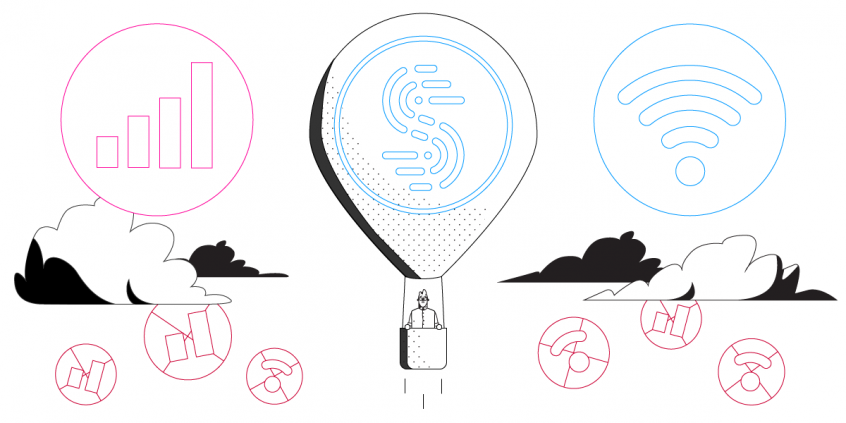
What is Sticky WiFi and Why Is It an Issue?
Sticky WiFi (or sticky clients) is a situation you’d want to avoid. Your computer or smartphone connects to a WiFi network and “sticks” to it, even if the connection is slow or non-functional and there are alternatives it could use.
Your devices are only programmed to look for WiFi hotspots to connect. But they will not test the performance or connectivity of those hotspots. So, you might be left without a working Internet connection, even if there are other hotspots or cellular networks it could connect to. Apps will hang, maps will not load, downloads will stall, calls will drop. This happens a lot, as illustrated in this recent Wall Street Journal article.
See below how you can solve the sticky WiFi issue and never be out of Internet coverage again.
Sticky WiFi: Clients That Won’t Let Go of a Bad Connection
In a perfect world, your laptop or smartphone would:
- look for the best WiFi signal,
- test out its connectivity
- test out its performance
- connect to the one that’s best for you.
This is especially important when moving around. Unfortunately, it doesn’t work that way just yet. Here’s a real life example: imagine yourself getting out of your home to the nearest shop.
- You’ll be connected to your home WiFi network up to a point.
- After that, you may get in the coverage area of a public WiFi hotspot like Xfinity.
- And then – another Starbucks hotspot. Or the local shop’s own WiFi.
The issue is that usually once your smartphone connects to a WiFi hotspot, it will stick to it. The phone will not constantly search for a better hotspot to connect you to, even though that might exist. Instead, it will cling to the one it connected until it will get out of its range. This means that you will not get the full performance that you could.
When you are near the edge of the WiFi hotspot coverage area, speeds drop and latency is getting higher. You may encounter issues with transfers, VoIP calls on Skype or Hangouts, streaming from Spotify, YouTube and other websites.
Sticky WiFi Clients That Won’t Roam – How to Solve the Problem
As explained here, the decision to look for another WiFi hotspot and connect to it if it’s better lies on the client device. So, it’s your computer or mobile device that decides when to switch between WiFi hotspots or from WiFi to cellular. There are some methods service providers can use to force that decision, but it’s not that simple. The simplest way is to make your device smart enough to search for those better connections and connect to them.
Some manufacturers have included functionalities to help with the WiFi hotspot decisions. Apple’s WiFi Assist and Samsung’s Adaptive WiFi / smart network switch are incipient solutions. But they still don’t solve those offline seconds while the device disconnects from one network and connects to the other.
Speedify Fixes Sticky WiFi Issues
Speedify takes a different approach to solve the sticky WiFi problem. Speedify is a fast bonding app that manages the connectivity of your computer or mobile device. First, it allows your device to use multiple connections at the same time via channel bonding technology. Speedify tests the connectivity of each connection and routes your online traffic intelligently so that you will get the fastest connection.
It works by sending all those little network packets that make up your web traffic through different connections in parallel. This requires a permanent connection to a remote server, which is encrypted.
In the example above, while walking your dog and using Speedify, you won’t get offline. That’s because Speedify will use both your WiFi and cellular connection at once. Naturally, it will prioritize WiFi traffic, but when that’s not performing, it’ll send more to cellular. Once your phone finds a better WiFi hotspot, it’ll send more traffic to WiFi again.
Speedify Is Improving Wireless Connectivity Management and Protecting Your Online Privacy
Given its architecture, Speedify is not only a great way to solve the sticky WiFi issue. Speedify is also a no-log VPN service that protects your online privacy from prying eyes of cyber criminals and Internet service providers. Security threats on public WiFi networks are on the rise, so it’s a good idea to always use a VPN. Speedify even works if you have to go through a captive portal (login page).
With Speedify, you can access region blocked content so you can watch your favorite shows an content from abroad. It’s also a great help when it comes to avoiding ISP throttling.
Fix the sticky WiFi problem now with Speedify! Enjoy the Internet in your own terms.
Download Speedify
Speedify is the only app that combines your wifi, cellular, wired, and even your friend’s phone signals – into one ultra-fast and super secure link that keeps you all connected for the best possible live streaming, video calling, or just posting to your favorite app.
Subscribe to Speedify on YouTube
Get news, success stories, and our weekly livestreaming show Speedify LIVE! Tune in to chat and ask questions or to yell at us if that makes you happy. We're from Philly, we can take it.




