How to Use Your Computer as a Bonded DSL Modem Wireless Router
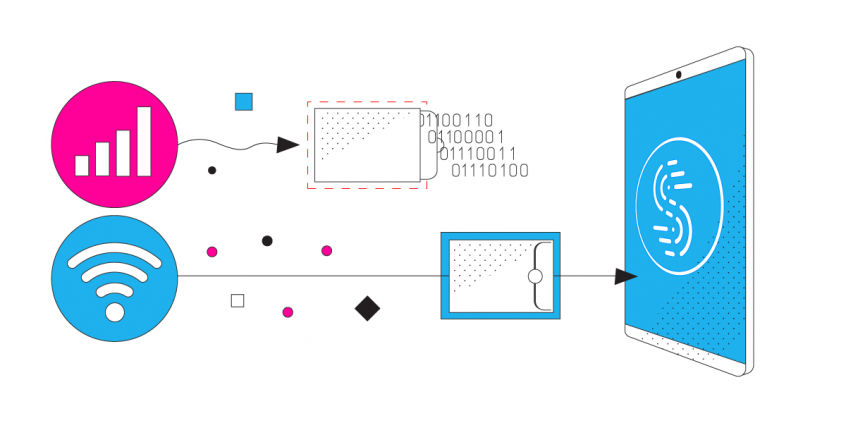
Already Have Bonded DSL Installed and Looking for a Good Modem?
When you connect to the Internet using a DSL type connection, the broadband might not be enough for you. Here are just a few activities where a regular broadband connection just isn’t enough:
Throw in potential ISP throttling issues on top of the above and you have the perfect recipe for constant frustration.
One solution is to get two or more DSL type connections available. This way you can combine them for more bandwidth. There’s a niche market of bonded DSL modem wireless routers, compatible with all the new protocols such as ADSL2 and VDSL2. But why invest in expensive hardware that will get out of date in a few years when you can achieve the same result directly on your laptop?
Read below to learn how using channel bonding software on your computer. Turn your PC into a bonded DSL modem wireless router.
What is Broadband Bonding and Bonded DSL?
Broadband bonding takes two or more separate Internet connections and combines them together into a single, incredibly fast pipe. You can combine any type of connections together.
In our case of bonded DSL, you can combine two or more ADSL or VDSL connections to get a pipe much faster that either of them could ever offer.
When you use a bonded DSL modem wireless router, your connected devices will treat all connections as a single link to the Internet. You can effectively multiply your bandwidth.
This means you never have to deal with buffering videos or music. You never have connection issues. You don’t have to worry about your neighbors taking up too much bandwidth when you use broadband bonding.
Why Speedify Channel Bonding Software Is Better than Bonding DSL Modem Wireless Routers
Bonded DSL modem wireless routers are dedicated networking devices that connect to ADSL or VDSL connections from Internet service providers and manage to use them at the same time for their aggregated bandwidth. However, there are a few caveats you should consider if you’re looking for such a device:
- compatibility with your ISP
- supported protocols
- frequency of firmware upgrades
- how easy it is to configure them
- cost
Speedify is a software-based solution for bonded DSL connections. Instead of buying an expensive piece of hardware, you can download Speedify for free on iOS, Android, Windows, and Mac devices. Just connect your computer to the available DSL connections and Speedify will do its combining job.
How to Turn Your Computer into a Bonded DSL Modem Wireless Router
Share the combined super-pipe via WiFi to all your devices. Turn your PC into a bonded DSL modem wireless router.
Here are the steps you need to take:
- Get all your ADSL / VDSL connections active on a Windows PC. You may connect one DSL connection via Wi-Fi and the other via wired Ethernet to your PC. If you have more, you can use USB Wi-Fi adapters.
- Run Speedify to combine DSL connections
- Run Connectify Hotpot to share the bonded DSL connection via Wi-Fi to your other devices.
Download Speedify
Speedify is the only app that combines your wifi, cellular, wired, and even your friend’s phone signals – into one ultra-fast and super secure link that keeps you all connected for the best possible live streaming, video calling, or just posting to your favorite app.
Subscribe to Speedify on YouTube
Get news, success stories, and our weekly livestreaming show Speedify LIVE! Tune in to chat and ask questions or to yell at us if that makes you happy. We're from Philly, we can take it.




