WiFi Auto Join Disabled? What You Need to Know
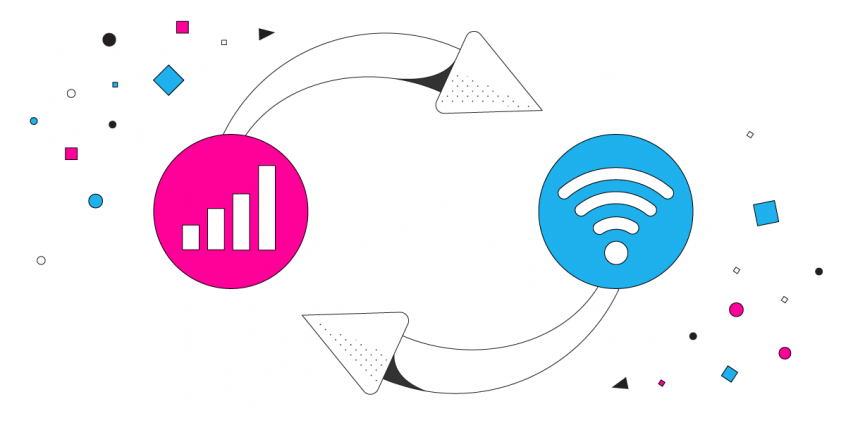
Configure Auto Join for WiFi the Smart Way
WiFi is one of the most important functionalities on any mobile device. It allows you to access the Internet from almost anywhere without having to pay for expensive mobile data. One feature both Android and iOS devices offer is to auto join WiFi networks. If you your WiFi auto join has been disabled, it is a simple process to enable it again.
However, before you do, you need to know the risks of auto join and what other options you have for managing your Internet connectivity. Keep reading to see what’s the best way for you to use auto join.
What is WiFi Auto Join?
Issues With Auto Join for WiFi
Auto join can cause two major issues:
- First, it can cause your phone to randomly leave a stronger WiFi network for a weaker WiFi network that has come into range. Both Android and iOS developers have tried to stop their operating systems from doing this, but have only had limited success. When your phone switches over to a weaker WiFi, it terminates your first Internet connection, interrupting your Internet usage. Once on the weaker network, your experience is typically much worse.
- Second, when you automatically join open public WiFi networks you put your data and privacy at risk. You don’t know that the network is secure. You could be joining a clever network clone that is really a man-in-the-middle cyber attack trying to steal your passwords and usernames to sensitive accounts. If you auto join a dodgy network you could be setting yourself up for a lot of trouble.
WiFi Auto Join Disabled – How to Enable
If you trust your wireless surroundings, then enabling auto join is simple.
- On iOS devices, you have to set this option for each WiFi network individually. Go to your Settings and then navigate to WiFi. You will see a list of WiFi network profiles. Simply click the ones you want to auto join and toggle the switch to auto join.
- Android devices are a bit more complicated. Often carriers install their own WiFi monitoring apps. Each app works differently. You can also try and navigating to your device’s Connections Optimizer, if it has one. If your Android device has one, it will be under Settings -> More -> Mobile Networks. Once you get to the Connections Optimizer you can enable auto joining.
Better Way to Manage WiFi and Internet Connectivity with Speedify
However, if your real goal is to make sure you stay connected to the Internet without having to manually deal with all of your connections, there is an easier and safer option than the auto join built-in feature.
The Speedify app is available for both iOS and Android devices. This app manages your Internet connections. It works in the background, taking care of everything automatically. It can even use mobile data as a temporary bridge when it switches between different WiFi networks.
Speedify is easy to setup and requires no technical skills. It is designed to give you the safest, fastest, and most reliable Internet connection possible. It even automatically encrypts your Internet traffic to keep it safe and private.
Give Speedify a try right now. Download Speedify and see how much better it makes using the Internet on your mobile device.
Download Speedify
Speedify is the only app that combines your wifi, cellular, wired, and even your friend’s phone signals – into one ultra-fast and super secure link that keeps you all connected for the best possible live streaming, video calling, or just posting to your favorite app.
Subscribe to Speedify on YouTube
Get news, success stories, and our weekly livestreaming show Speedify LIVE! Tune in to chat and ask questions or to yell at us if that makes you happy. We're from Philly, we can take it.




