Live Broadcast Journalism: Guide to a Reliable Connection
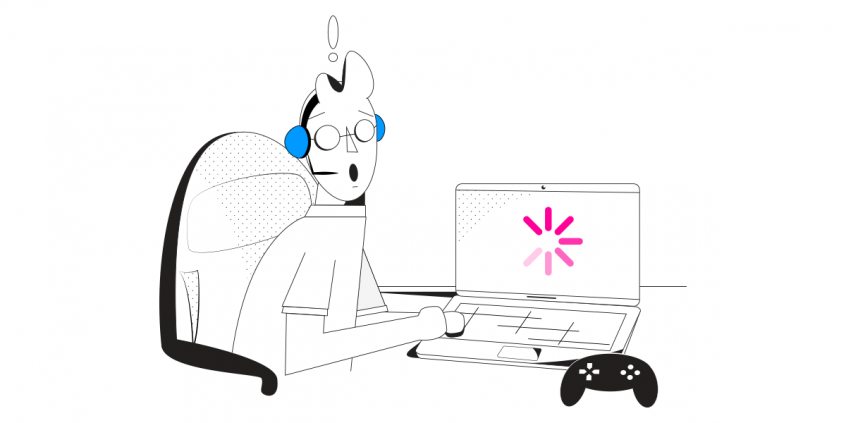
Stable Internet Connection is Critical to Live Broadcast Journalism
Nowadays it’s not only journalists doing live shots from the field. Virtually anybody that has a smartphone with a reliable Internet connection can be a live reporter by broadcasting it on Facebook Live, Twitter, YouTube and other live social media platforms.
However, it’s often times on the go reporters encounter issues related to Internet bandwidth, latency (lag) or jittery / choppy video quality. Most of the time the Internet connection is the culprit here: either there’s not enough bandwidth to run a decent live broadcast, or the Internet connection keeps fluctuating and disconnecting, generating those nasty jitters when watching the live stream.
Read below to see how to get a fast and dependable Internet connection so you can do live broadcast journalism like a professional so that everybody can enjoy the best stream quality.
Getting Rid of Connection Issues when Live Broadcasing as a Reporter
We’ve all been there – experiencing slow Internet and even disconnects at some point. But it’s most annoying when it’s in the middle of live broadcasting journalism – both for you and your viewers.
The most common situations where you might encounter these type of connectivity issues with live streams include:
- Reporting on the move / while traveling – on the street, bus, train. You may be connected to a bad / spotty WiFi hotspot which breaks the live broadcast,
- In crowded areas – the available bandwidth may not be sufficient to serve everyone at an event (most frustrating!), on a stadium, at a concert etc.
- At home or work – if your ISP is doing maintenance work right when you’re live broadcasting. Or maybe you’re paying for a certain download/upload speed and you’re not getting that.
Here’s what happens: if the connection is slow, you may not be live streaming at a high resolution due to limited available bandwidth, so your videos may appear jittery / choppy. Plus – if your Internet connection is spotty and disconnects for some reason – your viewers are left watching the loading or an error screen.
How Speedify Improves Live Broadcast Journalism by Combining Multiple Internet Connections
If the Internet connection speed and latency causes issues with your live video streams as a journalist / reporter in the field, then you should get more bandwidth, preferably from more sources.
Speedify is a software app that gets you faster, more reliable and secure Internet by allowing you to use multiple Internet connections at the same time. By doing that, you’re not only solving the bandwidth and latency issues related to live broadcast journalism, but also the need for an automatic failover mechanism that needs to kick in should anything happen to one of your connections.
In order to combine 2 or more Internet connections simultaneously, Speedify uses patent pending channel bonding technology to do that – it’s the only software-only solution that can run on any device, whether it’s a desktop or laptop computer, smartphone or tablet.
If one of your connections fails, Speedify automatically reroutes all the traffic through your other available connection(s). This happens in the background without you having to do anything. When the dropped connection is back online, Speedify will pick it up and start using it again.
Journalists: Broadcast Live with Speedify, the Best VPN for Live Streams
Speedify doesn’t just get reporters and journalists a fast and reliable Internet connection when live broadcasting online. Speedify is the only true mobile VPN available. It protects you from compromised wifi networks and snooping hackers. It uses real military-grade encryption to make sure your private data stays under your control and nobody can snoop in on the data you stream online or that you send to your colleagues back at the studio.
Before Speedify, users often had to choose between security and speed. Because Speedify was designed with speed as one of its primary goals, you no longer have to sacrifice speed for security. You can have both.
Whether you’re experiencing Internet related issues when broadcasting live to Facebook, YouTube, Twitter or your own platform, or want to improve the quality of the live streaming videos, it’s time you step to the next level! Get started with Speedify today – no strings attached!
Download Speedify
Speedify is the only app that combines your wifi, cellular, wired, and even your friend’s phone signals – into one ultra-fast and super secure link that keeps you all connected for the best possible live streaming, video calling, or just posting to your favorite app.
Subscribe to Speedify on YouTube
Get news, success stories, and our weekly livestreaming show Speedify LIVE! Tune in to chat and ask questions or to yell at us if that makes you happy. We're from Philly, we can take it.




