Solving the WiFi Cuts In and Out Issue Forever
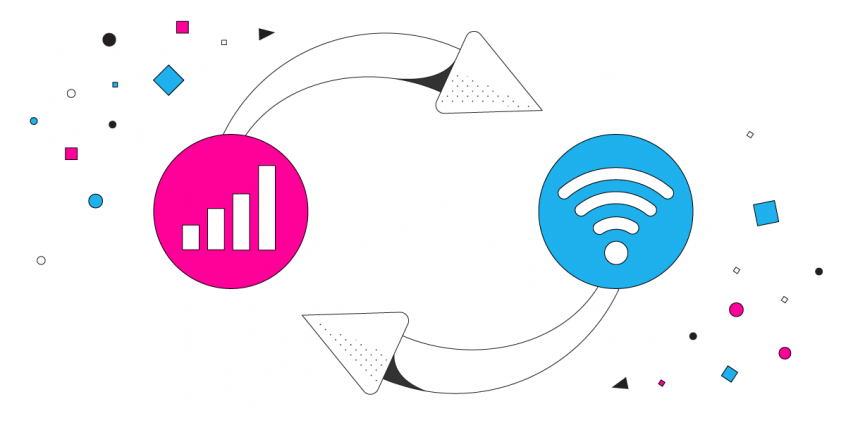
Internet Keeps Cutting Out? Here’s a Proven Solution!
One of the most annoying experiences is trying to use your smartphone for something at a coffee shop and to keep getting interrupted because your WiFi cuts in and out. Sometimes the connection just drops. Other times you get a series of messages asking you to connect to dodgy WiFi networks that are weaker than the one you are using. Shouldn’t the technology be better by now?
The good news is that with Speedify, the technology is better. This amazing app ends the issues of your WiFi cutting in and out and the repeated requests to join weaker WiFi networks forever. See below how easy it is to solve this issue once and for all!
Why Your Phone WiFi Cuts In and Out
There are two main reasons the WiFi cuts in and out on your phone and they are both software issues.
By default, your phone is setup to only use one type of Internet connection at a time. You must either connect through your cell network or through a WiFi connection. But, never both at the same time. This means that if one connection goes out unexpectedly you lose all Internet connectivity.
Your phone’s operating system isn’t good at detecting the strength of a WiFi network and it does not have the ability to judge which WiFi networks seem suspicious. Both Android and iOS have tried to solve this issue, but with limited success.
Issues With Android and iOS Auto Switching
What Makes Speedify Different when It Comes to WiFi Cutting In and Out
Speedify is different. The purpose of the Speedify app is to give you a fast, and consistent Internet connection.
No more dealing with WiFi cutting in and out. Speedify allows your device to connect to WiFi and the cell network at the same time. It prioritizes using the WiFi for data transfers if needed to help keep your data costs low. However, if something happens to your WiFi network, you stay connected to the Internet through your cell network. Speedify then will automatically reconnect you to a WiFi network when one is available.
You don’t get annoying messages about dodgy WiFi networks because Speedify is working in the background monitoring the quality of your connections and making sure you are connected to the safest, and strongest Internet access points available.
But, Speedify does even more. It also automatically encrypts all of your traffic keeping you safe from snoops and hackers. Not even your ISP or cell phone company can monitor what you are doing on the web. Speedify does all of this without draining your battery. It uses the minimal amount of resources to produce the best results.
Stop Dealing With WiFi Cutting In and Out Forever
Speedify is the technology you have been waiting for. Stop having your WiFi cut in and out. Stop dealing with hundreds of requests to join horrible WiFi networks. Keep your data safe will enjoying a constant, fast Internet connection.
Download Speedify
Speedify is the only app that combines your wifi, cellular, wired, and even your friend’s phone signals – into one ultra-fast and super secure link that keeps you all connected for the best possible live streaming, video calling, or just posting to your favorite app.
Subscribe to Speedify on YouTube
Get news, success stories, and our weekly livestreaming show Speedify LIVE! Tune in to chat and ask questions or to yell at us if that makes you happy. We're from Philly, we can take it.




