Test Your Internet Speed in Arizona: How to Get the Best Connection
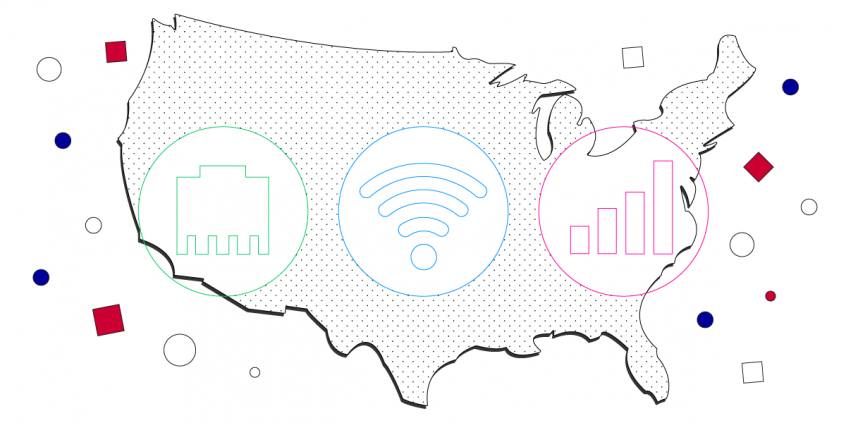
Internet Speed Arizona – Providers & Stats
The average Internet speed Arizona has is 18.5 Mbps, according to Akamai’s Q1 2017 stats. That’s just below the US national average.
Many people in Arizona pay for broadband Internet, but are not getting a fast enough connection. Top Internet providers in Arizona include CenturyLink (1000 Mbps, DSL, fiber), Verizon (500 Mbps, fiber), Cox (300 Mbps, cable) and Xfinity (250 Mbps, cable).
The trouble is that often times ISPs are not helpful in finding solutions to issues related to Internet speed in Arizona because they are part of the problem.
Read below to see how to get the best Internet speed Arizona has by combining 2 or more Internet connections together.
Why Is Internet Speed in Arizona Slow?
When it comes to Internet speed in Arizona, a whopping 94% of people have access to satellite and DSL type links, with 90% getting cable and only 3% fiber (source). If you are having slow Internet issues in Arizona, there are three likely causes:
- Your ISP is throttling your connection
- You are having router issues
- Too many of your neighbors have the same ISP and you experience slowing during peak usage hours.
The easiest thing to do is to first test your router to see if that is the source of your problem. But, if the issue is your ISP, your best bet is to use secure a second Internet connection and combine the two connections into a single fast pipe with the Speedify app.
How to Get Faster Internet Speed in Arizona with Speedify
Four Steps to Get Blazing Fast, Stable and Secure Internet Speed in Arizona
We’re assuming you have at least 2 Internet connections available: your home Internet, a nearby public WiFi, tethered phone, an additional home Internet connection, etc. Here are some ideas on where to find new Internet connections.
- Install Speedify on your computer or mobile device. Get it from our website or from the Apple Store / Google Play Store.
- Make sure you are connected to one of the Internet connections. Most computers only have a single WiFi card and a single Ethernet port. The easiest process is to connect to the first Internet source using your Ethernet port.
- Connect your computer to the second Internet connection. The easiest process is to connect to the second source using WiFi.
- Open the Speedify app. Speedify will automatically combine the two different connections into a single fast pipe. You will enjoy a lightning fast Internet experience like you have never seen before.
Because Speedify is also a mobile VPN that doesn’t keep any activity logs, it will keep your data secure from hackers and snoops. Not even your IPS will know what sites you are visiting.
Your fast connection will allow you to easily stream movies and music while also surfing the web. You can say goodbye to buffering and interrupted connections.
Tired of the slow Internet speed you experience in Arizona on DSL, cable, satellite or even fiber? It’s time to get started with Speedify and experience the Internet your way.
Download Speedify
Speedify is the only app that combines your wifi, cellular, wired, and even your friend’s phone signals – into one ultra-fast and super secure link that keeps you all connected for the best possible live streaming, video calling, or just posting to your favorite app.
Subscribe to Speedify on YouTube
Get news, success stories, and our weekly livestreaming show Speedify LIVE! Tune in to chat and ask questions or to yell at us if that makes you happy. We're from Philly, we can take it.




