Introducing Speedify 2.4.6
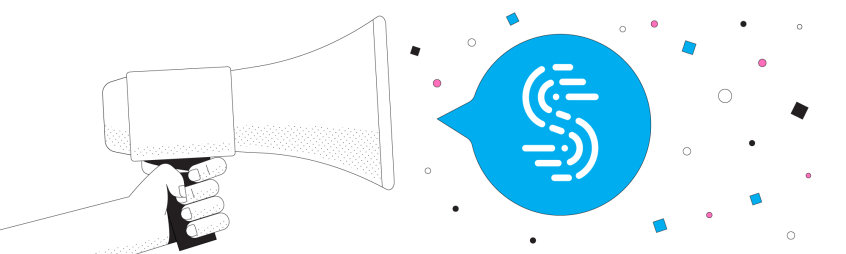
Fast, Faster, Fastest…
Speedify 2.4.6 has arrived and offers new features and bug fixes that will enhance speed and reliability for all users. This release includes BitTorrent support, as well as new Speed and Redundant modes that were introduced in Speedify 2.4.0 For the best experience, we suggest that all Speedify users update right now!
Speedify 2.4.6 Bug Fixes
- Fixed issue with some connections not reconnecting after network drops out
- Improved route management. On OS X, fixes some cases where the computer can get stuck off the Internet.
- Other minor stability improvements and bug fixes
Speedify 2.4.5 Bug Fixes
- Fixed Speedify connection over interfaces with high metrics on Windows
- Fixed color selection in the Advanced View
- Other stability improvements and bug fixes
Speedify 2.4.3 Bug Fixes
- Fixed issues with reconnect behavior if Speedify gets disconnected from server
- Properly restore routes when quitting Speedify on OS X
- Better messaging for some login errors
- Allow users to change their password from the Speedify app
- Display user license information in the About screen
- Minor bug fixes
Speedify 2.4.2 Bug Fixes
- Bug fixes, stability and UI language improvements
Speedify 2.4.1 Bug Fixes
- Bug fixes and stability improvements.
- Will not automatically connect to a P2P OK server. If you want to download torrents, you can manually choose a P2P server from the server list.
- Will display a “FIXED” indicator on a connection where Speedify is able to recover lost packets.
Speedify 2.4.0 Release Notes
- New Modes: Speed vs Redundant. At the top of the main screen, you can select whether Speedify should optimize for speed/throughput or redundancy/reliability/latency:
- Speed Mode: This is the default choice, and attempts to use all of your Internet connections in parallel. By spreading your data among them it offers the highest possible speeds.
- Redundant Mode: This new mode attempts to send all of your data over all of your available Internet connections for maximum reliability, and consistency. You can disconnect one of your Internet connections and not lose a single packet. You are likely to see lower average latencies, as whichever packet makes it through first is the one that will be delivered. This mode has been requested by many people who are either into online gaming or financial trading over the Internet.
- Support for Peer-to-Peer (BitTorrent): We now have servers in the Netherlands and Isle of Man which allow the use of torrenting software. To use them, select Servers from the Menu. Choose a server which says “P2P OK” and then click the Connect button next to it. You can also turn off Best Server Selection, and set the P2P server to be your Home.
- Significant performance improvements in a wide range of scenarios
- Speedify automatically detects when a connection is too slow to improve the bonding speed and uses it as a redundant connection
- Improved failover performance when a connection is lost
- Speedify only speed tests each connection once, instead of re-testing all connections each time a new connection is added
- Better error handling when opening the Speedify virtual adapter on OSX. Fixes the ‘Speedify adapter is not installed’ problem on OSX.
- User Interface Improvements. There a number of subtle improvements to the user interface. These include,
- Putting the “Connect at Startup” on the sign-in screen,
- Server list now allows you to connect when logged out without a saved password,
- Better tooltips
- Consolidated some settings into Configuration Settings,
- Added yellow icon next to adapters that are speed testing
Share this Post
