Does My VPN Have DNS Leak Protection? Test and Find Out!
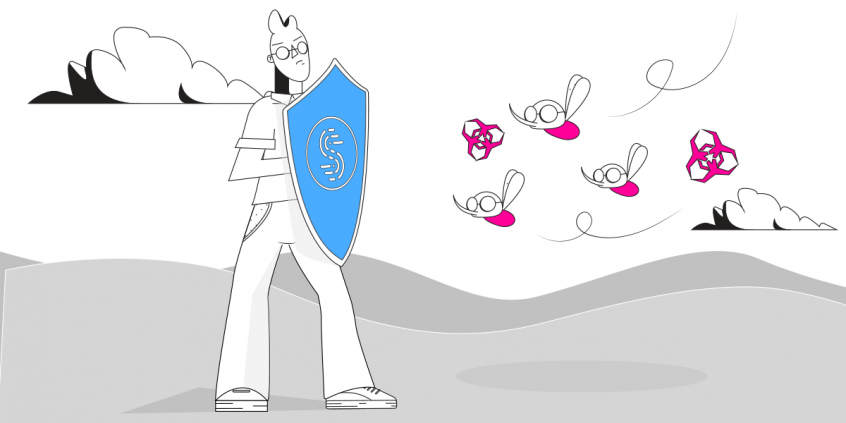
Want to Be Completely Anonymous on the Internet? Use a VPN with DNS Leak Protection!
If you’re using a VPN service, either from home or when working remotely, it means that you want to be safe from online hackers, protect your online privacy and be completely anonymous on the Internet.
Have you heard of something called DNS leak? This means that your ISP or any other device that’s eavesdropping on your traffic can actually see the Internet requests made, as the browser or the apps on your smartphone send the DNS queries directly to the ISP and not through the VPN tunnel. If this happens, this makes using the VPN useless.
See below how you can find out if VPN DNS leak happen with your VPN service and what to do to better protect yourself against those DNS leaks!
VPN DNS Leak: Test and Find Out if You’re Exposed
Your online activity gets exposed if your ISP or anybody in the middle gets your Internet DNS requests.
VPN services are the best solution to protect your online privacy, as they create a tunnel between your computer and the Internet. But, unfortunately, not all VPN services make your online activity fully anonymous.
Here’s how to find out if you’re exposed to VPN DNS leaks or not – we’ll be using the DNS leak test service provided by DNSLeakTest.com and Speedify as the VPN service:
- First, with the VPN service disabled – find out your public IP address. You’ll see that your approximate location can be identified based on that only.
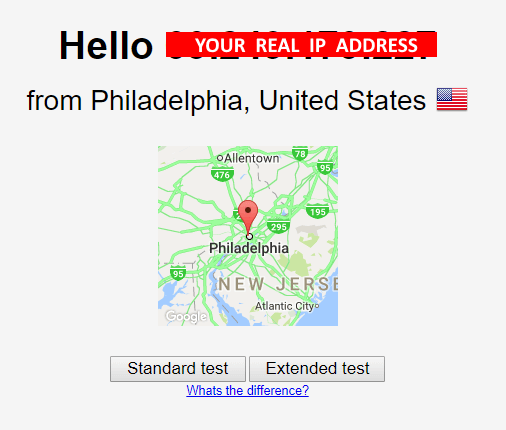
- Next, run the Standard DNS leak test and see the DNS servers your browser is quering.

- Start the VPN service and connect to a VPN server in a different country, preferably on a different continent. Reload the testing page – it should display a different IP address. This is good – it means the VPN works in protecting your privacy with the websites or services you’re accessing.
However, there’s one more step to go to confirm full online privacy – seeing if you’re also anonymous when DNS requests are made. Go to step 4 to check for a potential VPN DNS leak.
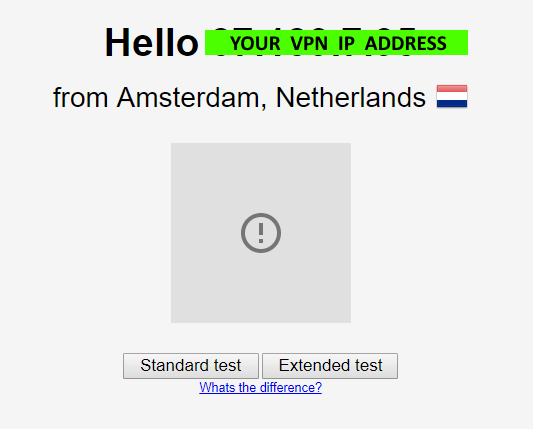
In the example above, we chose a VPN server located in the Netherlands, but you can choose the one that you like from your VPN service.
- Run the Standard test for DNS leaks again with your VPN on. This will generate a list of DNS servers that the browser queries.
Are the DNS IPs and Hostnames different than the ones identified in step 2, when running the test without the VPN on? If so – you’re all set – your VPN protects you against DNS leaks!
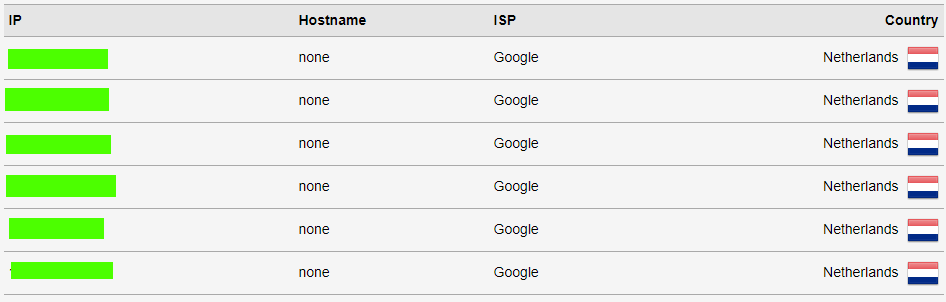
Do any of the DNS results show up in your home country (assuming you selected a server in a different country)? If so, it’s time to change the VPN service you’re using!
What to Do If Your VPN Has DNS Leaks? Switch to Speedify – VPN DNS Leak Is History!
Speedify is a next generation fast bonding VPN built from the ground up for all 3 coordinates you need from a VPN: complete security, fast encryption and total reliability.
Speedify’s advanced security algorithm will protect your online privacy whether you’re shopping online, working remotely, connected from a public WiFi hotspot or just browsing at home.
With its unique ability to combine multiple connections at once into one super fast and reliable pipe, Speedify will get all your devices the best and most secure Internet experience.
Don’t want to risk it all in terms of online security because your VPN has DNS leaks? It’s time for a change – get started with Speedify today!
Download Speedify
Speedify is the only app that combines your wifi, cellular, wired, and even your friend’s phone signals – into one ultra-fast and super secure link that keeps you all connected for the best possible live streaming, video calling, or just posting to your favorite app.
Subscribe to Speedify on YouTube
Get news, success stories, and our weekly livestreaming show Speedify LIVE! Tune in to chat and ask questions or to yell at us if that makes you happy. We're from Philly, we can take it.




