4/24 @ 10am EDT – How should you prioritize internet connections? | Ask the CEO your tech questions
LIVE on YouTube, Twitch, and FacebookJoin us LIVE for Q&A and Speedify tech support with Speedify CEO Alex Gizis and our developers!

An event every week that begins at 2:00 pm on Wednesday, repeating until September 7, 2022
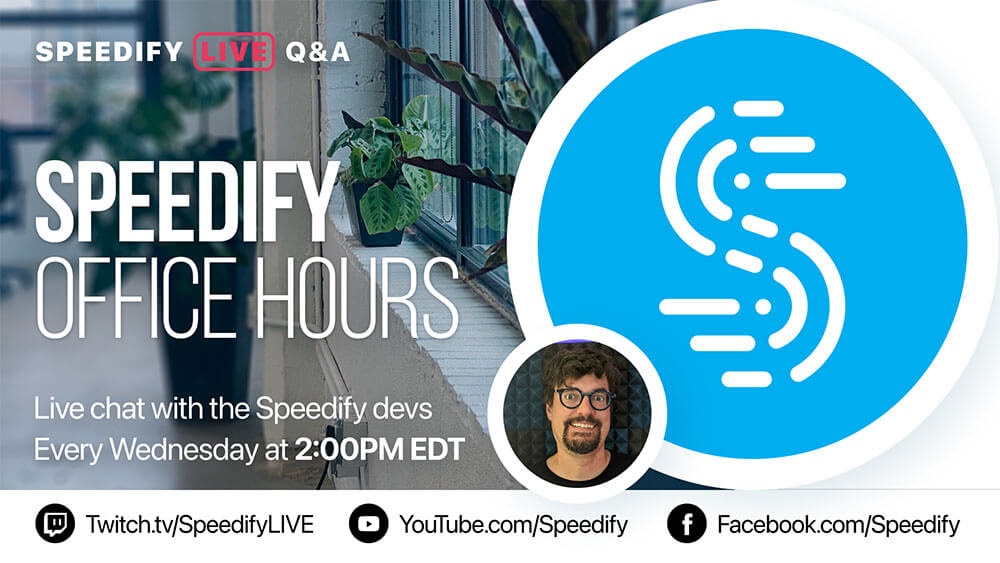
On the 56th episode of Speedify Live we are once again joined by one of our developers for a Q&A session and live demo of some of Speedify’s features.
We are joined by Kevin to take a closer look at the Speedify CLI (Command Line Interface) and all the things it can do.
Here are our 5 takeaways from our Speedify Office Hours:
Even if you’re not in redundant mode, we are tracking what packets get through..If we notice they’re lost and didn’t get through, we’ll try and retransmit them. We’ll definitely try and recover errors and missing packets.
Join us LIVE for Q&A and Speedify tech support with Speedify CEO Alex Gizis and our developers!
Get news, success stories, and our weekly livestreaming show Speedify LIVE! Tune in to chat and ask questions or to yell at us if that makes you happy. We're from Philly, we can take it.
