Introducing Speedify 9.6 with Experimental Streaming Mode
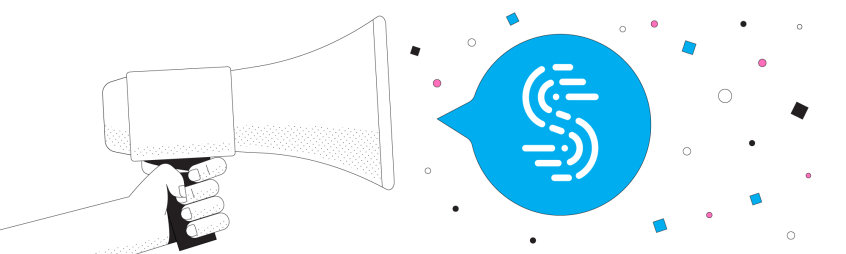
Live Stream without Connectivity Issues Thanks to the New Speedify 9.6
First of all – a call to all you remote workers out there during the Coronavirus situation. Stay safe and always know that if you need fast, reliable and secure Internet, we at Connectify are here for you.
Introducing Speedify 9.6, the latest and greatest version for Android, iOS, macOS, Windows and Linux. For the fastest, most reliable, and most secure experience update Speedify on all of your devices right now!
New Feature in Speedify 9.6: Streaming Mode
- New Streaming Mode (experimental). It automatically identifies audio and video streams, and:
- Provides Quality of Service (QoS) by prioritizing streams over other traffic. Web browsing and software updates can’t mess up your calls and live streams.
- Automatically switches the streams between bonding and redundancy based on which will work better at any given time. It’s completely dynamic, so you get great performance, even if you’re on a moving train, where the best settings change minute by minute.
Also, we included some improvements:
- Fix issues with IPv6 only cellular connections not connecting;
- Fix issue with TCP and HTTPS transports sometimes not connecting;
- Updated Wi-Fi signal strength monitoring (iOS only). Speedify will be able to better predict when a network change will happen, so it can perform better.
Send Us Feedback on the New Streaming Mode
Find out more about Streaming Mode – how to turn it on, how it can help, and more in the dedicated knowledge base article.
We’ll continue to polish this new feature moving forward. We released it in this experimental stage to help you while working from home. Of course, we welcome any feedback from you regarding Streaming Mode. Make sure you send us those app logs with a description of your issues!
Download Speedify
Speedify is the only app that combines your wifi, cellular, wired, and even your friend’s phone signals – into one ultra-fast and super secure link that keeps you all connected for the best possible live streaming, video calling, or just posting to your favorite app.
Subscribe to Speedify on YouTube
Get news, success stories, and our weekly livestreaming show Speedify LIVE! Tune in to chat and ask questions or to yell at us if that makes you happy. We're from Philly, we can take it.




