Fastest VPN for Android – How to Choose the Best One
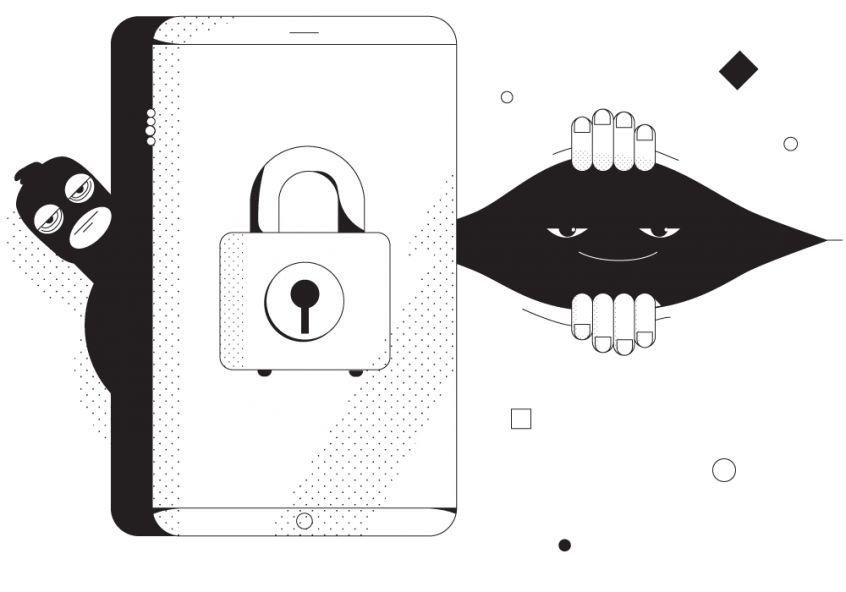
Choose the Fastest VPN for Android, Don’t Settle for Less!
If you care about your online privacy at all, or have been in need to unblock restricted content at some point, chances are you’ve at least heard of VPNs.
A VPN (Virtual Private Network) creates a secure connection over public networks (such as the WiFi in public transport, hotels, or your favorite cafe) as well as home networks (like the one provided by your ISP). It does this by routing traffic from your Android device through secure VPN servers and encrypting your data.
By routing data and encrypting it, the internet will inherently become slower. Some VPNs are better than others at managing how slow (or fast) your internet will be. This is why it’s important to get the fastest VPN for Android according to your specific needs.
Why VPNs Slow Down Your Internet Speed
There are many factors involved, but here are some general ones:
- Distance between your actual location and the location of the VPN server you’re connected to. You may see significant latency and slowdowns in bandwidth. Your traffic is making one more stop on its way to the internet and back to you at the VPN server. If the server is far away, it will take more time.
- VPN server load. If you don’t have a dedicated server, but rather share it with other users (which is good for privacy), the server may slow down under the load. This article on Hackernoon goes into more detail regarding the causes of lower speed when using a VPN.
There is nothing more frustrating than an unreliable and slow internet connection. That’s why it is very important to choose the fastest VPN, especially on Android. Since you are using your mobile device you will need something that can maintain a fast and reliable connection even when on the go. Here’s how to choose the fastest VPN for Android.
How to Improve Service Performance so You Have the Fastest VPN on Android
There are a few things you can try to make your VPN faster on Android:
- Restart the device and restart your modem / router. Try this at first.
- Try a different VPN server. Chances are if you connect to a VPN server closer to your actual location, you will reduce the latency and improve the speed.
- Change the port / transport protocol. Most VPN providers will allow you to change the transport protocol. Some will allow you to change the port while others will select the best port automatically. Changing the protocol from TCP to UDP will be better for gaming and streaming. You can learn more in this article from HowToGeek.
If none of the steps above help get better speeds from your VPN, you can simply use a bonding VPN like Speedify.
Why Speedify Is the Fastest VPN for Android
By using channel bonding technology, Speedify allows you to take advantage of both cellular and WiFi connection of your Android phone at the same time.
Speedify makes you anonymous on the internet and encrypts your traffic. It also allows you to combine WiFi and cellular connections into one “super” connection, increasing the speed and reliability. By using 2 connections at the same time, Speedify offers failover protection, which means you will always stay connected even when on the go.
Still not convinced? Check out the article on Tom’s Guide and try Speedify for free and see why it’s the fastest VPN for Android.
Download Speedify
Speedify is the only app that combines your wifi, cellular, wired, and even your friend’s phone signals – into one ultra-fast and super secure link that keeps you all connected for the best possible live streaming, video calling, or just posting to your favorite app.
Subscribe to Speedify on YouTube
Get news, success stories, and our weekly livestreaming show Speedify LIVE! Tune in to chat and ask questions or to yell at us if that makes you happy. We're from Philly, we can take it.




