How To Combine Ethernet And Wi-Fi Internet Connections
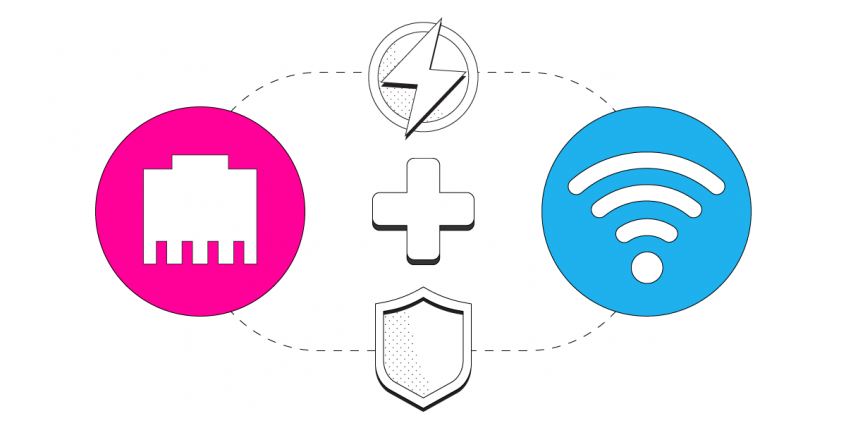
Increase your Internet bandwidth and get lower latency
Setting up your Mac or PC to use Wi-Fi and Ethernet at the same time is a very simple task. In fact, any computer running Windows 7+ or macOS 10.10+ can connect to any combination of available Internet connections. In most cases, setting up multiple Internet connections on your computer doesn’t even require any extra hardware.
If you’re trying to connect multiple Internet connections for faster speeds, note that your various connections must come from different Internet sources. For example, Wi-Fi and Ethernet networks that are connected to the same router cannot be combined for increased bandwidth using channel bonding applications, because they both share the same upstream network.
Are you connected to the Internet via Ethernet and also have a different Wi-Fi connection from a public hotspot or your neighbors? See below how to increase your bandwidth and lower your latency with no extra fees to the providers.
Step 1: Connect Your Ethernet Cable
Find your PC or Mac’s ethernet port and connect the Ethernet cable. If your computer doesn’t have a built-in Ethernet port, you can use a low-cost USB-to-Ethernet adapter.
Step 2: Connect Your Computer to Wi-Fi
Just connect your Mac or PC to Wi-Fi like you normally would.
Step 3: Combine Ethernet and Wi-Fi with Speedify
Now that you have both Ethernet and Wi-Fi connected to your computer simultaneously, you might want to combine both networks for faster and more reliable Internet. This is where Speedify comes in.
Speedify is a fast VPN service for Mac, PC, iOS and Android users that combines all the Internet connections available to your computer to create a single fast super-connection. This makes a huge difference for connection sensitive apps like Twitch and YouTube.
It also keeps your private information safe and protects you from snooping ISPs, hackers, and other cyber threats.
To get started with Speedify, simply install the software on your device and you’re ready to go – it will automatically detect your ethernet connection and your Wi-Fi one. And that means you’re using both for their combined speed and reliability.
Don’t waste perfectly good bandwidth – use it with Speedify to get more than what you’re already paying for! Get started now for FREE – no strings attached, no email sign-up necessary!
Download Speedify
Speedify is the only app that combines your wifi, cellular, wired, and even your friend’s phone signals – into one ultra-fast and super secure link that keeps you all connected for the best possible live streaming, video calling, or just posting to your favorite app.
Subscribe to Speedify on YouTube
Get news, success stories, and our weekly livestreaming show Speedify LIVE! Tune in to chat and ask questions or to yell at us if that makes you happy. We're from Philly, we can take it.




