iPad Keeps Disconnecting from Wi-Fi? Here’s the Easy Fix!
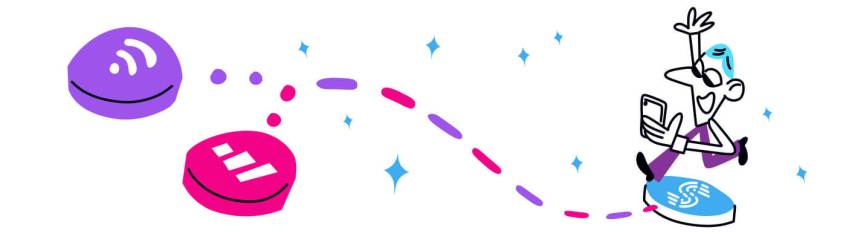
In this Article
When Your iPad Disconnects from Wi-Fi, There's One Easy Solution
If you have an iPad, you are probably aware that disconnects can occur almost all the time! Not just that, but slow internet speeds too! The worst that can happen is your internet connection will not even function.
On this post, we will explain to you what are the common causes and the easy solution for when your iPad keeps disconnecting from Wi-Fi. We will also show you how you can improve your overall internet reliability.
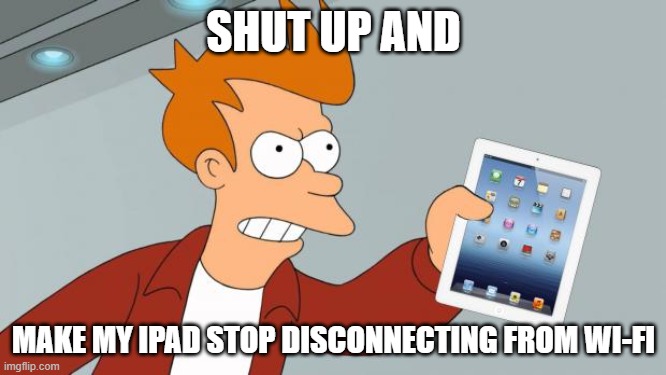
Common Causes for iPad Disconnects
There isn't a single cause for this. Whether it's an older iPad or the latest one, they are sometimes prone to dropping the Wi-Fi connection and internet access loss. Here are the major causes:
- A software-related issue within iOS - settings, connectivity glitches, etc.
- A problem with the router or Wi-Fi hotspot
- Network infrastructure issues with the ISP or Internet Service Provider
Whatever the case, there are a few steps you can try to troubleshoot this disconnect problem - see below.
Step-by-Step Guide to Solve iPad Wi-Fi Disconnects Issues
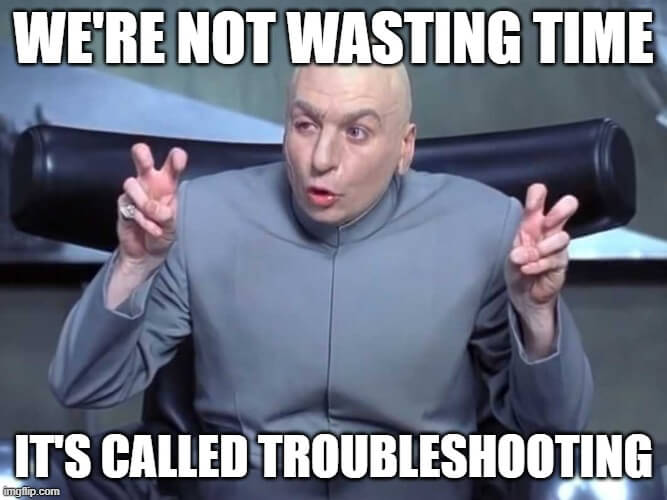
Does your iPad keep disconnecting from Wi-Fi? Here are the things you can try to solve your iPad Wi-Fi connectivity issues:
- Make sure you're within range of the Wi-Fi network you're connecting to. If you take even a few steps in one direction, that could affect the wireless signal strength to the extent of dropping the connection altogether. You might consider getting some Wi-Fi repeaters or using your PC as a repeater.
- Try to connect to another public Wi-Fi network. Sometimes your iPad stumbles upon those sticky Wi-Fi networks that don't work. You need to keep away from those.
- Turn Wi-Fi off and back on on your iPad.
- Forget the Wi-Fi network and reconnect to it. Your iPad saves info about how to join a Wi-Fi network as well, when you connect to it initially. When this changes, issues such as iPad disconnecting may appear.
- Restart your iPad and the Wi-Fi router. If you're connecting to a public Wi-Fi hotspot, then... see if you can get the owners to restart it.
- Reset network settings on your iPad. This also resets Wi-Fi networks and passwords, cellular settings, and VPN and APN settings that you’ve used before.
But let's step back a little - what is the purpose of you wanting to avoid the situation where your iPad disconnects from Wi-Fi? Continuous connectivity, of course - not getting your streaming video or audio interrupted. This happens when your iPad switches from Wi-Fi to cellular and then back, when Wi-Fi's connected again. In order to avoid that, you need a solution that can use both your Wi-Fi and cellular connections at the same time - a channel bonding service. You need Speedify.
iPad Keeps Disconnecting from Wi-Fi? Say Bye-Bye to That!
Speedify is a fast bonding VPN that gets you a fast, stable, and secure Internet connection on your iPad. It achieves this with channel bonding technology that uses your iPhone’s Wi-Fi and mobile data connections at the same time.
What you get is increased bandwidth, which allows all of your apps to run faster. Speedify runs in the background of your tablet, proactively monitoring the quality of your connections. We equip it with auto failover, so if your iPad keeps disconnecting from Wi-Fi, it routes all the data through the cellular connection until the Wi-Fi connection is restored. Speedify automates all of this activity. You don’t have to do anything, and you most likely won’t even notice anything different is happening.
As a VPN, Speedify provides advanced encryption, without forcing you to sacrifice speed or reliability. Speedify works on all iOS and iPadOS devices starting with iOS 12 and later. This includes iPhones 5S, 6 and later, and iPads of 5th generation and newer. Please check the updated system requirements on the download page.
Speedify is also available in the App Store. It only takes a few minutes to set up and requires no advanced technical skills or knowledge to use.
Do not settle for iPad disconnects from Wi-Fi and start improving your internet connectivity today!
Download Speedify
Speedify is the only app that combines your wifi, cellular, wired, and even your friend’s phone signals – into one ultra-fast and super secure link that keeps you all connected for the best possible live streaming, video calling, or just posting to your favorite app.
Subscribe to Speedify on YouTube
Get news, success stories, and our weekly livestreaming show Speedify LIVE! Tune in to chat and ask questions or to yell at us if that makes you happy. We're from Philly, we can take it.




