What Causes Packet Loss?
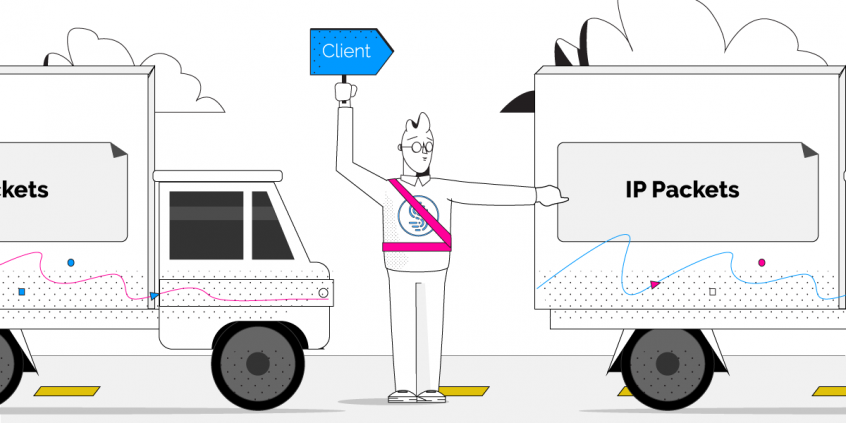
Why Packet Loss Occurs and What to Do About it
What is Packet Loss?
Packets are small formatted units of data that you send and receive when accessing the Internet. In layman’s terms, Internet packet loss occurs when one or more of these packets fail to reach their destination on the Internet. For you, this means slow downs, disruptions, or even a total loss of connectivity.
Many activities and applications are do not handle packet loss well, notably real time audio or video, and gaming.
If you are on a Skype or VOIP phone call over a lossy connection, there isn’t enough time to resend the packets since your conversation is in real time. As packet loss increases, you’ll start to hear distortion, audio drop outs, or lose the call entirely. When video conferencing, packet loss results in blocky video and garbled or muted audio. Packet loss can have devastating effects on online video gaming, often leading to terrible lag and high latency making games virtually unplayable.
Common Causes of Packet Loss
Network Congestion
Faulty or Outdated Networking Hardware
It’s possible that with age your router, firewall, or any network switches simply can’t keep up with the demand you’re placing on it. This is especially true the faster your Internet connection becomes.
The end result is that any traffic that exceeds the capacity of the device will result in packet loss as you’ve hit the maximum throughput your hardware can provide.
Software Bugs
Developers work hard to ensure their code is well-tested, but nonetheless software bugs persist often leading to unintended and unexpected behaviors. Sometimes rebooting your devices, or updating firmware and networking drivers is all it takes to resolve issues with packet loss.
Speedify fixes Packet Loss
Regardless of the root cause, Speedify instantly detects packet loss on all available Internet connections, and will resend lost packets almost instantaneously. That way, Speedify prevents slowdowns before they occur. For you, this means solid redundancy in the face of slow or unreliable connections.
Download Speedify
Speedify is the only app that combines your wifi, cellular, wired, and even your friend’s phone signals – into one ultra-fast and super secure link that keeps you all connected for the best possible live streaming, video calling, or just posting to your favorite app.
Subscribe to Speedify on YouTube
Get news, success stories, and our weekly livestreaming show Speedify LIVE! Tune in to chat and ask questions or to yell at us if that makes you happy. We're from Philly, we can take it.




