Why is My VPN Always Disconnecting? How to Fix
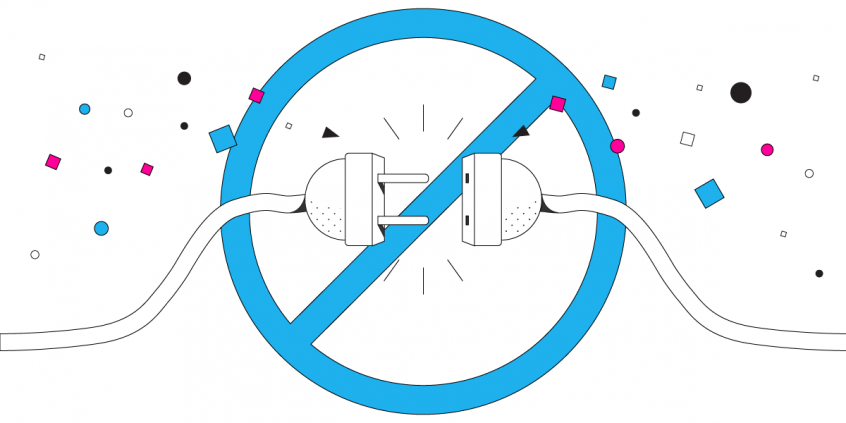
What to Do if VPN Connection is Randomly Disconnecting
Why Does my VPN Constantly Drop Internet Connection?
Almost all VPNs work the same way. They use a single Internet connection and create an AES encrypted socket with the VPN server. All of the data that is sent or received by your device must first be sent over the VPN server for encryption. This requires a lot bandwidth. The amount of traffic over your Internet connection increases significantly.
But, the VPN software essentially puts all the eggs in one basket. If something happens to the Internet connection being used, there is no failover. The connection is broken. Your device is disconnected from the VPN server. This can happen if your cell signal suddenly becomes unstable or if there is an issue with the Wi-Fi connection you are using.
Most VPN software does not use channel bonding. This means that even if your device is able to connect to the Internet via Wi-Fi and mobile data simultaneously, the VPN will only rely on a single connection. You don’t benefit from the extra bandwidth or connection redundancy. So, your VPN will disconnect every few minutes to leave you unprotected.
Any problem at all with your Internet connection, even if it just momentary outage or fluctuation, and you experience VPN disconnect.
How to Fix VPN Disconnecting from the Internet
You should definitely try a different kind of VPN! Speedify is the only app that can combine multiple internet sources into one bonded super-connection for more stable and secure live streaming, video calling, and web browsing. The Speedify protocol makes your connection more secure, faster, but also keeps you from getting disconnected.
Here’s what Speedify VPN has and none of the other VPNs on the market has:
- Auto failover
- Channel bonding between different connections
- Many parallel sockets
- Fast and strong encryption for mobile processors
- IP optimization
Speedify allows a mobile device, or a computer tethered to a mobile device, to connect to the VPN server via multiple connections at the same time. Speedify carefully monitors the quality of the connections in the background. Because it was designed with auto failover, if any single connection is lost, all the data packets are automatically rerouted through another connection. The user doesn’t have to do anything to stay connected, and will not even notice the change.
The use of multiple internet connections and several parallel sockets reduces errors, minimizes packet loss and allows the VPN to run much faster than any standard VPN is capable of. Depending on the network connections, Speedify is anywhere from 97% to 188% faster than standard VPN services.
There is no longer any reason to compromise on speed and reliability for the sake of security. Speedify’s revolutionary design means you never have to suffer through VPN disconnect again.
Try Speedify for yourself!
Download Speedify
Speedify is the only app that combines your wifi, cellular, wired, and even your friend’s phone signals – into one ultra-fast and super secure link that keeps you all connected for the best possible live streaming, video calling, or just posting to your favorite app.
Subscribe to Speedify on YouTube
Get news, success stories, and our weekly livestreaming show Speedify LIVE! Tune in to chat and ask questions or to yell at us if that makes you happy. We're from Philly, we can take it.




