How to Live Stream a Conference or an Event
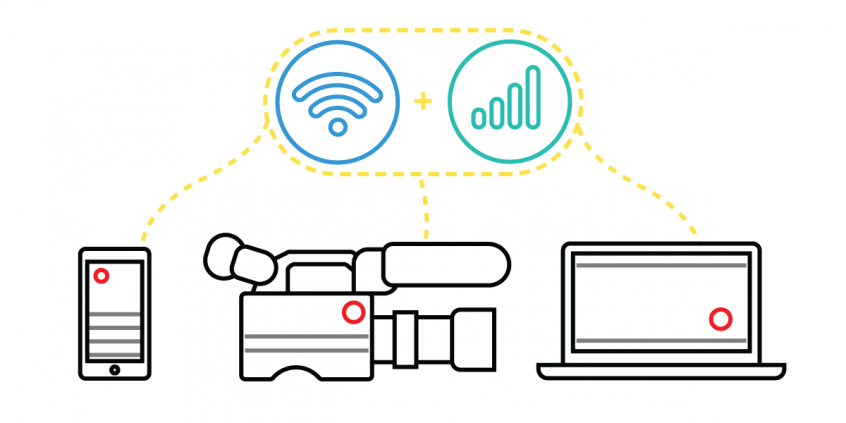
Business Conferencing and Events Online
In today's world, live stream is our go-to for business conferences or virtual gathering. Everyone around the globe can communicate and collaborate in our age of limited physical travel.
Are you the event host (or even just an attendee) that wants to share with followers and new interested people? Live streaming a conference is easy, here are a few pointers to help you out as well as some tips on how to improve your streaming connectivity.
Basic Events or Live Streaming Setup
In the most simple setup, you only need a smartphone with strong Internet access.
A tripod keeps your camera shots steady and won’t get anyone seasick. Now to pick your platform, options are Twitch, Facebook Live, ever popular Zoom and longtime pal YouTube to name a few. If you want more angles of the conference, you can use a video system with a few cameras so you have different views during the conference. Your conference and events sound quality will be more polished too if you will use microphones and lighting, don’t forget that either!
What to Remember on your Online Conference or Events
Remember what is the key as mentioned above, a strong Internet access. Here are some major factors to consider when streaming your conference or events online.
- Connection reliability—no internet disconnections. Any person's worst enemy is loosing their streams in the middle of an important call.
- Connection speed—high internet speeds and lower latency to prevent poor video or audio quality on your streams. Everyone loves their streams in high definition and crisp sound.
- Connection security—no vulnerabilities while streaming and ensure your stream is going through an encrypted connection. This is crucial to ensure that your streams will never get compromised.
We will share more information on how to live stream your event online and not get into any of those pesky Internet problems aforementioned, so read on.
Improve your online streams with Speedify
Speedify can combine two or more internet connections at once to give a faster, more stable streams. Plus, as a VPN, it encrypts your data to make you anonymous on the internet and protect your online streams.
With Speedify, you can get better performance on your uploads, downloads, streaming, and web browsing. On the reliability side, it comes with automatic failover. This means that if one connection goes slow or uneven, Speedify reroutes all the data through the other connection(s) until the slow one is within parameters again. All this happens in the background and you don’t have to do anything for it. You won’t even get to know when one connection goes down because Speedify will instantly manage it.
Streaming your events or conference calls without hiccups? Speedify can help here as well by minimizing packet loss. This avoids buffering and other unwanted “effects” on your stream so your viewers get the best quality.
Go ahead and enjoy a trouble-free streaming setup for online Conference and Events. Use Speedify to make your Internet more stable, faster and more secure.
Download Speedify
Speedify is the only app that combines your wifi, cellular, wired, and even your friend’s phone signals – into one ultra-fast and super secure link that keeps you all connected for the best possible live streaming, video calling, or just posting to your favorite app.
Subscribe to Speedify on YouTube
Get news, success stories, and our weekly livestreaming show Speedify LIVE! Tune in to chat and ask questions or to yell at us if that makes you happy. We're from Philly, we can take it.




