Best Equipment to Livestream an Event Starts with Stable Internet
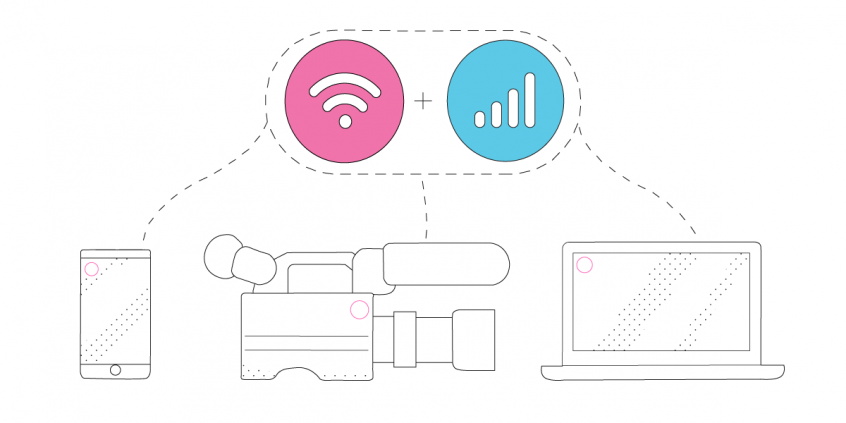
Your Guide to the Best Live Streaming Experience
Live streaming online is a great way to create buzz around the message you want to spread, increase brand awareness, and grow relationships with fans and followers. And this applies to you, whether you’re a content creator, marketer, artist, influencer, or even a member of a church or school community.
Looking to live stream your event? This article will explain how to choose the best equipment you need in order to avoid some issues you may run into. But most importantly, you will find out how to keep your livestream event running and prevent any disconnections.
Important Tip for Best Equipment to Livestream and Event: Get Stable Internet
We won’t recommend any specific cameras or other equipment, since this varies depending on your needs. You can check out this BoxCast article with recommendations for every level. But just to be clear – you can livestream an event with just a smartphone. The most important things are the message you send and having a good Internet connection.
As you might have guessed, the most difficult part of the setup is the fast and reliable Internet connection. Depending on the location, you may or may not get stable Internet. And this can lead to a lot of networking troubleshooting, wasted time and hair loss (I apologize if you are bald, I can relate).
Must-Have Equipment for Live Streaming an Event: a Reliable Internet Connection
Even if an Internet connection is available at the event location, the connection could be overloaded and there will most likely be network congestion. Remember the “great” free Wi-Fi at most events? I rest my case.
Always be prepared and bring your own Internet if you want to livestream an event. This can be a portable hotspot (MiFi device) or a phone that you can use as a mobile hotspot. There are some portable routers/pocket WiFi that have stronger antennas and can be useful when live streaming from locations with poor Internet access. The more different connections you have, the better: two connections are better than one.
And yes, you can combine the local WiFi at the event with your cellular data simultaneously and have a faster connection. Or you can use your cellular connection as a backup if you are on a limited plan. This way, your cellular connection will be used only if the primary connection becomes too weak or gets lost. You just need a channel bonding app, like Speedify!
Speedify – Clearly on the List of Best Equipment to Livestream an Event!
As a fast bonding VPN, Speedify acts like a power-up for your device. Instead of only using a single Internet connection at a time, Speedify allows your device to use multiple connections simultaneously. You’ll get more bandwidth and more stable livestreams.
Speedify constantly monitors the quality of your Internet connections. If the Wi-Fi becomes unreliable, it’ll automatically reroute data through cellular data until Wi-Fi is available again.
Moreover, we added a brand new Streaming Mode. It automatically identifies audio and video streams, and provides quality of service (QoS) by prioritizing streams over other traffic. Web browsing and software updates can’t mess up your calls and live streams.
But don’t just take my word for it, try Speedify for free when live streaming an event! Get it here!
Download Speedify
Speedify is the only app that combines your wifi, cellular, wired, and even your friend’s phone signals – into one ultra-fast and super secure link that keeps you all connected for the best possible live streaming, video calling, or just posting to your favorite app.
Subscribe to Speedify on YouTube
Get news, success stories, and our weekly livestreaming show Speedify LIVE! Tune in to chat and ask questions or to yell at us if that makes you happy. We're from Philly, we can take it.




