What is the Best Video Bitrate for Live Streaming Without Buffering?
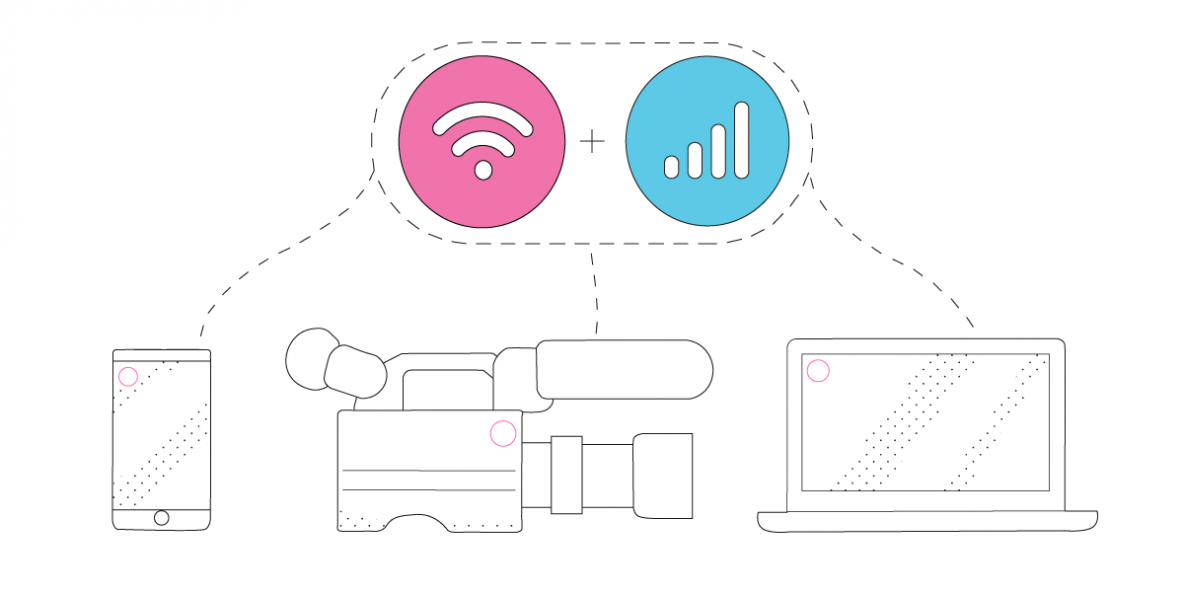
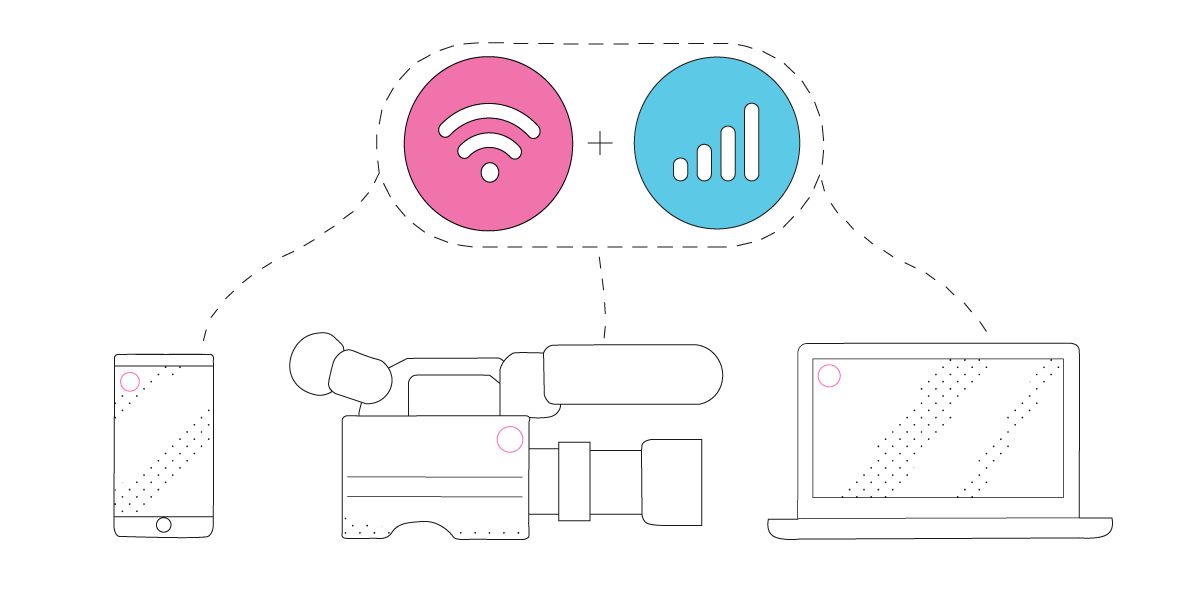
How to Stop Your Live Stream From Buffering
Live streaming is one of the most effective ways of connecting with friends, fans, and customers. They key to making your live streams professional isn’t just the equipment you use. It’s also the bitrate you use for your video.
If you use the wrong bitrate you can increase buffering or lower the resolution of your stream. The best bitrate for live streaming without buffering will depend on several different factors. Read below to find out more.
Live Streaming Upload Bandwidth: How Much You Need and Why Bitrate Matters
Bitrate is a measure of the number of bits of information that are being transmitted on a digital network. When it comes to video, bitrate is the amount of data to encode a single second of your video. Bitrate directly affects both the quality and file size of the video you are streaming.
The higher the bitrate the higher the quality of the video and the larger the file size. You have to find the right balance between quality and file size. If the file is too large, it will cause buffering when streamed because most people’s Internet connections cannot handle a huge file at one time.
But, if the bitrate is too low, the file quality will poor and your stream will look unprofessional.
Ideal Bitrates for Streaming on Major Platforms
When streaming video, you have to take three things into account:
- Bitrate
- Framerate
- Resolution
All of these factors will affect the quality of your video, how much processing power it takes to encode your video, and how much bandwidth it takes to broadcast your video. It is always better to have a steady stream with a slightly lower resolution or framerate than it is to have a super high-quality stream that is constantly buffering.
Here are the best video bitrates to live streaming without buffering on Twitch, YouTube, and Facebook Live:
- Full HD Video with a High Framerate (1080p, 60fps) > your bitrate should be 4,500 to 6,000 kbps
- Full HD with a standard Framerate (1080p, 30fps) > your bitrate should be 3,500 to 5,000 kbps
- Regular HD with High Framerate (720p, 60fps) > your bitrate should be 3,500 to 5,000 kbps
- Regular HD with Standard Framerate (720p, 30fps) > your bitrate should be 2,500 to 4,000 kbps
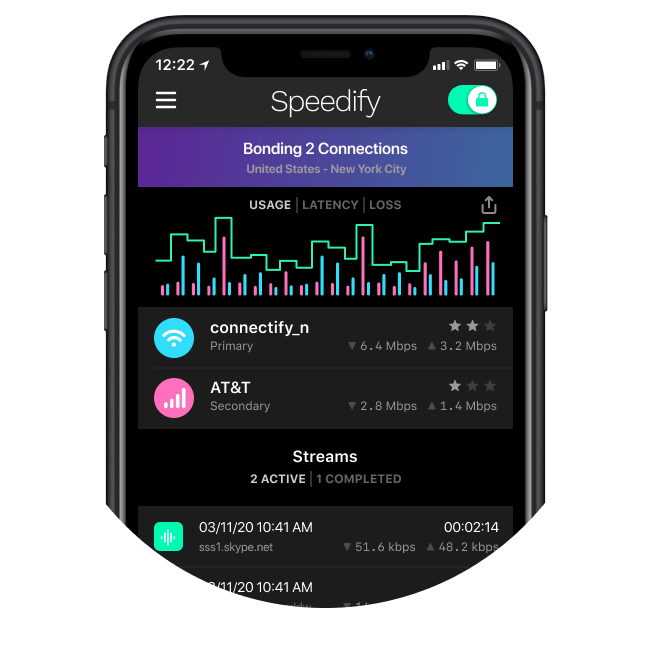
How to Handle Video Bitrates When Live Streaming If You Have a Poor Internet Connection?
One issue many streamers run into is that they have a poor Internet connection. This can prevent you from having a steady live stream, even if you are using the best bitrate to avoid buffering.
You can always stream in standard definition. But, this will look strange to most viewers because almost all movies and video are now in high definition.
The best option is to download the Speedify app to better manage your Internet connections. Speedify, the only VPN on the market for combining multiple Internet connections at the same time, is available for iOS, Android, Mac, and Windows. It works in the background to both monitor the quality and manage your Internet connections.
On your mobile phone it bonds your WiFi and cell connections together to produce a stable, lightning-fast Internet connection. Speedify is smart technology. It only uses the minimum amount of data needed to keep your live stream up and running at your desired bitrate.
Speedify allows you to enjoy the live streaming without any buffering or loss of resolution. If you are planning on live streaming on any platform, you should definitely use Speedify.
Combine connections
Browse, stream, watch, and play at the speed of all your Internet connections combined.
Enhanced streaming
Speedify automatically prioritizes real-time streaming traffic such as video calls and VoIP calls, live streaming, and gaming.
Extreme encryption
Speedify uses the latest encryption standards to secure your data. Stay safe when browsing on any network including public Wi-Fi hotspots.
Use on all your devices
We have apps for all major platforms including Windows, macOS, Linux, iOS, and Android.
Access the global internet
We have servers in more than 50 locations around the globe to mask your IP address and protect your browsing activities.
Ultimate privacy
We don’t record, monitor, store, log, or share anything you do.
Download Speedify
Speedify is the only app that combines your wifi, cellular, wired, and even your friend’s phone signals – into one ultra-fast and super secure link that keeps you all connected for the best possible live streaming, video calling, or just posting to your favorite app.
Subscribe to Speedify on YouTube
Get news, success stories, and our weekly livestreaming show Speedify LIVE! Tune in to chat and ask questions or to yell at us if that makes you happy. We're from Philly, we can take it.




