Twitch Network Error? How to Fix Network Related Issues
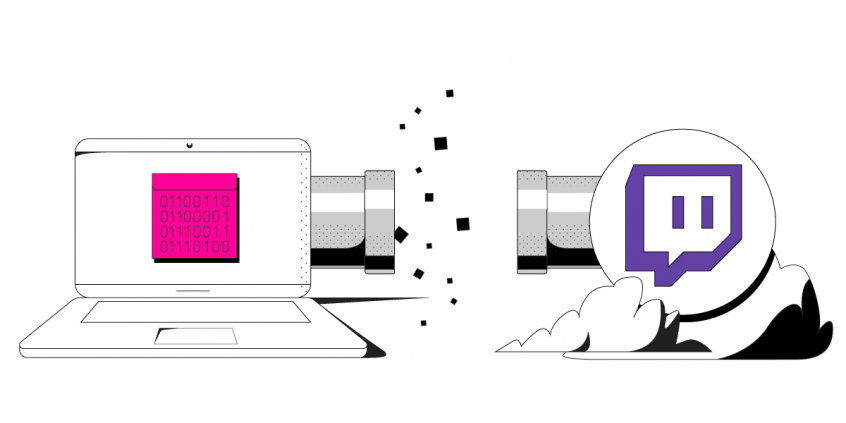
Don't let Unstable Connections Ruin Your Stream
Ever been livestreaming and out of nowhere "Twitch Network Error" Maybe it is the Twitch server, or not - check your internet connection because that could be causing the issue. If you're a professional, you want to keep your followers happy with a consistent streaming schedule. There is no room for an unexpected Twitch Network Error. Did you already check the Twitch basic troubleshooting tips?
Let's go through a step-by-step guide to help you fix unstable Twitch streams and prevent network errors!
Can a Faster Internet Plan Fix Twitch Network Errors? Not Really!
There are cases when even the most advanced internet plan from your ISP isn’t enough to fix unstable Twitch streams. What internet speed do you need to stream games and fix unstable Twitch Streams? According to Tom’s Guide, many gamers stream in 1080p (full HD) but you should go for at least standard HD 720p at 30 fps. To achieve that, you'll need a minimum upload speed of 3.6 Mbps.
Let’s assume you have high speed internet available. Everything is fine and dandy, isn’t it? What if I tell you there are times where the internet can get intermittent? Imagine this: you have a fast Italian sports car, but the road is bumpy. Not good, right? You need to ensure that your internet is not just fast, but also stable. You can certainly switch to another ISP and most often that should fix unstable Twitch Streams and prevent any Twitch network error. But what if it doesn’t?
Step-by-Step Guide to Fix Unstable Twitch Streams and Prevent Twitch Network Errors
First, you should check out Twitch Inspector. This tool analyzes and assists in the troubleshooting of internet connection or encoder related issues while broadcasting to Twitch. You can also check the Low Latency Video article that Twitch made to fix unstable Twitch Streams.
Furthermore, if you're connected through WiFi (wireless) instead of Ethernet (wired), then you may want to consider the wired connection. This will greatly improve your internet speed overall, as discussed here.
You can also get a different ISP as a backup to fix unstable Twitch. By doing this, you will have a backup or a failover in case your main ISP suddenly wants to drop out. If you’re wondering how you can eliminate and fix unstable Twitch streams by combining multiple internet providers then check out Speedify!
How Speedify Helps You Fix Twitch Connections Issues
Speedify is a bonding VPN application that combines and manages your internet connections. Speedify works on both computers and smartphones, combining any available internet connections at once. This will get you stable internet and can also make it faster!
And that’s not all, Speedify also encrypts your connection so you can be secure while enjoying faster speeds on a stable connection. What more do you need from the internet?
What if you don’t have multiple connections available? Speedify can still fix your network-related Twitch streaming issues by minimizing internet packet loss.
So what are you waiting for? Get Speedify now and forget that Twitch network error!
Download Speedify
Speedify is the only app that combines your wifi, cellular, wired, and even your friend’s phone signals – into one ultra-fast and super secure link that keeps you all connected for the best possible live streaming, video calling, or just posting to your favorite app.
Subscribe to Speedify on YouTube
Get news, success stories, and our weekly livestreaming show Speedify LIVE! Tune in to chat and ask questions or to yell at us if that makes you happy. We're from Philly, we can take it.




