Facebook Privacy Scandal – How to Protect Your Data and Not Get Tracked
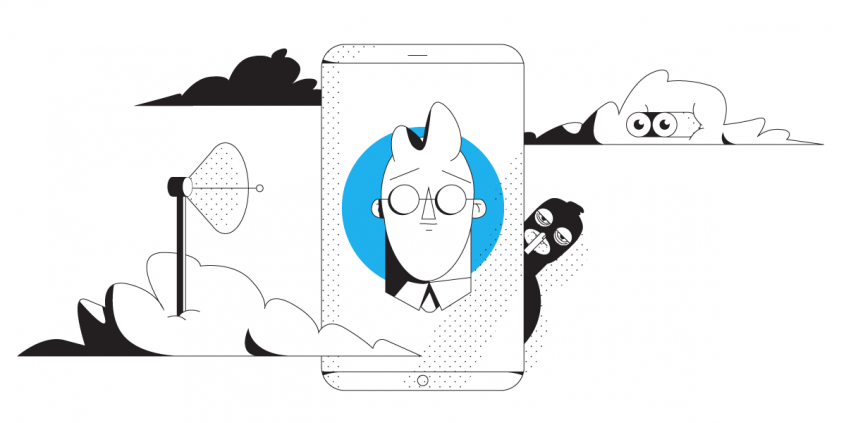
A Guide to Using Social Networks Online without Being Tracked
Recently a massive Facebook privacy scandal broke involving the world’s biggest social network and Cambridge Analytica, a data consultancy company. According to the allegations, the users’ data was used improperly during the US elections campaign in 2016 in order to profile millions of people and then serve custom ads that would influence their voting decision. Mark Zuckerberg, founder and CEO of Facebook, acknowledged that Facebook has made mistakes with users’ information and mentioned that the company is planning to restrict how much access developers have to your information.
You can read more about the Facebook privacy scandal on CNet and Ars Techica. In this article we will focus on how to protect your data and at least make it harder to be tracked online.
To #DeleteFacebook or Not to Delete Facebook? That is the question!
The Facebook data scandal has once again raised concerns for online privacy across social networks. As a natural wave of protest, many have joined the #deletefacebook movement (including WhatsApp’s co-founder) urging others to delete their Facebook accounts. But then there’s the question: what next?
As New York Times explains, the alternatives to Facebook as a social network and communication tool (Facebook Messenger) that would include most of the people you meet in real life (a.k.a. have many users) are Instagram and WhatsApp. Guess what – Facebook owns both. Other options include Google Plus, Twitter, Snapchat and various smaller social networks aimed at specific communities, like WeChat in China, VK in Russia, etc.
If you choose to delete your Facebook account, you will only delete the content you posted – status updates, photos, videos, etc. But even if you’ve quit Facebook, they keep tracking you when you visit web sites using cookies that are set by the Share buttons embedded in the pages.
How to Protect Yourself from Being Tracked by Facebook and Other Social Networks
The Facebook privacy scandal resurfaced the fact that nowadays every big company is trying to monetize online using data points they get from users such as yourself regarding their online activities. This makes targeting easier and increase the chances of conversion – a.k.a. you signing-up for a service or buying something. You’ve seen ads on Facebook, Twitter, Google Plus, etc. – guess who those are for?
Flying under the radar while using social networks and expecting to be completely private is similar to utopia. But the good news is that you can achieve good privacy by employing 4 simple steps. This way, your online privacy will be improved and you will not get any “specialized” ads served to you which may be targeted to influence your decisions.
The social networks track your browsing through “cookies” which they set on your browser, and via your IP address, which can be used to identify your computer.
GDPR is Set to Improve Online Privacy for European Union Citizens
Just before the General Data Protection Regulation is set to come into effect (end of May 2018), the Facebook privacy scandal with Cambridge Analytica is like the perfect movie trailer. At least for citizens of the European Union.
As of May 25th, 2018, consumers will be able to request companies what data they have on them and how their data is being used. EU citizens will also have the right to be forgotten, meaning that the companies would delete all the profiling data on that specific person.
It doesn’t matter where the company is located; as long as they deal with EU citizens, they must respect the GDPR regarding those. The penalties for not doing that: 20m EUR fine or 4% of global turnover. How long it will take for other regions to adopt similar laws – remains to be seen.
4 Steps to Improve Online Privacy with Facebook and Other Social Networks
Step 1: Use a VPN to hide your IP address. If not using it already, get a fast, reliable and secure VPN service to serve all your needs, from browsing to streaming. VPNs conceal your online activities by encrypting all your traffic. This way, Facebook and other social networks will not be able to track you by IP. You’ll be protected also from cyber criminals, your ISP or other people that would want to sniff in on your online traffic.
Step 2: Stop using social networks native apps, use a browser. Native apps from companies like Facebook get permissions that web pages do not. Access to see your phone’s MAC address, permission to use your microphone… who knows what it’s really up to? Just use the web version of their apps, so your browser gives you some protection. Naturally, you won’t have access to all features apps deliver – notifications, easy sharing, etc. But, if online privacy is important to you, this is the way to go.
Step 3: Use private browser windows to get rid of cookies. Every time you create a “Private Window” in Firefox, an “Incognito Window” in Chrome or an InPrivate windows in Edge, you get a fresh new browser with no cookies, and no history whatsoever.
Step 4: Carefully choose the external apps you allow access to your Facebook data. Remember those quizzes or games you like to play on Facebook or other social networks? Those have access to your profile data, so every time you hit a Like button or share something, they may add new data to the profile they have on you. Go to Settings – Apps in your Facebook account and review which apps should have access to your data. We recommend deleting all of them.
Reset Your Online Privacy after the Facebook Privacy Scandal
Let’s recap: a fresh new IP from the VPN, not using native social network apps, no cookies tracking via the private browser windows, and no tracking of your Facebook profile by eliminating all third party apps.
Congratulations! You’re now a brand new person that the social networks know nothing about.
Download Speedify
Speedify is the only app that combines your wifi, cellular, wired, and even your friend’s phone signals – into one ultra-fast and super secure link that keeps you all connected for the best possible live streaming, video calling, or just posting to your favorite app.
Subscribe to Speedify on YouTube
Get news, success stories, and our weekly livestreaming show Speedify LIVE! Tune in to chat and ask questions or to yell at us if that makes you happy. We're from Philly, we can take it.




