How to Fix Spotify Disconnects Once and for All
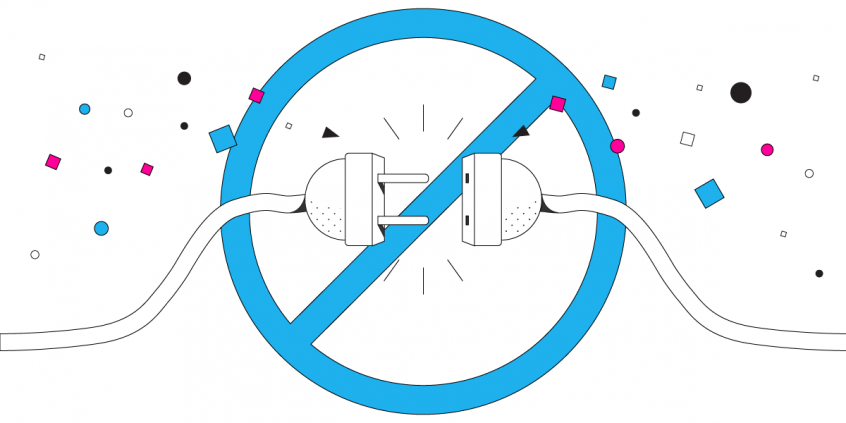
What to Do When Spotify Keeps Losing its Connection
Spotify is a great service used for streaming audio, whether you’re going to work, on vacation or just want to relax at home. But too often, Spotify disconnects and loses its connection either randomly or at constant intervals – which is annoying to say the least, for a service you’re paying for and which is supposed to help you feel better.
You’re not the only one having these kind of issues with Spotify’s audio streaming service. Keep reading to see a quick and easy fix to prevent getting cut off while you’re listening to your favorite tracks on Spotify.
Why is Spotify Dropping Out?
First of all, let’s exclude from the start causes such as an older version of the Spotify app on your iPhone, Android device or any other device related issues. The thing is when Spotify streams your favourite music, it requires a good amount of bandwidth from your Internet connection to work properly, so when determining why your Spotify is dropping out, you should look at your Internet connection. It might be that your Internet connection is too slow and doesn’t have enough bandwidth for audio streaming, or that the connection is flaky and experiencing excessive “packets loss.”
What’s worse, is that both of these issues are often amplified when you are on the move since mobile devices can not easily transition between different Wi-Fi networks or cell towers without interrupting apps and dropping streams, such as the ones from Spotify.
Regardless of the root cause, by default mobile devices are designed to only use one Internet connection at a time, despite the fact that they are often connected to both wifi and cellular data. But, what if you could use BOTH connections for their combined speed and reliability?
Speedify fixes Spotify disconnects and gives you uninterrupted streaming
Speedify is a secure no-log VPN for mobility service that changes the way your devices connect to the Internet. Instead of just using one connection, Speedify allows your iPhone or Android smartphone to connect to the Internet over both Wi-Fi and mobile data simultaneously. This instantly increases your connection bandwidth and reliability and provides a better and uninterrupted Spotify streaming experience so you won’t experience the slightest “hiccup” (buffering) or disconnect issues.
Speedify also monitors the quality of your Internet connections. When it detects that a signal is weak or that the network is too slow, it will automatically and seamlessly reroute the data through the other working connection. Best of all, when the other connection is back online and reliable, it begins using it again – automatically and in the background. Say goodbye to Spotify dropping out on you!
Secure your Spotify streaming further with Speedify
Solved: Spotify Keeps Disconnecting
Download Speedify
Speedify is the only app that combines your wifi, cellular, wired, and even your friend’s phone signals – into one ultra-fast and super secure link that keeps you all connected for the best possible live streaming, video calling, or just posting to your favorite app.
Subscribe to Speedify on YouTube
Get news, success stories, and our weekly livestreaming show Speedify LIVE! Tune in to chat and ask questions or to yell at us if that makes you happy. We're from Philly, we can take it.




