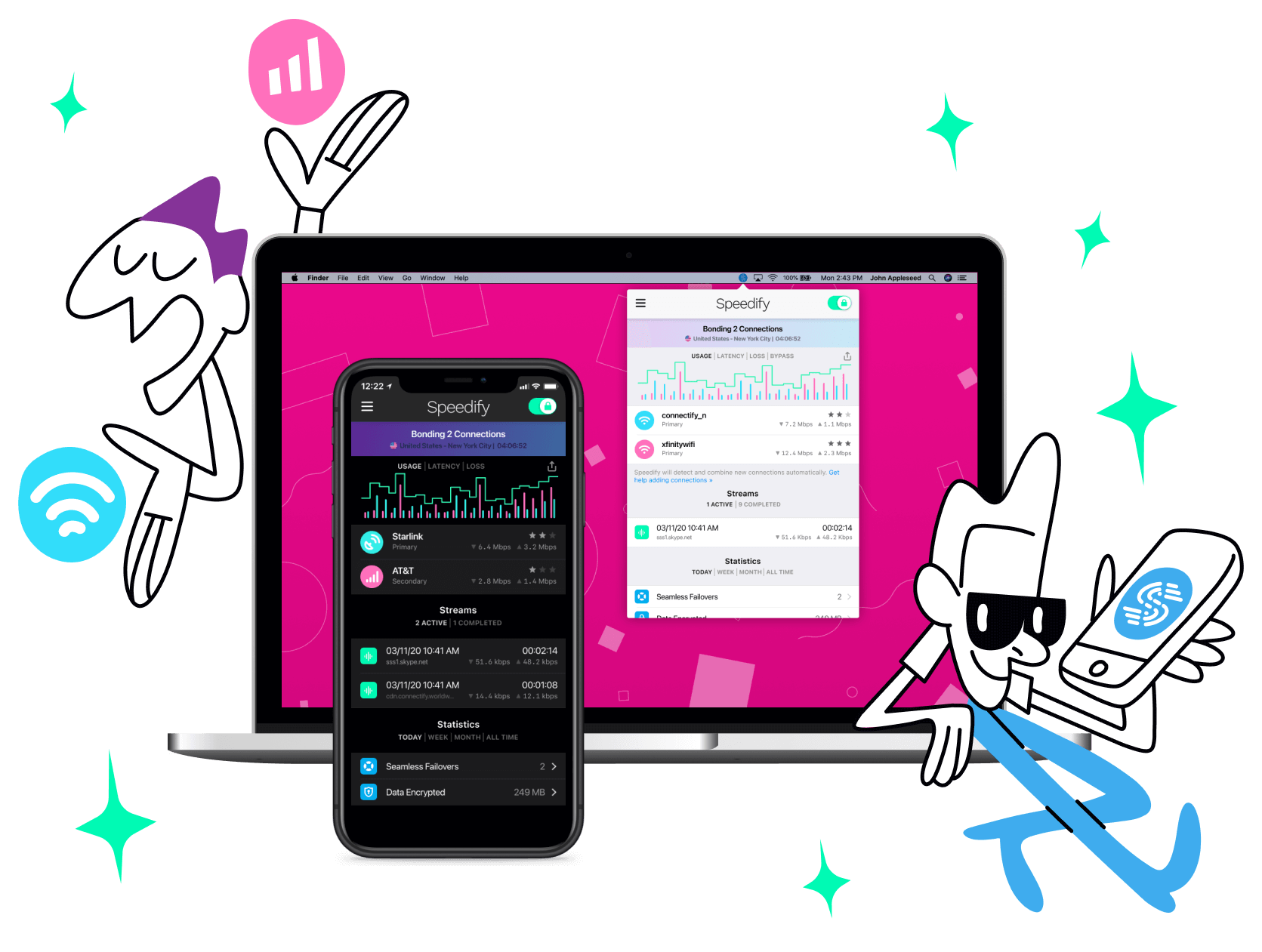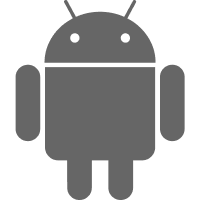WhatsApp Connection Problems? You Can Combine Multiple Internet Connections Together - Like Starlink, Wi-Fi, 4G, 5G, and DSL - with Speedify
WhatsApp is definitely one of the most popular instant messaging apps on the planet. Moreover, WhatsApp is, by many experts, one of the safest ways to communicate online. But sometimes WhatsApp doesn't seem to be connecting.
The reason for WhatsApp connection problems is a poor connection to the Internet. You can solve WhatsApp issues by combining your main Internet connection with another Internet source like a Starlink or DSL, 4G, 5G. Whether at home, work, or on-the-go, Speedify works with all live streaming software and social platforms to get you faster, more reliable and secure Internet.
In this article we'll show you how you can fix WhatsApp connection problems so you can stay in touch with your friends in real time.
Use Speedify to increase your upload and download speeds: combine internet connection sources like Wi-Fi, 4G, 5G, Starlink and wired broadband

Combine Wi-Fi, 4G, 5G, Starlink and wired broadband to fix slow upload and download speeds
Speedify is the only app that seamlessly combines all of your connections, including Wi-Fi, 4G, 5G, Ethernet, and Starlink, into one stronger connection to keep you online and secure.
In most cases, Speedify will automatically detect and start using any available Internet connections on your device while intelligently distributing your online traffic between them for optimal performance. If you need help we have quick start guides available for most common set ups.

Combine personal hotspots for better upload and download speeds
Speedify's Pair & Share feature enables you to connect to multiple hotspots at the same time and wirelessly share LTE, 4G, and 5G cellular connections back and forth between multiple Speedify users on the same local network to create a faster, more reliable connection for everyone.
For the first time, it's possible to share cellular data between multiple devices, including PCs, Macs, iPhones and Androids. Use multiple phones as hotspots for internet access and get increased bandwidth and mobile failover for all paired devices.
Use Speedify to combine...
Combine these connections on:
What Causes The WhatsApp Not Connecting Issue?
Some of the causes for WhatsApp not connecting issue are:
- Old versions of WhatsApp that are not updated;
- Memory cache issues;
- Corrupt data files;
- Operating system (Android, iOS) issues.
The above issues can generally be fixed by uninstalling and reinstalling the latest version of WhatsApp on your smartphone. However, if your issues with WhatsApp are as simple as not being able to send or receive messages in real time, then it’s definitely an Internet connection issue.
The reason you may only experience some of these problems has to do with the way your mobile phone connects to the Internet and how WhatsApp itself was designed.
How to Troubleshoot WhatsApp
The first thing you should do if you are having any kind of connectivity issues with WhatsApp is to make sure you are connected to the Internet and that you didn’t step into a dead spot on accident. In other words, make sure you have strong reliable WiFi signal.
Still having issues? Follow the troubleshooting guide below.
- Make sure WhatsApp is closed and not running in the background
- Restart or put your phone into airplane mode for 30 seconds and then reconnect
- Open WhatsApp and see if the problems persists
Closing the app and restarting / turning on airplane mode are the fastest way to clear common memory caches issues.
If this still doesn’t solve your problem:
- Uninstall WhatsApp from your phone
- Reinstall WhatsApp by getting the latest version from the Google Play or Apple Store.
This will stop the app from crashing. But, if it doesn’t solve connection issues, you need to deal with your device’s Internet connectivity problem.
Fix WhatsApp Connection Issues With Speedify
Speedify is the only VPN on the market for combining multiple Internet connections at the same time. It uses channel bonding technology to combine your WiFi and cellular connection together for faster, more stable Internet.
With Speedify running on your iPhone or Android, you can avoid WhatsApp not connecting issues. Simply install the Speedify app on your tablet or smartphone, and we will take care of the rest: intelligently combining mobile data and Wi-Fi to give you fast and more reliable connectivity when you’re on-the-go. For WhatsApp users, Speedify offers the enhanced stability and speed necessary for faster and more reliable connection no matter where you are.
Moreover, when you use Speedify, not only will you benefit from a faster and more stable WhatsApp experience, you are also getting a secure connection. Speedify is a fast encrypted no-log VPN that keeps your private information safe and protects you from snooping ISPs, hackers, and other cyber threats.
When you are using WhatsApp, or any internet connected app, your data is being kept safe from surveillance and your device is being protected against hackers who have compromised the wifi network you are using.
Make WhatsApp what it’s supposed to be – a quick and easy way to keep in touch with your friends and family, and without connection problems! Get Speedify for FREE – no strings attached, no email sign-up necessary!
Speed
Stability
Security
Speedify devs love talking tech on YouTube, Tiktok, and Instagram!
Alex Gizis and the Speedify devs discuss and explain technology including Starlink satellites, Wi-Fi 7 routers, Apple networking features, fiber optics, broadband internet, 5G mobile networks, AI, networking protocols, and much more. Follow Speedify on YouTube, TikTok, Instagram, and LinkedIn!
Alex and the Speedify team are always exploring the latest in networking and security technology—like 5G, 6G, WiFi 7, laser and satellite internet—and sharing it in new discussion content across YouTube, TikTok, Instagram, and LinkedIn every week.
Got a tech question? Let's go deeper! Pop into Speedify Office Hours live every Wednesday at 10 AM Eastern. Speedify CEO Alex Gizis and our network engineers are standing by to break down your questions about networks, tech updates, and Speedify features.