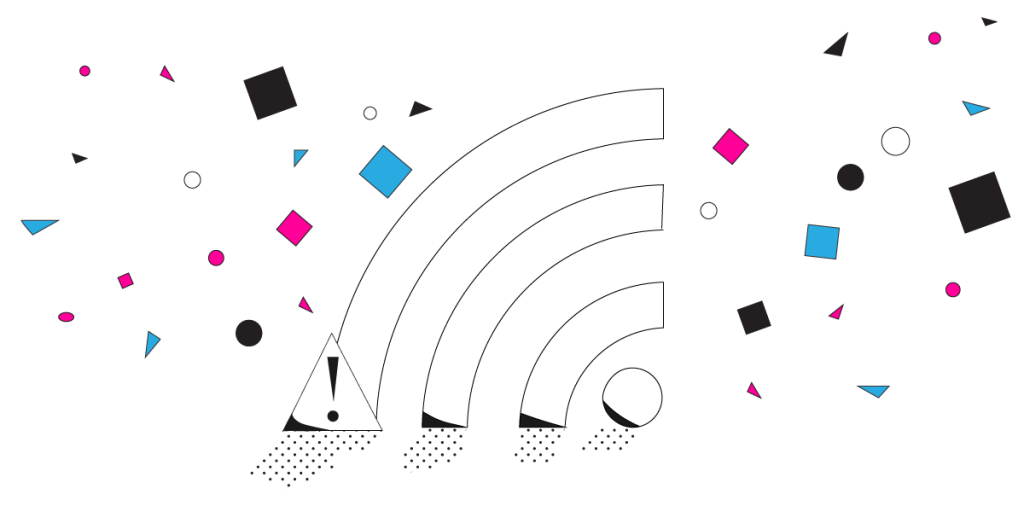Airport Wi-Fi – Free Internet when on the Go!
Whether you’re waiting to board, on a layover or just landed, you can enjoy Internet in airports almost anywhere nowadays. It’s a great way to save some money as opposed to buying expensive roaming data plans from your carrier.
For those looking to hook up to an airport’s Wi-Fi, there’s now a map for that. Anil Polat, a travel blogger and computer security engineer, created a handy map to share the log-on information for airports around the world to help travelers make layover time productive.
But people that use VPNs (which, by the way, is a good idea for public Wi-Fi networks) will most likely not find airport Wi-Fi so welcoming. That’s because they usually have those splash pages you need to go through before actually getting online. Those are called captive portals.
Read below to see how to connect to any airport Wi-Fi that uses a captive portal for login while being connected to a VPN.
Airport Captive Portal – Why It’s There
You probably now know that some airport internet access requires you to sign in or agree to a specific page in order to access the internet. That’s called a captive portal. It’s a web page which is displayed to newly connected users before they are granted broader access to network resources. The reason for that is either to make the users log in with their credentials or accept some terms and conditions.
With that said, is it really free? Am I safe? Captive portals are to blame for a number of security issues, especially when it comes to HTTPS websites. HTTPS is meant to prevent traffic interception, alteration, and impersonation by a third party. But captive portals work by doing exactly that: they intercept and alter the connection between the user and the site they are trying to visit. On an unencrypted HTTP connection, the user would not even notice this. But for sites secured with HTTPS, the web browser detects something or someone hijacking the connection (similar to a man-in-the-middle attack). This causes “untrusted connection” warnings about fake certificates for websites that users otherwise expect to be safe.
How to Stay Safe on the Airport Wi-Fi Network Using a Captive Portal
You can create a safe environment for your devices when connected to a free airport hotspot connection. All there is to do is use a VPN on your device.
A virtual private network (VPN) extends a private network across a public network. It enables users to send and receive data across shared or public networks as if their computing devices were directly connected to the private network. Applications running across a VPN therefore benefit from the functionality, security, and management of the private network.
The problem with VPNs and captive portals is they are almost incompatible. And that’s because of the way they work. When running a VPN while connecting to a network with a captive portal, the captive portal will not see the local IP address it expects to see. Instead, it will detect an external IP – the one of the VPN’s server. And this makes the captive portal not display or not work correctly.
To fix that you can either disconnect the VPN while you connect through the captive portal. Or not use the VPN at all. But that will make you vulnerable to cyber threats. In the end, don’t sweat it – Speedify is a bonding VPN that can protect you on any captive portal powered network.
Here’s how Speedify works with captive portals: whenever it detects one, Speedify separates the local traffic to the captive portal. It does this while keeping you connected to the Internet and secure via cellular or another connection that’s available to you. So you will be able to log in / accept the terms without any issues. Once that’s done and you’re granted access to the Wi-Fi’s Internet, Speedify will protect and optimize all your traffic.
Use Speedify on any Airport Captive Portal
Speedify is different from all VPN services. Speedify is a fast bonding VPN. It uses channel bonding technology that keeps your data secure without slowing down your computer, like other VPNs. Speedify is able to encrypt your data, optimize and send it in pieces where it is reassembled on our secure servers.
When you use Speedify, you no longer have to choose between security, speed and stability. Speedify actually helps you have a better Internet experience in airports when you stream movies, have business conference calls, or even play online video games.
Speedify can improve your Internet speeds while still acting as a VPN. It is also able to combine multiple Internet connections at once to give you one lightning fast connection.
With Speedify VPN, you never have to worry about your Internet connection dropping. It keeps you connected automatically, even if something goes wrong with one of your connections.
Stop taking chances with your online security and get a secure, stable and fast Internet connection with the fastest VPN out there.
Download Speedify
Speedify is the only app that combines your wifi, cellular, wired, and even your friend’s phone signals – into one ultra-fast and super secure link that keeps you all connected for the best possible live streaming, video calling, or just posting to your favorite app.
Subscribe to Speedify on YouTube
Get news, success stories, and our weekly livestreaming show Speedify LIVE! Tune in to chat and ask questions or to yell at us if that makes you happy. We're from Philly, we can take it.