What’s Your Streamergency: Buffering or Disconnects?
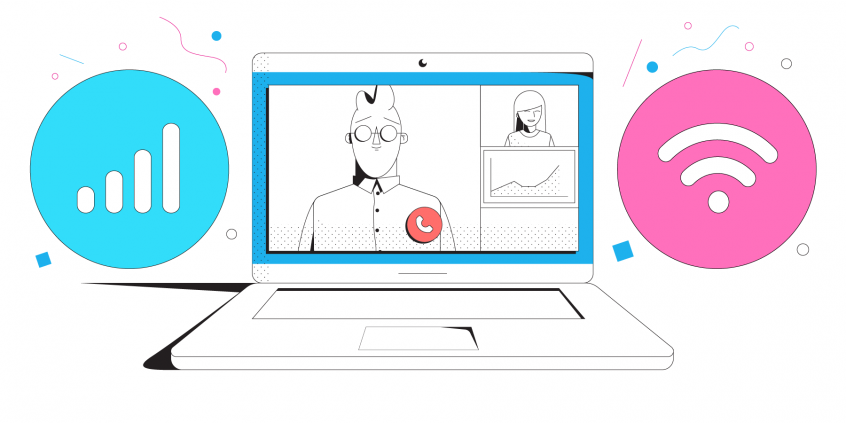
How to Avoid a Streaming Emergency (Streamergency)
In today's world, streaming is everywhere, whether you're watching streaming videos, live streaming yourself or being part of video conferences. According to Go-Globe, in 2020 live streaming is expected to account for 82% of all Internet traffic. And those stats were computed before the pandemic stroke. So it's important to make sure you can enjoy streaming when you need it.
If you are not able to do that, you're having a streamergency - a streaming emergency. You've experienced the symptoms:
- running in low resolution even though HD is available
- choppy video
- buffering
- disconnects
So how do you make sure you won't run into a streamergency? This article explains how to deal with streamergencies (streaming issues) and avoid them in the first place using Speedify channel bonding VPN.
What Causes Streamergencies?
When you run into streaming issues like choppy video, buffering or even disconnects, there are two main reasons:
- the streaming platform is having issues - this usually happens rarely, as all major platforms have failovers in place to avoid downtime.
- you're experiencing connectivity problems.
Internet connection issues are the primary cause for streamergencies. Here are some usual scenarios:
- Your ISP may be doing infrastructure maintenance work.
- A recent storm disrupted a backbone connection that needs to be fixed.
- Your network equipment is out of date, both hardware and software.
- You're sitting too far away from the Wi-Fi hotspot
- You're into a poor cellular reception area.
Anyway, before you call "911 / 112 of Streamergency", here's what you can do to troubleshoot the problem.
Troubleshooting Streamergencies
You can fix your streamergency by troubleshooting your streaming issues. These are the main steps:
- Make sure the streaming platform is up and running.
- Test your Internet connection and see if you're getting what you're paying for.
- Restart your router / modem and the device you're streaming video on.
Here is a more detailed article on how to troubleshoot your Internet connection. The downside of this: it takes time - at least a couple of minutes - and you might not afford this, especially when you're on a video call or on a live stream.
The real solution for any streamergency is prevention! - it's like every other real world emergency. The best prevention method to avoid streamergencies is streaming over a fast, stable and secure Internet connection. Using a channel bonding VPN app like Speedify allows you to combine all of your Internet connections at once for fast, stable and secure connectivity.
Speedify Solves Streamergencies
Speedify acts both as a prevention solution and a fix for streamergencies. It does that with channel bonding technology that allows you to use all of your Internet connections at once, to get a fast, stable and secure super-pipe.
When one of the connections would be slow or even drop, that would cause a streamergency. But when you're running Speedify, online traffic will be seamlessly transitioned to the other working connection(s).
Plus - Speedify optimizes streams by default. It dynamically adjusts the usage of all your Internet to make sure your stream is delivered in the best available quality. This way, you avoid streamergencies.
Bottom line: whenever you find youreself in a streamergency - remember Speedify. It'll fix it right away and help you avoid it in the future.
Download Speedify
Speedify is the only app that combines your wifi, cellular, wired, and even your friend’s phone signals – into one ultra-fast and super secure link that keeps you all connected for the best possible live streaming, video calling, or just posting to your favorite app.
Subscribe to Speedify on YouTube
Get news, success stories, and our weekly livestreaming show Speedify LIVE! Tune in to chat and ask questions or to yell at us if that makes you happy. We're from Philly, we can take it.




