Virtual Wedding Guide: Essential Connectivity Service
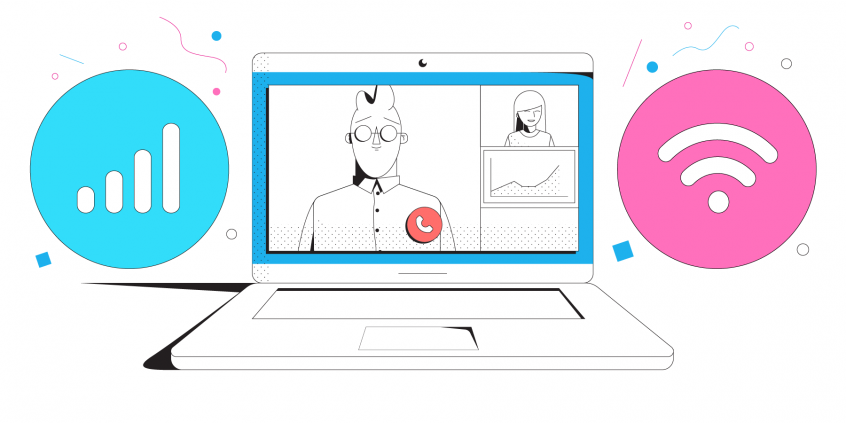
Getting Married in 2020, is it possible?!
If 2020 was your wedding year, you likely have transitioned your affair into a small intimate social distancing appropriate event. Some even postponing their larger celebration until 2021. Reinventing the modern wedding day is definitely something we have all talked about. No matter what you planned after the pandemic forced us to make lemonade, may your cup be full and sweet. This is a time to celebrate!
Many couples are keeping their wedding date and holding virtual weddings. Postponing the large reception with large guest lists until we can return to more traditional gatherings (fingers crossed). If this fits you, read on, Virtual Weddings are definitely a wonderful way to keep to your promise of forming a Union together. The honeymoon period is the entire first year, so celebrate the wedding and take that trip down the road. Now, more planning is needed for this, so get ready for some pointers on how to host your big day.
Running Through the Checklist
It's crucial to notify your immediate family and bridal party, along with reviewing tentative dates for the virtual wedding. These people are those you want present or have health concerns but still want to be present virtually. So, take out your calendar and get them all on a video call. This is great practice for the upcoming big day for those who haven’t been using these services. Now, move forward on the rest, save the date for the Guests. By this time you should have chosen your “venue” or for this, you could use a few platforms such as Facebook Live and Zoom, so that all your guests can “travel and attend” your wedding.
There is a new role for these virtual events, as you and your partner will surely be busy. You’ll want a good IT person in your close circle to manage the tech duties for the day. Things like muting all during the ceremony. Aunt Helen’s dog barking at the postal worker 2 states away doesn’t cover over your vows that took 3 days to perfect! Pick someone with experience and who your Guests can contact before the ceremony when logging on. Your IT person would want to ensure that your stream and your guest's connections are in great shape. You do not want stream disconnection or lag to hinder your precious moments.
Yes, you’ll want to start the show early so others can log in and get situated. Perhaps even talk to other guests just as they do outside of a Hotel, Church, Synagogue, Park. Definitely timing your event early enough for everyone to check in and get comfy. Ask your guests to be dressed for photos too! You definitely want screen shots of them thru the services, just like if you were all together in person. They can still use their pajama pants since it’s waist up only think remote work attire!
Preparing for the Big Day!
Now that it’s all set, make sure that your stream is prepared for the wedding. Check your lighting and even sound - again, make test runs with family and friends helps a lot. Try to make notes for changes needed. When it’s all done, look back on the video and the screenshots because you now have a wedding album! Some are even continuing on after the ceremony and having their first dance, virtually and a cocktail hour with their guests.
The most important thing is that the steamer and those streaming can enjoy your uninterrupted service and even your first dance after the nuptials! Your IT person must ensure that your connection is in great shape! You also want to make sure that your virtual wedding's stream is secured. Please take the time to read below about Speedify and how we are now part of virtual weddings as a “venue” to help in stability for streaming. So read on for more information about Speedify.
Prevent streaming issues with Speedify
As a fast bonding VPN, Speedify allows you to combine multiple Internet connections at once that will greatly help you stream your virtual wedding. This happens through a VPN-grade encrypted tunnel, so your weddings privacy and data security are protected.
With Speedify, if you have multiple internet connections, you can use it to combine them. If one of the connections you’re using becomes slower or even disconnects, Speedify will automatically start moving traffic to the other working connection(s). When the first connection is back, it starts using it again.
We hope to have answered your question about virtual weddings and how you can improve your streams. You can now try Speedify for free.
Download Speedify
Speedify is the only app that combines your wifi, cellular, wired, and even your friend’s phone signals – into one ultra-fast and super secure link that keeps you all connected for the best possible live streaming, video calling, or just posting to your favorite app.
Subscribe to Speedify on YouTube
Get news, success stories, and our weekly livestreaming show Speedify LIVE! Tune in to chat and ask questions or to yell at us if that makes you happy. We're from Philly, we can take it.




