How to Get Internet Connectivity in an RV
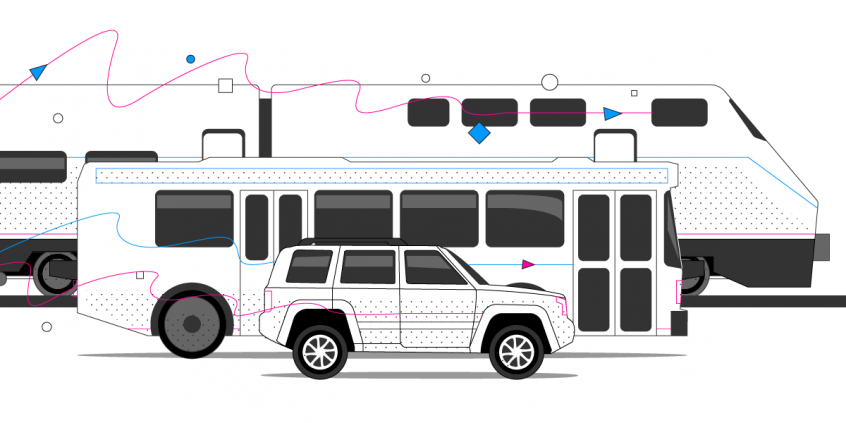
Ultimate Guide to Get Fast and Stable Internet in RV
So you decided you want to spend some time living in an RV - be it on vacation, for the summer or for a longer period of time. Good for you! Outside of the usual amenities like power, water and gas for cooking / heating, you also have to consider internet connectivity. So how do you get that? What is the best way to have high speed internet connectivity in your RV so you can not only check emails and browse websites, but also stream videos?
This article will explain how the internet works in an RV, what options are available, pros and cons, and we’ll leave it up to you to decide which to get depending on your needs. So let’s get started.
How Internet Works in an RV
A recreational vehicle (RV) is by definition a motor vehicle or trailer which includes living quarters designed for accommodation. There are several types of RVs, but one thing is for sure: you are supposed to move around with them. Which, from the internet connectivity perspective, is different from staying at home.
Depending on the location you’re driving and where you’re stopping or camping, there are multiple options for accessing the internet. But one thing is for sure - all of them are wireless, be it satellite, cellular or Wi-Fi.
There are three main scenarios for you when you want to connect to the internet from your RV:
- The vehicle comes equipped with a modem / router that can create a Wi-Fi hotspot connection for you to connect to. Or you bring your own equipment and install it in the RV.
- You connect each of your devices (smartphone, tablet, laptop) directly to the internet through cellular data, USB dongles, etc.
- You use one device to create a Wi-Fi hotspot for others to connect to. You can share the internet connection from your laptop or smartphone.
What You Need to Get High Speed Internet in Your RV
When you think about it, it all comes down to two main components you have to decide on:
Internet service plan - cellular and/or satellite
As you’ll be in remote areas much of the time, you need at least a cellular data plan. These are cost effective and also typically deliver much higher speeds than satellite internet at present. The latency with satellite Internet is usually really high, which can make real time activities, like audio or video calls, painful or impossible. The new Starlink satellite service is promising much higher speeds and much lower latency than typical satellite connections, but we’ll have to see to what extent they will come up with a mobile satellite solution.
If you’ll be camping in areas where there’s no cellular service and you need internet access, you should definitely consider a satellite internet service plan.
Pro tip: depending on where you want to travel, make sure you check out the coverage maps for the cellular carriers and see if they provide at least 3G connectivity. Here are the three main US carriers compared from the coverage point of view.
Internet Wi-Fi hotspot
Depending on your Internet plan, you will need either a cellular 4G / 5G mobile hotspot (jetpack / Mi-Fi device) or a Wi-Fi satellite hotspot. Both these devices turn the cellular or satellite internet signal into Wi-Fi so you can connect all your devices to it. Of course, you can use your own smartphone as a Wi-Fi hotspot as well.
While cellular hotspots are affordable and get you the best bang for your buck, things are different in the case of satellite hotspots. If satellite connectivity is your only option where you’ll be traveling / staying, you can rent a satellite hotspot for remote travel for around $60 per week. You should be aware that this will only help you check your email, SMS messages and calls. Forget about rich content websites or streaming.
Pro tip: if you’re going with a mobile hotspot as your companion for RV internet, make sure the jetpack / Mi-Fi device is compatible with as many cellular bands from your provider as possible. Here’s a short guide on that. Also, it would be best if you can connect external antenna(s) to the mobile hotspot, for when you need to optimize the cellular signal in poor coverage conditions. We’ll talk more about that below.
Pro tip: check the battery life of your hotspot if you want to use it outside of the RV, away from any power source, for longer than a few hours.
Pro tip: you may want to use a different cellular carrier than the one you have on your smartphone, for coverage reasons. If you can’t get service with one, maybe the other is available. And if both are working, you can combine their speeds or balance data usage if you lack an unlimited plan - there’s more info about this below.
Wi-Fi vs. Cellular vs. Satellite - Which Should I Use in My RV?
Here’s each connection type with its pros and cons
|
Connection type |
Pros |
Cons |
Notes |
|
Public Wi-Fi |
Usually fast speeds Free / cost friendly |
Security issues - hackers can spy on your data Available only in organized locations - not in remote places, not on the road |
Available in RV parks, camping grounds, around restaurants and cafes, university campuses. Some RV parks also offer short term cable / DSL internet hookups. |
|
Cellular data |
Fast speeds if you get 4G / 5G signal Available where there’s coverage, including roads and remote places |
Cost per GB is higher than Wi-Fi Many cellular data plans still have traffic caps Some plans throttle tethering / hotspot speeds |
Can offer the same performance as Wi-Fi, only anywhere there’s signal. |
|
Satellite Internet |
You are connected anywhere |
Slow speeds High latency High cost per GB |
Any obstruction between your RV and the sky affects the speed and reliability of the connection - trees, cliffs, rain. Can really only be used for emails, very light browsing, SMS and phone calls. |
Most nomads use public Wi-Fi where available. The rest of the time, they rely on cellular data for their Internet connectivity.
What to Expect in Terms of Internet Speeds when Living the RV Life
TL;DR - it depends on the types of connections you’re using and network conditions. Clearly, you have the best chances to get fast Internet via public Wi-Fi. But it very much depends where you’re accessing it from. According to RottenWifi, the average public Wi-Fi download speed is 3.3 Mbps, with 2.7 Mbps for upload. That’s relatively good for most people. Of course, the same source states that McDonald’s is at the top with the world’s fastest free Wi-Fi: 24.2 Mbps download / 6.1 Mbps upload.
One thing to note about public Wi-Fi is that having more people connect to the same hotspot will affect its performance in terms of speed. That’s much more noticeable than in the case of cellular traffic to the same tower, for example.
Cellular data can be fast, even faster than public Wi-Fi within 4G and 5G covered remote areas. According to a 2019 Opensignal study on mobile experience in rural USA, in the distant and remote rural areas, users can experience average cellular download speeds of around 14 Mbps and upload speeds of around 12 Mbps. But again, this is the average and speeds very much vary based on the hardware you’re using, your plan, network congestion, etc.
Finally, when it comes to mobile satellite Wi-Fi hotspots, available options have a top internet speed of anywhere from 100 kbps to 8 Mbps. Which, again, is influenced by anything in the line of sight between your RV and the satellite: trees, mountains, clouds.
What to Do when Your RV Internet Is Slow and Unreliable
So you got your internet plan and you’re pretty happy with it, but you notice that sometimes the performance is subpar. And not only from the speed point of view, but also reliability - you may be seeing disconnects.
Public Wi-Fi
If you’re using a public Wi-Fi connection you’re really not in control of the router, so you can’t just follow the traditional connection troubleshooting steps - restarting the router, etc. What you can do is:
- Get closer to the Wi-Fi hotspot, so you get better signal and hopefully higher speeds. If you’re not sure where the Wi-Fi signal is coming from, you can ask around or use a Wi-Fi analyzer type app.
- Try using another public Wi-Fi network, if available. Maybe fewer people are using it, so it works better.
- If your hardware is compatible, look for 5 GHz hotspots. Those are faster and less prone to interference due to the multitude of available channels.
- Use a Wi-Fi repeater to amplify the signal from the public Wi-Fi network. You can even turn your Windows PC into a Wi-Fi repeater, if you want.
Cellular
If you’re traveling frequently in areas where there’s poor cellular signal coverage, you should be prepared to optimize the cellular signal in order to get the best performance. Here are a couple of ideas on how to do that:
- Use a different carrier for your jetpack / Mi-Fi than the one you have on your phone. There’s a good chance you can use at least one of these devices at a time to get connected.
- Use cellular MIMO antennas if your jetpack / Mi-Fi allows connecting external antennas. These are cheap and, according to RVMobileInternet.com, these outperform amplified boosters about 70-80% of the time.
- Get a cellular booster for your RV. This costs around a few hundred dollars and is the best option if upload speeds are very important to you - live streaming, gaming, etc. Here’s a recent video on how to install a cellular booster in your RV, as well as testing of different units.
Check out this video that includes real world testing of MIMO antennas and cellular boosters.
Satellite
When you depend solely on satellite internet, these are the only things you can do to optimize the performance:
- Make sure you have an unobstructed line of sight between your mobile Wi-Fi satellite hotspot / dish and the satellite itself.
- Clear any debris from and next to the external dish
- Wait for the rain to stop.
How to Remain Connected to the Internet at All Times in an RV
Up until now we discussed each connection type individually - benefits, drawbacks, when to use, how to optimize. And let’s assume you have access to all 3 of them in your RV - Wi-Fi, cellular, satellite. That does not save you from internet disconnects during the worst times - maybe you’re in an important business call. Or maybe you were downloading something to work on. Or live streaming to your followers.
Think about it - if one connection fails and you switch to the other, that takes time - at least a few seconds. Which may seem unimportant, but I think we’re all had our experiences with connection interruptions and what happens when they occur at the worst possible time.
Luckily, there are a few solutions for bonding (combining) multiple internet connections at once. That’s called link aggregation and is a technology that can provide faster, more reliable connectivity. Here are some of them:
Peplink’s Pepwave MAX Transit Mini wireless router is used by many RV nomads and allows you to use multiple cellular connections redundantly. It is also compatible with cellular band 71, which is great news for those camping in remote areas if one of the carriers they use is T-Mobile. It will seamlessly move traffic between all cellular connections in order to make sure you remain connected. Cost-wise, the initial investment for the router will set you back close to $1,000. There’s a range of add-on paid subscriptions that you also have to keep in mind.
Winegard’s WiFiRanger mobile Wi-Fi and LTE solutions are also available for RV enthusiasts. They have both indoor and outdoor Wi-Fi routers with integrated LTE modems, so you get the combined power of both. Load balancing technology is used in order to keep you online whatever happens with any of the individual connections. You’ll have to put down a similar amount (close to $1,000) for an outdoor mobile router with two SIM slots.
Connectify’s Speedify bonding VPN is the only software-only solution to combine multiple internet connections simultaneously directly on your device in your RV. Speedify uses link aggregation (channel bonding) technology for that, and not load balancing (here are the differences). It works on computers, laptops and mobile devices running every major operating system. You can combine any number and types of connections on your device; all you need is to have the network adapters available and connected on your device:
- mobile data and Wi-Fi on your smartphone and tablet running iOS or Android;
- Multiple wired Ethernet, Wi-Fi, cellular, satellite on your computer, laptop, Raspberry Pi or similar single-board computer running macOS, Windows, Linux.
The great thing about Speedify’s software-only approach is that its flexible deployment can be used to create a bonding router, for example, at a fraction of the cost of a dedicated one. Here’s a successful implementation of Speedify in an RV. And speaking of costs, there’s no initial investment for Speedify; you only have to pay a subscription for the service, which starts as low as $3 / month, with a 3 year plan.
Getting High Speed Internet in an RV - Conclusions, Best Practices
Download Speedify
Speedify is the only app that combines your wifi, cellular, wired, and even your friend’s phone signals – into one ultra-fast and super secure link that keeps you all connected for the best possible live streaming, video calling, or just posting to your favorite app.
Subscribe to Speedify on YouTube
Get news, success stories, and our weekly livestreaming show Speedify LIVE! Tune in to chat and ask questions or to yell at us if that makes you happy. We're from Philly, we can take it.




