Can’t Watch Because Twitch Stream Keeps Buffering? Fix It!
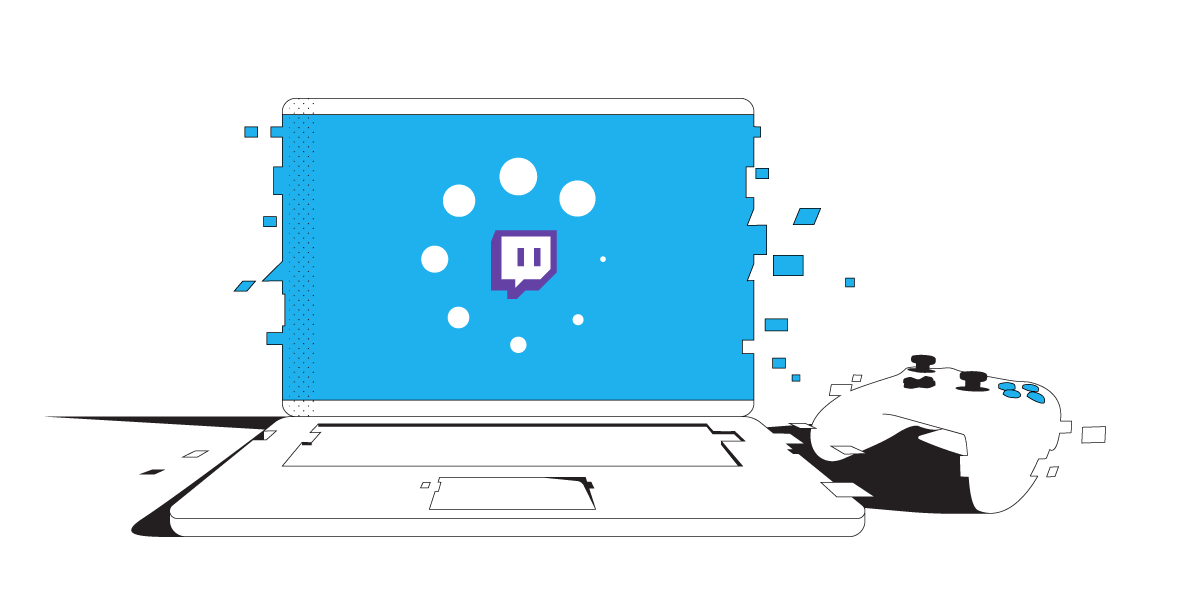
Enjoy Your Favorite Twitch Streams Without Buffering or Disconnects
Ready to watch your favorite Twitch streams, live or on demand, and the videos start buffering? Sometimes you can even get disconnected from the internet and have to start over. Technology has advanced so much that anyone can now stream 4k / UHD quality TV and videos no matter where they are. But, many still struggle with playback of 720p HD video streams on Twitch because of buffering.
Sometimes the it takes forever for a movie to start because of buffering. And when it finally does, the smooth playback only lasts for a few seconds, before another “round” of buffering.
Other times you get a lower resolution video instead of superior high definition, if the Twitch video has transcoding options. You may be able to get an idea of what’s going on, but the lack of detail is problematic.
If Twitch streams keep buffering on your smartphone, tablet or laptop, it’s not always Twitch’s fault. You need to understand the causes before you can fix the problem. We’ll get more into that below. We’ll also present a solution to your Twitch streaming problems.
Why Your Twitch Stream Is Buffering
There are three major causes why you get buffering when trying to watch Twitch streams:
- Twitch has issues with their platform or servers – make sure you follow their Twitter account for news on that.
- The device you’re using to watch Twitch is too old in terms of hardware specs. Or it has some kind of software conflict.
- Your Internet connection is too slow or not stable.
When it comes to your device, there’s a general rule of thumb you can follow. If it’s newer than 3 years, it should not cause any buffering issues with Twitch streams. Same applies if you can watch streaming videos of similar quality without buffering on other platforms – YouTube, Facebook Live, Mixer, etc.
Software conflicts can also influence the performance of the Twitch streams. On your smartphone you can reinstall the Twitch app and see if that helps. On computers, you can try using a different browser to access Twitch and even play around with hardware acceleration settings.
Slow or Unstable Internet? Twitch Stream Will Keep Buffering!
When you’re trying to watch Twitch streams and they are buffering, most of the times it all comes down to your Internet connection. If you don’t have enough bandwidth to stream videos, you will get:
- Low resolution – Twitch will automatically adjust quality to insure smooth playback if transcoding options are available;
- Buffering – you have to pause the video and give it a few minutes to load more before playing it. For live video streaming you’ll actually lose content.
- Stuttering – videos can pause and resume in the worst moments.
It is possible that you will encounter these streaming problems even if you’re paying for a fast Internet connection to your ISP. A full HD (1080p) streaming video should have no issues with loading cursively on a 10 Mbps connection, even if you’re doing some browsing or social media on the side. But still – why are videos loading slow if we assume you have at least this connection speed installed?
What Causes Twitch Video Streaming Issues on Fast Internet Connections
Here are some possible reasons why the Twitch streams you’re trying to watch keep buffering, resulting in you experiencing a streamergency:
- There are temporary technical issues with your ISP – you may be getting lower bandwidth than what you’re paying for. Run an online speed test and check this out.
- Your ISP has peering issues with the streaming platform. For example – your YouTube videos may load and play just fine, but you may be experiencing buffering and slow loading videos with others, such as Twitch, Vimeo, Hulu, etc.
- Your ISP may be throttling data to some platforms. The symptoms are similar to the above, only this time it’s intentional from the ISP. Check here if your ISP is throttling your connection.
- If you’re traveling or on the move, your laptop or mobile device may be stuck on bad WiFi hotspots. Or lose the continuity of the Internet connection while roaming between WiFi hotspots and cellular data.
If the bandwidth that you’re getting according to the contract is too low, you should expect this type of issues. In this case, the best solution would be to upgrade to a better Internet package or combine 2 or more connections with Speedify, the only VPN for using multiple connections at the same time.
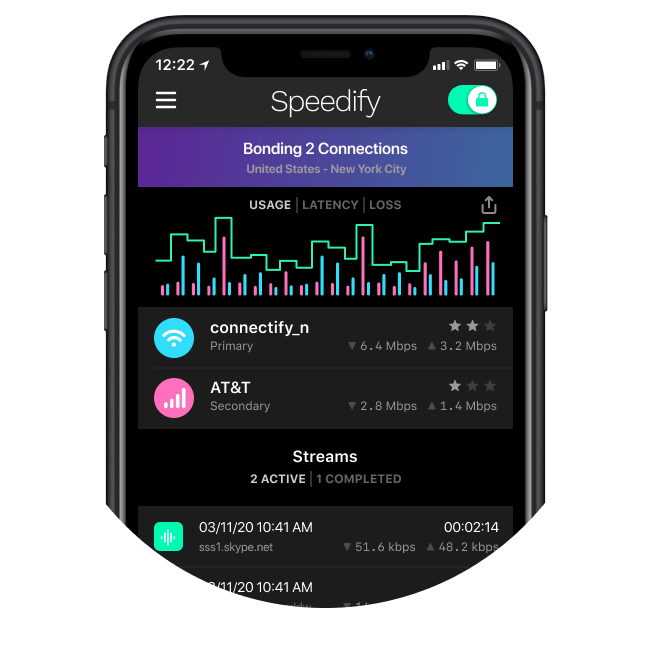
Fix Twitch Streams Buffering Issue – Use Speedify Bonding VPN
Speedify is the only app that can combine multiple internet sources into one bonded super-connection for more stable and secure live streaming, video calling, and web browsing. This will prevent Twitch streams from buffering as it gives you more bandwidth. With Speedify there is no more buffering, frozen or slow loading videos.
Speedify also comes with automatic failover protection. This means that if one of your connections fails, Speedify automatically reroutes all the traffic through your available connection. This happens in the background without you having to do anything. You just get to keep enjoying your favorite Twitch streams without any buffering or disconnects.
Even if you don’t have access to multiple internet connections, Speedify can still help. It minimizes any packet loss that your internet connection may have. This increases the available bandwidth, so – again – less or no buffering at all for Twitch streams.
Last but not least, your connection is also more secure, as Speedify protects you from compromised WiFi networks and snooping hackers. It uses advanced encryption to make sure your private data stays under your control.
Twitch stream keeps buffering? Fix that easily. Get started with Speedify today for FREE!
Combine connections
Browse, stream, watch, and play at the speed of all your Internet connections combined.
Enhanced streaming
Speedify automatically prioritizes real-time streaming traffic such as video calls and VoIP calls, live streaming, and gaming.
Extreme encryption
Speedify uses the latest encryption standards to secure your data. Stay safe when browsing on any network including public Wi-Fi hotspots.
Use on all your devices
We have apps for all major platforms including Windows, macOS, Linux, iOS, and Android.
Access the global internet
We have servers in more than 50 locations around the globe to mask your IP address and protect your browsing activities.
Ultimate privacy
We don’t record, monitor, store, log, or share anything you do.
Download Speedify
Speedify is the only app that combines your wifi, cellular, wired, and even your friend’s phone signals – into one ultra-fast and super secure link that keeps you all connected for the best possible live streaming, video calling, or just posting to your favorite app.
Subscribe to Speedify on YouTube
Get news, success stories, and our weekly livestreaming show Speedify LIVE! Tune in to chat and ask questions or to yell at us if that makes you happy. We're from Philly, we can take it.




