How to Use an Always-On VPN on Captive Portals
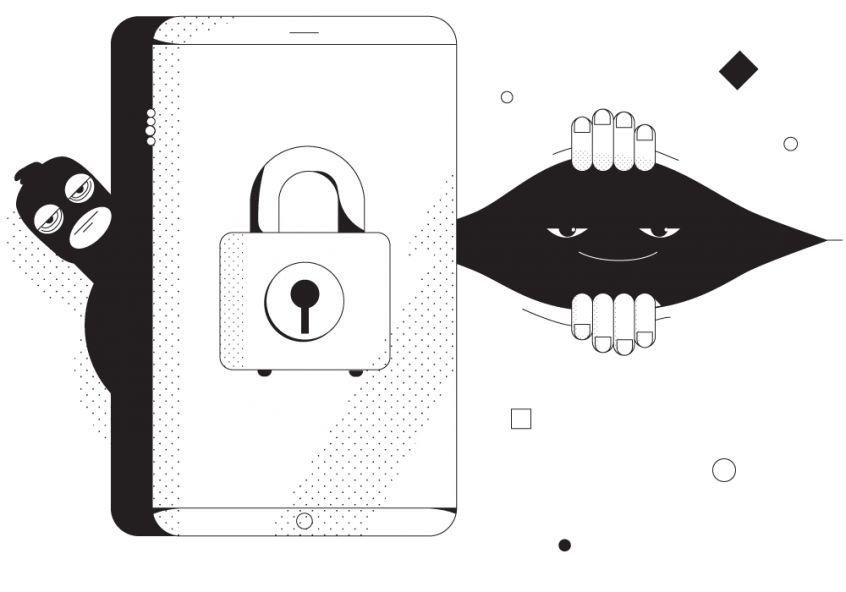
Captive Portals and VPNs – Is It Really Like Night and Day?
If you’re a regular VPN user, you know that you’ll have issues when using any WiFi network that has a login page. Whether it’s in hotels, at airports or even public WiFis on the street, it’s not easy to use a VPN on captive portals.
The problem is that once you connect to the VPN server, local redirects (such as the ones usually made by captive portals) are not allowed. So, the only solution is to disconnect the VPN and use the provided Internet as is. Sometimes you’re lucky: you can connect to the VPN after you log in. But in most situations, VPN cannot be used on captive portal powered hotspots.
In this article we’ll show you how you can actually use a VPN without disconnecting on Internet connections that require login through captive portals.
Why You Can’t Use Any VPN on Captive Portals
It all comes down to the very basics of how a VPN works: creating an encrypted tunnel between you and a server in the cloud. Any traffic outside of that tunnel is not allowed.
That said, we all know how captive portals work: they usually redirect you to a webpage so you can log in or accept the terms and conditions of usage. The network setup has specific rules about IP address ranges that are acceptable to log in. These are assigned by the hotspot / router you’re connecting to in the hotel, airport or other public WiFi.
As you are using the VPN to mask your IP address, the login page will see a completely different IP than the one it’s expecting. So, you won’t be able to connect to the Internet.
Using VPNs on Captive Portals
There are different types of captive portal setups. Some of them allow accessing them via specific ports from the Internet. In this case, if you know the port, then you can manually connect to the login page while running the VPN. See this Reddit thread about using VPN port 53 to bypass captive portals.
But most login pages have specific rules in place which don’t allow external connections – like the one from your VPN server. In this case, if you’re an advanced user, you can try some of the solutions suggested here. Also, check out this interesting thread on the OpenWRT forum.
Wouldn’t it be great if VPNs would automatically detect captive portals and separate only that specific request outside of the tunnel? Now you can do that with Speedify bonding VPN!
How Speedify Bonding VPN Works on Captive Portals
Unlike all the other VPN services available, Speedify can make the difference between a direct Internet connection and one that requires a login page. When you join a WiFi hotspot with a captive portal:
- Speedify will show you a notification asking you if you want to login.
- In the meantime, your other ongoing online activities (like Skype / Slack calls, streaming, gaming) will continue to work via the cellular connection, protected by Speedify
- If you click the notification (or the message in the app), Speedify will pop up the login screen in a window.
- After you login successfully, Speedify will immediately start using the WiFi connection.
Speedify uses channel bonding technology to be able to combine multiple Internet connections at once. In the example above, it uses both WiFi and cellular connections on your smartphone computer. So, when the WiFi login page comes into play, it’s able to seamlessly transfer traffic over to the other connection(s) until you successfully authenticate on the network.
Best of all – if you’re on one of those pesky WiFi connections that require you to login every hour or so, you’ll be protected by Speedify. Your gaming, streaming or any other activities won’t be interrupted, as Speedify’s failover protection will make sure to switch traffic to the other working connections.
As a VPN, Speedify has recently been ranked as the fastest service by Tom’s Guide. Are you still thinking which VPN to use? The answer is right here!
Download Speedify
Speedify is the only app that combines your wifi, cellular, wired, and even your friend’s phone signals – into one ultra-fast and super secure link that keeps you all connected for the best possible live streaming, video calling, or just posting to your favorite app.
Subscribe to Speedify on YouTube
Get news, success stories, and our weekly livestreaming show Speedify LIVE! Tune in to chat and ask questions or to yell at us if that makes you happy. We're from Philly, we can take it.




